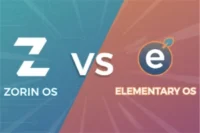HDMI vs DisplayPort: Which One is Best for Your Needs?
Published: 3 Mar 2025
When connecting your display devices, you may come across two major options: HDMI (High-Definition Multimedia Interface) and DisplayPort. Both serve the purpose of transmitting high-quality audio and video signals, but they differ in terms of performance, compatibility, bandwidth, and use cases.
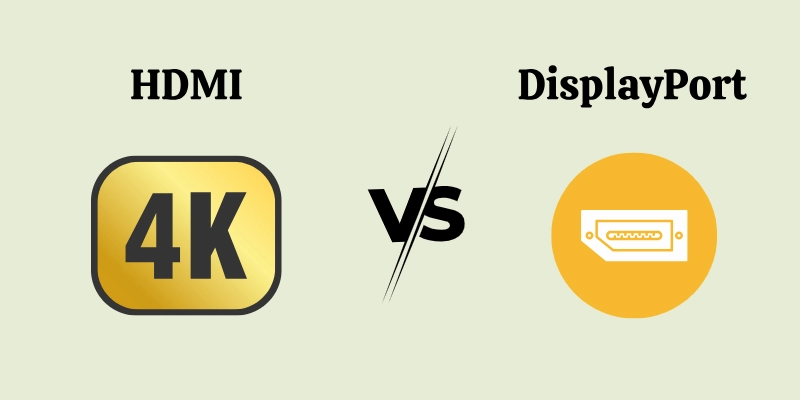
Understanding their differences can help you choose the right connection for your needs, whether it’s for gaming, professional work, or home entertainment.
Quick Comparison Table: HDMI vs DisplayPort
| Feature | HDMI | DisplayPort |
| Common Usage | TVs, gaming consoles, projectors | PCs, gaming monitors, professional displays |
| Latest Version | HDMI 2.1 | DisplayPort 2.1 |
| Maximum Resolution | Up to 10K at 120Hz | Up to 16K at 60Hz |
| Bandwidth | 48 Gbps (HDMI 2.1) | 80 Gbps (DisplayPort 2.1) |
| Audio Support | Supports ARC and eARC for high-quality sound | Supports multi-channel audio but lacks eARC |
| Multi-Monitor Support | Single display per port | Supports daisy chaining (multiple displays per port) |
| Adaptive Sync Technology | Works with AMD FreeSync | Supports both FreeSync and NVIDIA G-Sync |
| Cable Length | Up to 15 meters without signal loss | Best performance within 3 meters |
| Best For | Gaming consoles, TVs, home theater setups | Gaming PCs, multi-monitor setups, professional use |
HDMI vs DisplayPort: Key Differences
Here’s a breakdown to help you to understand all the differences between HDMI and DisplayPort:
1. Resolution and Refresh Rate
The resolution and refresh rate determine the display quality and smoothness of motion on the screen.
HDMI: The latest HDMI 2.1 version supports resolutions up to 10K at 120Hz, making it suitable for high-definition gaming, movies, and TV streaming.
DisplayPort: DisplayPort 2.1 offers even higher resolutions, reaching 16K at 60Hz and 4K at 240Hz, making it ideal for high-end gaming and professional video editing.
If you need a higher refresh rate for gaming, DisplayPort is the better choice.
2. Bandwidth and Data Transfer
Bandwidth determines how much data the cable can transmit per second, affecting the video quality, refresh rate, and support for advanced features.
HDMI: The latest version, HDMI 2.1, provides 48 Gbps bandwidth, which is sufficient for high-quality gaming and 4K/8K video playback.
DisplayPort: DisplayPort 2.1 offers an even higher bandwidth of 80 Gbps, making it better for multi-monitor setups, ultra-high-resolution displays, and professional workstations.
For demanding tasks like video editing, 3D rendering, and multi-monitor setups, DisplayPort is superior.
3. Audio Capabilities
Both HDMI and DisplayPort support high-quality audio transmission, but there are some key differences:
HDMI: Supports ARC (Audio Return Channel) and eARC (Enhanced Audio Return Channel), making it ideal for home theater setups and Dolby Atmos surround sound.
DisplayPort: Supports multi-channel audio like HDMI but lacks ARC/eARC, making HDMI better for connecting TVs and sound systems.
For a home theater or surround sound setup, HDMI is the best choice.
4. Multi-Monitor Support
When using multiple monitors, the type of connection you choose matters.
HDMI: Supports one display per port unless you use a separate adapter or splitter.
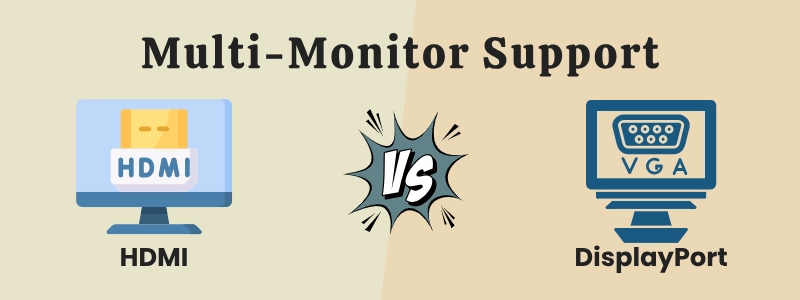
DisplayPort: Supports daisy chaining, allowing multiple monitors to be connected from one port, making it perfect for multi-screen workstations.
If you need to connect multiple monitors, DisplayPort is the better option.
5. Adaptive Sync and Gaming Performance
For gamers, refresh rate synchronization is crucial to avoid screen tearing and lag.
HDMI: Works with AMD FreeSync, improving smoothness in compatible games.
DisplayPort: Supports both FreeSync and NVIDIA G-Sync, making it better for gaming PCs and ensuring higher refresh rates with minimal input lag.
For PC gaming and high-refresh-rate monitors, DisplayPort is the best choice.
6. Cable Length and Signal Quality
The length of the cable can affect signal strength and display performance.
HDMI: Supports cables up to 15 meters without signal loss, making it useful for TVs and home entertainment systems.
DisplayPort: Works best with shorter cables (around 3 meters) but can use active cables for longer distances without signal degradation.
If you need longer cables for home entertainment setups, HDMI is more reliable.
7. Compatibility with Devices
Both HDMI and DisplayPort have different use cases based on the devices they support.
HDMI:
✔ Found in TVs, gaming consoles (PS5, Xbox Series X), projectors, and home theater systems.
✔ Best for entertainment, gaming consoles, and multimedia setups.
DisplayPort:
✔ Common in PCs, professional monitors, and gaming setups.
✔ Ideal for multi-monitor configurations and high-end gaming.
If you are using gaming consoles or TVs, HDMI is necessary. For PC gaming and professional setups, DisplayPort is better.
Which One is Better?
The best choice depends on your needs:

✔ For gaming on PCs → DisplayPort is better due to higher refresh rates, better adaptive sync support, and multi-monitor connectivity.
✔ For gaming on consoles (PS5, Xbox) → HDMI is required, as DisplayPort is not supported.
✔ For home theater and TV setups → HDMI is the best choice because of ARC/eARC support and longer cable compatibility.
✔ For professional workstations and multi-monitor setups → DisplayPort is ideal for high-resolution displays and daisy-chaining multiple monitors.
Recommendation:
- If you’re a PC gamer or professional user, choose DisplayPort for better refresh rates, multi-monitor support, and high bandwidth.
- If you’re using a TV, gaming console, or home theater system, go with HDMI for better compatibility and audio support.
Conclusion
Both HDMI and DisplayPort have their advantages depending on your use case. HDMI is widely used for TVs, gaming consoles, and home entertainment systems, thanks to its longer cable support and audio features. DisplayPort excels in PC gaming, multi-monitor setups, and high-refresh-rate displays.
If you need higher resolutions, faster refresh rates, or multiple monitors, DisplayPort is the better option. But if you’re connecting a console, TV, or sound system, HDMI is the right choice. Choose the one that best fits your setup for the best performance.
FAQs about HDMI and DisplayPort
Here are some of the most FAQs related to HDMI and DisplayPort:
DisplayPort is better for PC gaming due to higher refresh rates, adaptive sync support, and multi-monitor capability, while HDMI is best for gaming consoles like PS5 and Xbox.
Yes, most modern monitors have both HDMI and DisplayPort inputs, allowing you to switch between them based on your needs.
Yes, DisplayPort supports multi-channel audio, but it lacks ARC and eARC, which HDMI provides for better home theater sound systems.
HDMI supports only one display per port, while DisplayPort allows daisy chaining, letting you connect multiple monitors from a single port.
Both can handle 4K resolution, but DisplayPort supports higher refresh rates (4K at 240Hz), making it better for high-end gaming and professional use.
No, PS5 and Xbox Series X only support HDMI, so DisplayPort is not an option for console gaming.
HDMI is the standard for TVs, projectors, and home entertainment systems, while DisplayPort is more common in PCs and professional monitors.
DisplayPort has higher bandwidth and supports better refresh rates, but for most users, the difference in picture quality is minimal.
Yes, you can use active adapters, but some features like high refresh rates and adaptive sync may not work properly.
DisplayPort is more future-proof for PCs and professional setups due to higher bandwidth and multi-monitor support, while HDMI remains dominant for TVs and gaming consoles.

- Be Respectful
- Stay Relevant
- Stay Positive
- True Feedback
- Encourage Discussion
- Avoid Spamming
- No Fake News
- Don't Copy-Paste
- No Personal Attacks

- Be Respectful
- Stay Relevant
- Stay Positive
- True Feedback
- Encourage Discussion
- Avoid Spamming
- No Fake News
- Don't Copy-Paste
- No Personal Attacks