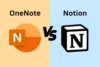LibreOffice vs MS Office: Key Differences
Published: 16 Jun 2025
In the world of office productivity suites, two powerful options stand out: LibreOffice and Microsoft Office. Both tools help users manage documents, spreadsheets, presentations, and more, but they differ significantly in terms of pricing, features, and user experience.
LibreOffice is a free, open-source suite developed by The Document Foundation, while MS Office is a premium product offered by Microsoft with seamless cloud integration and enterprise-level tools. Whether you’re a student, business professional, or casual user, choosing between LibreOffice vs MS Office depends on your workflow needs and budget.
This comparison explores their strengths, weaknesses, and ideal use cases to help you decide which is right for you. Let’s dive into the details and see how these two office giants stack up.
📊 Quick Comparison Table: LibreOffice vs MS Office
Here is a quick comparison table of MS Office vs LibreOffice:
| Feature | LibreOffice | Microsoft Office (MS Office) |
| Developer | The Document Foundation | Microsoft |
| Platform Support | Windows, macOS, Linux | Windows, macOS, Web, Mobile |
| Pricing | Free and open-source | Paid (one-time or subscription via Microsoft 365) |
| Cloud Integration | Limited, needs third-party services | Deep integration with OneDrive and Microsoft 365 |
| User Interface | Classic toolbar/menu style | Modern ribbon-style interface |
| File Compatibility | Supports MS Office formats (with occasional issues) | Native support for all Microsoft formats |
| Advanced Features | Basic to intermediate | Advanced features with AI and cloud tools |
| Collaboration Tools | Very limited | Real-time online collaboration with Teams & OneDrive |
| Best For | Budget users, open-source advocates | Businesses, professionals, cloud users |
Differences between LibreOffice and MS Office
Let’s discuss key differences between MS Office and LibreOffice to understand which suite is best for you:
1. 🧭 Definition and Purpose
LibreOffice is a free, open-source office suite developed by The Document Foundation. It provides tools like Writer (word processing), Calc (spreadsheets), Impress (presentations), and more. It aims to give users a powerful and privacy-focused alternative to commercial office suites.
Microsoft Office (MS Office) is a premium office productivity suite developed by Microsoft. It includes Word, Excel, PowerPoint, Outlook, and more, offering powerful tools for business, education, and professional users. It emphasizes collaboration, cloud integration, and a polished user experience.
✅ Key Features of LibreOffice:
- A completely free and open-source software suite with no license cost.
- Includes core applications like Writer, Calc, Impress, Draw, Math, and Base.
- Offers strong compatibility with Microsoft Office file formats (DOCX, XLSX, etc.).
- Works offline and doesn’t rely on cloud services or online logins.
- Offers extensive customization and support for extensions.
- Supported by a global open-source community with regular updates.
- Works across Windows, macOS, and Linux platforms.
- Great for users who prioritize privacy and independence from big tech.
✅ Key Features of MS Office:
- Includes powerful tools like Word, Excel, PowerPoint, Outlook, and OneNote.
- Available as a subscription (Microsoft 365) or one-time purchase.
- Seamless cloud integration with OneDrive for real-time saving and access.
- Offers AI features like Editor, Smart Lookup, and PowerPoint Designer.
- Excellent support for collaboration and co-authoring in real time.
- Frequent updates and professional support for enterprise users.
- Accessible on desktop, web, and mobile devices.
- Trusted and widely used by businesses, educators, and professionals.
2. 💻 Interface and User Experience
LibreOffice and MS Office both offer functional user interfaces, but their design and user experience differ significantly. LibreOffice emphasizes simplicity and traditional menus, while MS Office focuses on modern design, ease of access, and productivity enhancements through its ribbon interface.
✅ Interface & User Experience in LibreOffice:
- Uses a classic toolbar and menu layout, familiar to long-time users of office software.
- Offers an optional “Notebookbar” UI for a ribbon-like experience.
- Lightweight interface that opens and runs smoothly, even on older systems.
- Lacks modern design polish but provides clear and accessible tool organization.
- Minimal distractions and clutter, focusing on document content over aesthetics.
- Can be customized with themes, icons, and extensions.
- Feels more like traditional office software from the early 2000s.
✅ Interface & User Experience in MS Office:
- Uses the modern Ribbon UI, grouping tools into intuitive tabs.
- Offers a clean, visually appealing design across all apps.
- Provides a consistent user experience across desktop, web, and mobile.
- Features smart suggestions, tips, and AI-powered features to boost efficiency.
- Includes dark mode and personalized themes for user comfort.
- Beginner-friendly with tooltips and integrated help options.
- Polished, professional, and designed for maximum productivity in collaborative environments.
3. 📁 File Format Support & Compatibility
MS Office dominates with its proprietary formats like .docx, .xlsx, and .pptx, which are industry standards. LibreOffice supports a wide range of file types, including Microsoft formats, but compatibility can vary—especially with complex formatting and macros.
✅ File Format Support in LibreOffice:
- Natively uses Open Document Formats (ODF) like .odt, .ods, and .odp.
- Supports importing and exporting Microsoft Office formats (.docx, .xlsx, .pptx).
- May encounter layout or formatting issues when opening complex MS Office files.
- Cannot fully support advanced MS Office macros (VBA-based).
- Offers PDF export and hybrid PDF with embedded source files.
- Accepts legacy file formats like .doc and .xls for backward compatibility.
- Great for open-source and document-archiving use cases.
✅ File Format Support in MS Office:
- Uses default Microsoft formats that are globally recognized and widely supported.
- Offers excellent compatibility and formatting consistency across all devices.
- Full support for macros, scripts, and complex Excel formulas.
- Allows real-time co-authoring and collaboration using cloud-synced files.
- Supports exporting to PDF, ODT, and other common formats.
- Works well with third-party apps and government/enterprise systems.
- Ensures smooth file sharing with collaborators using different systems.
4. 🌐 Cloud Integration & Accessibility
MS Office is deeply integrated with Microsoft 365 and OneDrive, allowing users to access, edit, and collaborate on documents from any device. LibreOffice, while powerful offline, lacks built-in cloud services and requires third-party tools for similar functionality.
✅ Cloud Integration in LibreOffice:
- Primarily an offline-first suite, ideal for local document management.
- Lacks native cloud storage but supports manual integration with services like Google Drive, Dropbox, and OneDrive.
- Can be used with LibreOffice Online (Collabora) for limited web-based editing.
- No real-time syncing across devices without external syncing tools.
- Suitable for users who prioritize data privacy and offline control.
- Updates and backups are manual, depending on your system setup.
- Works well in low-connectivity or secure enterprise environments.
✅ Cloud Integration in MS Office:
- Fully integrated with Microsoft 365, enabling seamless cloud access.
- Auto-syncs documents via OneDrive, SharePoint, or Teams.
- Offers real-time collaboration and autosave across multiple platforms.
- Accessible via Office Web Apps on browsers without needing installation.
- Includes cloud-connected features like AI-powered editing and research.
- Easy to switch between desktop, mobile, and online versions of Office.
- Perfect for modern teams that rely on cross-device productivity.
5. 💰 Pricing & Licensing Models
LibreOffice is a free and open-source office suite available to everyone, while MS Office offers both subscription-based and one-time purchase models, depending on the version you choose.
✅ Pricing & Licensing in LibreOffice:
- Completely free to use with no licensing or subscription costs.
- Available under the Mozilla Public License, allowing personal and commercial use.
- No ads, upsells, or feature restrictions in any version.
- Community-driven development ensures continuous updates at no cost.
- Ideal for students, freelancers, NGOs, and small businesses.
- No hidden charges for collaboration or cloud storage tools.
- Enterprise support is available through Collabora Office, a paid service.
✅ Pricing & Licensing in MS Office:
- Offers Microsoft 365 subscription plans for individuals, families, and businesses.
- Monthly or annual payments unlock cloud sync, extra features, and updates.
- One-time purchases (Office 2021) are available but lack cloud features and updates.
- Subscription includes 1 TB of OneDrive storage, Teams access, and 24/7 support.
- Student and nonprofit discounts are available for eligible users.
- Paid features include AI tools like Editor, Designer, and Presenter Coach.
- Offers multiple tiers depending on user type and business size.
6. 🧠 Learning Curve & Ease of Use
LibreOffice offers a familiar layout but may feel less refined to new users, while MS Office provides a polished, modern interface with built-in guidance and productivity aids.
✅ Ease of Use in LibreOffice:
- The user interface is traditional and similar to older versions of MS Office.
- Some users may need time to adjust to tool placement and workflows.
- Offers customizable toolbars for personalized workflows.
- No real-time in-app assistance or AI-based help features.
- Lightweight software that runs well on older hardware.
- Minimal distractions but may lack polish and modern design.
- Great for users who value simplicity and control.
✅ Ease of Use in MS Office:
- Features a sleek, modern ribbon interface with intuitive navigation.
- Integrated AI tools like Microsoft Editor and Designer assist users as they work.
- Extensive use of tooltips, templates, and learning guides built in.
- Provides real-time collaboration tips and co-authoring feedback.
- Offers cross-platform consistency for users switching between devices.
- Can feel overwhelming due to feature richness, especially for beginners.
- Designed for maximum productivity with minimal setup.
7. 🧩 Features & Productivity Tools
LibreOffice provides all the essential productivity tools in an open-source package, while MS Office offers a wider range of professional features, integrations, and smart automation for power users.
✅ Features in LibreOffice:
- Includes core applications: Writer, Calc, Impress, Draw, Base, and Math.
- Supports basic to intermediate features for document creation and editing.
- Offers macro recording and scripting using LibreOffice Basic.
- Good support for charts, templates, and basic data visualization.
- Lacks advanced features like real-time cloud collaboration or AI suggestions.
- Limited integration with third-party tools or cloud platforms.
- Constantly evolving with community-driven updates.
✅ Features in MS Office:
- Comes with Word, Excel, PowerPoint, Outlook, Access, and more.
- Offers powerful tools like Power Query, SmartArt, PivotTables, and more.
- Includes AI-powered features (e.g., Designer, Editor, Ideas, and Loop).
- Seamless integration with OneDrive, Teams, SharePoint, and Outlook.
- Provides real-time co-authoring, comments, and version history.
- Regular updates deliver new features, cloud improvements, and integrations.
- Ideal for professionals, educators, and enterprise-level users.
8. 🔐 Security & Privacy
LibreOffice prioritizes user privacy through its open-source nature and offline-first design, while MS Office delivers enterprise-grade security features, compliance support, and robust cloud protection.
✅ Security & Privacy in LibreOffice:
- Fully open-source, so its code can be audited for security issues.
- Operates offline by default, minimizing exposure to online threats.
- No telemetry or background data collection without user consent.
- Users have complete control over data ownership and storage.
- Relies on community updates for patches and security fixes.
- Lacks enterprise-grade protection or administrative control tools.
- Great for users who value data privacy and independence.
✅ Security & Privacy in MS Office:
- Backed by Microsoft’s enterprise security infrastructure.
- Offers multi-factor authentication (MFA) and role-based access.
- Built-in data loss prevention, encryption, and threat detection.
- Provides compliance tools for HIPAA, GDPR, ISO, and other regulations.
- Cloud-based access via OneDrive ensures secure file syncing.
- Admins can control access, audit usage, and manage permissions.
- Ideal for organizations requiring scalable, secure collaboration.
🏆 Which is Better?
When deciding between LibreOffice and MS Office, the best choice depends on your needs, budget, and platform preferences. LibreOffice is ideal for users who want a free, open-source solution that runs offline and supports standard document formats. It’s great for personal use, students, and those who prioritize privacy and flexibility without cloud dependency.
MS Office is better suited for business environments, collaborative teams, and users needing advanced features like real-time cloud syncing, professional templates, and enterprise security. It offers seamless integration with OneDrive, Microsoft Teams, and other Microsoft services, making it a powerhouse for productivity.
If you’re looking for a cost-effective tool with solid offline functionality, go with LibreOffice. But if you need robust features, cloud connectivity, and industry-standard compatibility, Microsoft Office is the better long-term investment.
🔚 Conclusion
Both LibreOffice and Microsoft Office are powerful office suites, each serving different types of users. LibreOffice is an excellent choice for those seeking a cost-free, open-source alternative with strong offline capabilities and compatibility with standard file formats. It’s especially suitable for individuals, students, and small organizations with limited budgets.
Microsoft Office, however, remains the industry standard with its advanced features, professional polish, and deep integration with cloud services and collaborative tools. It’s ideal for corporate environments, remote teams, and anyone needing advanced functionality and real-time document sharing.
Ultimately, the better option depends on your needs—choose LibreOffice for flexibility and savings, or Microsoft Office for premium features and productivity.
❓ FAQs about LibreOffice vs MS Office
Here are some of the most frequently asked questions related to LibreOffice and MS Office
Yes, LibreOffice is 100% free and open-source. It’s developed by The Document Foundation and supported by volunteers. There are no subscription fees or hidden charges.
Yes, LibreOffice supports Microsoft Office file formats like DOCX, XLSX, and PPTX. However, some formatting may not convert perfectly. It’s generally suitable for basic editing and viewing.
You can use desktop versions of Microsoft Office offline. However, features like OneDrive sync, cloud autosave, and collaboration need an internet connection. The web-based Office 365 tools are entirely cloud-dependent.
Microsoft Office is stronger in collaboration, especially with real-time co-authoring via OneDrive and SharePoint. LibreOffice has limited collaboration features and lacks real-time editing. MS Office is ideal for teams and businesses.
Yes, LibreOffice is safe when downloaded from the official site. Being open-source, its code is publicly audited by the community. It lacks cloud storage, which can be both a pro (privacy) and a con (convenience).
Yes, LibreOffice runs on Windows, macOS, and Linux. It’s platform-independent and regularly updated. Microsoft Office also supports these systems but offers the best experience on Windows.
Yes, many users rely on LibreOffice for personal and professional documents. However, compatibility and feature limitations may hinder complex tasks. MS Office is more polished for corporate or enterprise use.
LibreOffice includes Writer, Calc, Impress, Draw, Base, and Math. Microsoft Office includes Word, Excel, PowerPoint, Outlook, OneNote, and more depending on the plan. MS Office apps are more advanced in features.
Microsoft Office has well-optimized mobile apps for Android and iOS. LibreOffice does not have official mobile apps but can be used via third-party viewers or cloud solutions. MS Office wins for mobile flexibility.
LibreOffice is ideal for students on a budget who need basic document editing. Microsoft Office is better if students have access to a free license through their institution. MS Office’s collaboration and cloud tools offer added value.

- Be Respectful
- Stay Relevant
- Stay Positive
- True Feedback
- Encourage Discussion
- Avoid Spamming
- No Fake News
- Don't Copy-Paste
- No Personal Attacks

- Be Respectful
- Stay Relevant
- Stay Positive
- True Feedback
- Encourage Discussion
- Avoid Spamming
- No Fake News
- Don't Copy-Paste
- No Personal Attacks