Blender vs Maya: Features, Tools, and Which to Use in this Year
Published: 20 Jun 2025
When it comes to 3D modelling, animation, and visual effects, two powerhouse tools often come into play—Blender and Maya. Both are widely used in industries like gaming, animation, and film production, but they cater to different user types and project needs.
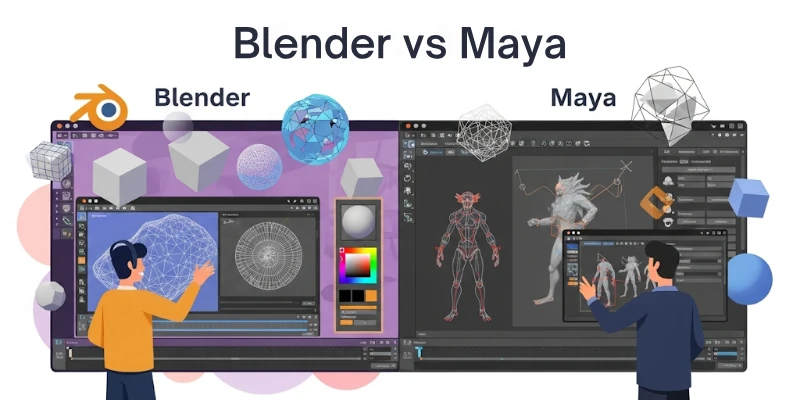
Blender is an open-source, free 3D software packed with professional-grade features, while Autodesk Maya is a commercial, industry-standard tool trusted by studios worldwide. Whether you’re a beginner, indie developer, or professional artist, choosing the right software can make a big difference.
This article breaks down Blender vs Maya in terms of tools, interface, performance, and pricing. Let’s explore their differences in detail to help you decide which one best suits your creative goals.
📊 Quick Comparison Table: Blender vs Maya
Here’s a quick comparison table of Blender vs Maya 3D modeling Softwares:
| Feature | Blender | Maya |
| Price | Free and open-source | Paid software (subscription-based via Autodesk) |
| Platform Support | Windows, macOS, Linux | Windows, macOS |
| Ease of Use | Steeper learning curve for beginners | More intuitive for professionals, especially in studios |
| 3D Modeling Tools | Extensive tools, procedural and polygon modeling | Industry-grade modeling with NURBS, Bifrost, and more |
| Animation Capabilities | Full animation suite, rigging, and simulation | Advanced animation tools for characters and visual effects |
| Rendering Engines | Built-in Cycles & Eevee engines | Arnold renderer included (high-quality industry standard) |
| Community & Support | Large open-source community and tutorials | Official Autodesk support, documentation, and training |
| Best For | Indie creators, hobbyists, small studios | Professional studios, film & AAA game production |
🔍 Differences Between Blender and Maya
Let’s talk about all the key differences between Blender and Maya in detail one by one:
🧾 1. Definition and Purpose
Blender is a free, open-source 3D creation suite used for modeling, animation, rendering, game development, and more. Maya, developed by Autodesk, is a premium industry-standard 3D software primarily used for complex animations and visual effects in film, television, and AAA games.
✅ Key Features of Blender
Let’s understand the core purpose and unique offerings of Blender:
- A completely free and open-source tool for 3D modeling, animation, rendering, VFX, and game design.
- Designed to support the entire 3D pipeline, including sculpting, rigging, simulation, and motion tracking.
- Highly customizable with Python scripting and a vast library of community-made add-ons.
- Ideal for indie developers, students, hobbyists, and small studios looking for a budget-friendly yet powerful tool.
- Provides two built-in render engines: Cycles (ray-tracing) and Eevee (real-time).
- Frequently updated and improved by an active global community of developers.
- Enables non-linear video editing and 2D/3D compositing within a single platform.
✅ Key Features of Maya
Let’s explore what Maya is designed for and why professionals choose it:
- A commercial 3D software suite known for high-end animation, VFX, and simulation.
- Offers professional tools like Bifrost, MASH, and nCloth for realistic effects.
- Built to handle large-scale projects in film, television, and AAA game studios.
- Known for its robust character rigging, motion capture support, and animation layers.
- Comes with Arnold, a powerful renderer for photorealistic output.
- Integrates seamlessly with Autodesk products like 3ds Max, MotionBuilder, and ShotGrid.
- Backed by dedicated Autodesk support, training resources, and certification programs.
🎨 2. User Interface & Learning Curve
Blender and Maya both offer professional-grade environments, but they differ significantly in their design approach and how easy they are to learn, especially for beginners.
✅ User Experience in Blender
Let’s see how Blender handles user interaction and learning:
- Offers a customizable UI with draggable panels, tabbed views, and full-screen editors.
- Initially overwhelming for new users, but tutorials and community resources help ease the curve.
- Includes a right-click context menu, pie menus, and shortcut-heavy workflows for efficiency.
- The default layout can be modified to suit animation, modeling, or scripting preferences.
- Tooltips and hotkeys assist users in navigating its vast toolset once they get familiar.
- The interface has improved significantly in recent versions (2.8+), making it more intuitive.
- Supports dark and light themes, multi-monitor setups, and workspace presets.
✅ User Experience in Maya
Now let’s explore how Maya’s interface is structured for professional use:
- Clean, highly structured UI with a ribbon-based top panel, outliner, and attribute editor.
- Designed for professionals, so the interface may feel complex and technical for beginners.
- Offers multiple workspaces optimized for animation, modeling, rendering, and FX.
- Features like the Hotbox, Marking Menus, and Shelf enhance workflow speed.
- Extensive tooltips and in-built help links guide users through Maya’s ecosystem.
- Steeper learning curve, but structured training paths and Autodesk certification help learners.
- UI integration with other Autodesk tools makes Maya ideal for pipeline-based workflows.
🛠️ 3. Modeling & Animation Tools
Both Blender and Maya offer powerful 3D modeling and animation capabilities, but each has its strengths depending on your workflow and project type.
✅ Modeling & Animation in Blender
Let’s explore how Blender performs in modeling and animation:
- Offers polygonal, sculpting, and procedural modeling in a single toolset.
- Features modifiers like Mirror, Subdivision Surface, Boolean, and Array for non-destructive workflows.
- Supports advanced rigging and skeletal systems for character animation.
- Built-in Grease Pencil enables 2D animation directly inside the 3D viewport.
- Powerful shape key system for facial animation and morphing.
- Timeline, Dope Sheet, and Graph Editor offer full control over keyframes and motion curves.
- Includes Auto-Rig Pro and Rigify plugins for quick and advanced rig setups.
✅ Modeling & Animation in Maya
Now let’s look at how Maya supports professional-grade animation and modeling:
- Known for industry-standard tools used in film, VFX, and AAA game production.
- Offers NURBS and polygon modeling, with precise control over vertices, edges, and surfaces.
- The animation system includes a Time Slider, Graph Editor, and Dope Sheet for advanced keyframe control.
- Powerful rigging capabilities with HumanIK and advanced constraint systems.
- Includes Motion Capture data integration for realistic animation workflows.
- Animation layers and non-linear editing enhance scene flexibility and versioning.
- Widely used for character animation in high-end production pipelines.
🎬 4. Rendering Engines & Output Quality
Rendering plays a crucial role in finalizing any 3D project. Blender and Maya both offer robust rendering options, but they differ in their engines, speed, and industry preferences.
✅ Rendering in Blender
Let’s explore Blender’s rendering capabilities and quality:
- Comes with two powerful built-in rendering engines: Cycles (path-tracer) and Eevee (real-time).
- Cycles supports physically based rendering (PBR) for photo-realistic output.
- Eevee allows real-time previews and fast rendering for animations and previews.
- Offers GPU and CPU rendering with CUDA, OptiX, and OpenCL support.
- Includes a compositor for post-processing directly inside Blender.
- Supports denoising, adaptive sampling, and motion blur for high-quality results.
- Free to use without any licensing restrictions for commercial rendering.
✅ Rendering in Maya
Now let’s examine Maya’s rendering engines and final output quality:
- Maya includes Arnold Renderer as its primary, high-quality rendering engine.
- Arnold supports ray tracing, subsurface scattering, and physically accurate lighting.
- Allows interactive rendering within the viewport for real-time adjustments.
- Integrates seamlessly with third-party renderers like V-Ray and Redshift.
- Offers advanced shading networks via the Hypershade editor.
- Supports render layers and AOVs for professional compositing workflows.
- Arnold requires a license but is bundled with Maya (up to a certain number of cores).
🧩 5. Add-ons & Customization
Customization can dramatically improve productivity and creativity. Blender and Maya both support powerful extensions, but the approach and ecosystem differ.
✅ Add-ons & Customization in Blender
Let’s explore how Blender supports flexibility through extensions and scripting:
- Blender has a vast library of free and paid add-ons, many developed by its active community.
- Supports Python scripting for automating tasks, creating custom tools, and UI modifications.
- Popular add-ons include HardOps, Animation Nodes, and BlenderKit.
- Users can easily enable or install add-ons from within the Preferences menu.
- Open-source nature allows developers to modify core functionality if needed.
- Strong support from GitHub, Blender Artists, and Blender Market for custom toolsets.
- Frequent updates often bring built-in tools that were once third-party add-ons.
✅ Add-ons & Customization in Maya
Now let’s look at Maya’s strengths in extensibility and integration:
- Offers extensive plugin support through Autodesk’s API and third-party marketplaces.
- Uses MEL (Maya Embedded Language) and Python for scripting and custom tool development.
- Supports integration with external renderers, game engines, and pipeline tools.
- Includes a Script Editor and shelf for quick access to custom scripts and commands.
- Autodesk App Store provides plugins for modeling, rigging, and simulation workflows.
- Well-suited for studios that require pipeline automation and toolchain integration.
- Developers can create complex UIs, interfaces, and backend logic using Qt.
🗃️ 6. File Format Support & Interoperability
File compatibility plays a key role in professional 3D workflows. Blender and Maya both offer wide format support, but their integration and industry alignment differ.
✅ File Format Support in Blender
Let’s explore how Blender handles file types and interoperability:
- Supports a wide range of formats including FBX, OBJ, STL, DAE (Collada), PLY, GLTF/GLB, USD, and SVG.
- Native .blend format stores complete scene data—models, materials, scripts, and animation.
- GLTF/GLB export makes Blender ideal for real-time engines like Unity and web-based 3D platforms.
- Includes built-in import/export tools—no third-party add-ons required for common formats.
- Supports Alembic and USD (Universal Scene Description) for cross-software compatibility.
- Blender’s Python API allows custom file converters or pipeline scripts.
- Frequent updates improve compatibility with emerging formats and engines.
✅ File Format Support in Maya
Now let’s look at Maya’s file format flexibility in industry environments:
- Native .ma (ASCII) and .mb (binary) formats used for saving complex Maya scenes.
- Robust support for industry-standard formats like FBX, OBJ, Alembic, USD, STL, and DXF.
- FBX support is more refined, especially for exporting rigs and animation to game engines like Unreal or Unity.
- Works well with motion capture and simulation pipelines due to broad format compatibility.
- Advanced USD support, allowing efficient data exchange in VFX and animation studios.
- Offers plugins for importing/exporting CAD and DCC formats used in film and product design.
- Ideal for professional pipelines requiring seamless collaboration across multiple tools.
🌐 7. Community, Resources & Plugins
A strong user community, learning materials, and plugin ecosystem can greatly enhance your 3D experience. Both Blender and Maya offer extensive support, but their ecosystems differ in accessibility and openness.
✅ Community, Resources & Plugins in Blender
Let’s look at how Blender supports creators through its vibrant ecosystem:
- Backed by a massive open-source community with contributors from around the world.
- Offers a rich selection of free tutorials, forums, and YouTube content, especially for beginners.
- Thousands of free and paid plugins/add-ons available through Blender Market and GitHub.
- Official Blender Foundation supports long-term development and community-driven updates.
- Strong Reddit and Stack Exchange communities for problem-solving and tips.
- Developers frequently share scripts and modifiers via Blender Artists and Gumroad.
- Open-source nature allows anyone to create or customize plugins and extensions freely.
✅ Community, Resources & Plugins in Maya
Now explore how Maya’s professional user base and resources help creators grow:
- Strong presence in the film, VFX, and game industries, with support from Autodesk.
- Access to high-end Autodesk learning resources, webinars, and certifications.
- Large catalog of professional-grade plugins available via Maya Plugin Manager and external vendors.
- Includes MEL and Python scripting for advanced customization and automation.
- Active support forums, Autodesk Knowledge Network, and Maya-specific communities.
- Many studios and professionals share tools, shaders, and scripts for production use.
- Better integration with commercial tools like Arnold, ZBrush, and Substance through plugins and bridges.
💲 8. Pricing & Licensing Models
Cost is a major factor when choosing between Blender and Maya, especially for freelancers, students, and small studios. While Blender is free and open-source, Maya is a premium tool with different licensing options.
✅ Pricing & Licensing of Blender
Let’s understand Blender’s cost model and accessibility:
- 100% free and open-source, under the GNU General Public License (GPL).
- No hidden fees, subscriptions, or licensing restrictions—use it commercially or personally.
- Ideal for independent creators, hobbyists, and small studios with limited budgets.
- Open nature allows for full customization, redistribution, and integration into pipelines.
- Regular updates are funded by donations, corporate sponsors, and the Blender Foundation.
- Free access to all features—no tiered pricing or locked tools.
- Compatible with Linux, Windows, and macOS with no activation or DRM.
✅ Pricing & Licensing of Maya
Now explore how Autodesk structures Maya’s commercial use and pricing:
- Requires a paid subscription: monthly, yearly, or 3-year plans.
- Standard pricing (as of 2025) is approximately $235/month or $1,875/year.
- Offers a 30-day free trial for evaluation before purchasing.
- Educational licenses are free for students and educators (non-commercial use).
- Provides flexible network licensing for studios with large teams.
- Includes support, updates, and cloud services as part of the subscription.
- Can be bundled with other Autodesk tools like Arnold Renderer and 3ds Max.
🧠 Which Is Better?
Choosing between Blender and Maya depends on your goals, budget, and preferred workflow. Both are powerful 3D creation tools, but they cater to different types of users and industries.
- Choose Blender if you’re a freelancer, indie developer, or student looking for a free, open-source tool with strong modeling, animation, and VFX capabilities. It’s ideal for general-purpose 3D work and has a rapidly growing community.
- Go with Maya if you’re aiming for a professional career in film, animation, or game development, especially in larger studios. Maya’s advanced rigging, simulation, and animation tools are the industry standard and preferred by top studios.
- Blender wins in affordability, flexibility, and accessibility—perfect for solo creators or small teams.
- Maya excels in high-end production environments where pipeline integration, character rigging, and simulation precision are critical.
In summary, Blender is the best all-rounder for beginners and intermediate users, while Maya is the go-to for professional-grade projects in the VFX and animation industries.
🏁 Conclusion
Both Blender and Maya are exceptional 3D tools, but they serve different purposes based on user needs and professional goals. Blender is open-source, versatile, and rapidly evolving—ideal for indie creators, educators, and hobbyists. Its zero-cost access and active community make it the perfect launchpad for 3D creation.
Maya, on the other hand, is a polished, feature-rich industry standard used by major studios for high-end animation, VFX, and cinematic production. It shines in professional environments that demand advanced rigging, rendering, and simulation workflows.
Whether you’re starting out in 3D modelling or working on studio-level animations, the right tool depends on your workflow, learning goals, and project scale. Choose Blender for flexibility and cost-efficiency; choose Maya for studio-grade performance and industry readiness.
✅ FAQs about Blender vs Maya
Here are some of the most Frequently Asked Questions related to Blender and Maya:
Yes, Blender is 100% free and open-source under the GNU General Public License. You can use it for personal, educational, or commercial purposes without paying a fee. It’s one of the most accessible 3D tools available.
Maya is preferred because of its advanced tools for rigging, simulation, animation, and character effects. It integrates smoothly into major production pipelines used in studios. Its reputation and Autodesk support make it a standard in VFX and animation.
Absolutely! Blender is used in game development, indie films, and commercial projects worldwide. Many professionals choose Blender for its flexibility, strong features, and cost-effectiveness. Studios like Ubisoft and Netflix have also supported Blender.
Blender is better for beginners due to its cost-free access and community-driven tutorials. Its interface can be overwhelming at first, but learning resources are abundant. Maya has a steeper learning curve and is more suited for advanced users or students in formal training.
They support many of the same standard 3D formats like FBX, OBJ, and STL. However, Maya works better with proprietary formats used in film pipelines. Blender supports more open formats and offers exporters for compatibility.
Yes, many studios and freelancers use both depending on the task. You can model in Blender and animate in Maya or vice versa. File conversions and plugins help bridge compatibility between the two.
If you’re working in a professional studio or part of a team requiring high-end tools, yes. Maya offers powerful, scalable solutions for large projects. For individuals or small teams, the cost may not be justifiable compared to Blender.
Blender comes with Cycles and Eevee—fast, real-time and physically accurate render engines. Maya supports Arnold, which is industry-standard for photorealistic rendering. Both are capable, but Arnold in Maya often produces superior cinematic results.
Blender offers solid animation tools, but Maya still leads with its advanced rigging, motion capture, and graph editors. Professionals in film prefer Maya for complex character animation. However, Blender is closing the gap with each release.
If your goal is to work in large studios or film production, learning Maya is often essential. For freelancers, indie creators, or those learning 3D on a budget, Blender is a powerful and future-ready option. Ideally, knowing both gives you more flexibility.

- Be Respectful
- Stay Relevant
- Stay Positive
- True Feedback
- Encourage Discussion
- Avoid Spamming
- No Fake News
- Don't Copy-Paste
- No Personal Attacks

- Be Respectful
- Stay Relevant
- Stay Positive
- True Feedback
- Encourage Discussion
- Avoid Spamming
- No Fake News
- Don't Copy-Paste
- No Personal Attacks





