Windows vs macOS: Best Comparison Guide for Beginners
Published: 9 Nov 2025
Confused between Windows and macOS? You’re not alone. In 2026, choosing the right operating system will become more important than ever whether you’re buying a new laptop, building a PC, or switching devices.
Windows, developed by Microsoft, is known for its flexibility, wide hardware support, and popularity among gamers and business users. On the other hand, macOS, created by Apple, stands out for its sleek design, strong security, and seamless integration with other Apple products.
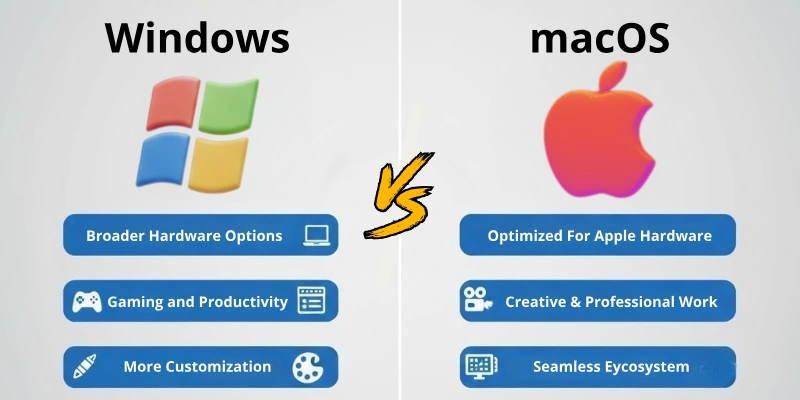
People often compare these two systems to find which one offers better performance, usability, and overall value. In this article, we’ll look at how Windows vs macOS differ in features, speed, pricing, and more all explained in simple, beginner-friendly terms.
Let’s find out which one fits you best!
What is 💻 Windows?
Windows is an operating system made by Microsoft. It helps you run programs, play games, and do school or office work on many kinds of computers. It’s a good choice for students, gamers, and people who like to customize their computers.
What is 🍎 macOS?
macOS is an operating system made by Apple for Mac computers. It offers a clean design, smooth performance, and strong security. It’s great for people who use other Apple devices or enjoy creative work like design and video editing.
Differences Between Windows and macOS
Now let’s look at how HDMI and Optical are different from each other. Below are the main points that make them different:
- Ease of Use
- Features
- Performance
- Software Compatibility
- Gaming and Graphics
- Security and Privacy
- Ecosystem and Integration
- Pricing
- Usability and Customization
- Support
Let us learn all the above-mentioned pros of Microsoft Word software in detail.
🖱️ 1. Ease of Use
When comparing how easy each system is to use, both help users do daily tasks comfortably.
Windows:
- Has a familiar layout with a Start Menu and taskbar.
- Offers many settings for advanced users.
- Supports touchscreens and keyboard shortcuts.
- Easy to use for school, work, and gaming.
- It may feel confusing for beginners at first.
- Provides setup help and tutorials.
- Great for people who like exploring system options.
macOS:
- Clean and simple desktop with Dock and Finder.
- Smooth design that’s easy for new users.
- Clear system icons and menus.
- A few steps needed to open apps or files.
- Consistent design across all Apple devices.
- Quick learning curve for everyday use.
- Very few pop-ups or system errors.
Verdict:
For simplicity and a clean layout, macOS is easier. If you like control and more settings, Windows is better.
⚙️ 2. Features
Both operating systems offer helpful features for work, play, and creativity.
Windows:
- Includes File Explorer for easy file management.
- Has Cortana for voice commands.
- Offers Windows Hello for face and fingerprint login.
- Supports multitasking with Snap Layouts.
- Works with many external devices and printers.
- Features a large Microsoft Store with apps and games.
- Regular updates bring new tools and improvements.
macOS:
- Comes with built-in apps like Safari, Mail, and Notes.
- Uses Siri for voice control.
- Supports features like Spotlight Search and Mission Control.
- Works well with iPhones and iPads.
- Has smooth animations and a modern design.
- Time Machine helps you back up files easily.
- Updates are free and improve performance over time.
Verdict:
Windows offers more device features, while macOS provides smoother built-in tools.
🚀 3. Performance
Performance decides how fast and stable a system feels in daily use.
Windows:
- Performance depends on the hardware used.
- Can run fast on high-end PCs.
- May slow down if many apps are installed.
- Offers power settings to save battery or boost speed.
- Handles multitasking well on strong systems.
- Needs occasional cleanup to stay quick.
- Supports both light and heavy tasks easily.
macOS:
- Optimized for Apple’s hardware only.
- Runs smoothly even after long use.
- Rarely freezes or crashes.
- Uses memory efficiently for faster performance.
- System updates improve speed and stability.
- Battery life is usually longer on MacBooks.
- Keeps performance consistent across models.
Verdict:
macOS offers smoother and more stable performance. Windows can match it on high-end hardware.
💾 4. Software Compatibility
Software support affects what apps and tools you can use.
Windows:
- Works with most apps and games.
- Supports business, design, and engineering software.
- Easy to install third-party apps.
- Compatible with older programs.
- Works with many file types.
- Developers release more tools for Windows first.
- Great for schools and offices.
macOS:
- Supports creative apps like Final Cut Pro and Logic Pro.
- Has access to the App Store for safe downloads.
- Some Windows-only software needs special setup.
- Works well with cloud-based tools.
- Better optimization for Apple-made apps.
- Fewer compatibility issues within its ecosystem.
- Best suited for design, editing, and media work.
Verdict:
For the widest range of apps, Windows wins. For creative and Apple tools, macOS stands out.
🕹️ 5. Gaming and Graphics
Gaming and graphics show big differences between these two systems.
Windows:
- Supports most games worldwide.
- Works with powerful gaming GPUs.
- Uses DirectX for high-quality visuals.
- Offers wide support for gaming accessories.
- Many developers build games for Windows first.
- Supports platforms like Steam and Xbox Game Pass.
- Great for both casual and pro gamers.
macOS:
- Fewer game titles are available.
- Focused more on creative design and editing.
- Uses Metal for graphics but fewer optimizations for games.
- Can play some games using cloud or emulators.
- Great display and color quality for visuals.
- Not ideal for heavy gaming setups.
- Strong performance for creative graphic work.
Verdict:
For gaming, Windows is the clear winner. For graphic design and editing, macOS performs better.
🔒 6. Security and Privacy
Security keeps your data safe and your computer protected.
Windows:
- Includes Windows Defender for basic protection.
- Offers regular security updates.
- A more open system, so higher virus risks.
- Many free antivirus tools are available.
- Allows user control over privacy settings.
- Needs safe browsing habits.
- Can be fully secure with good maintenance.
macOS:
- Has built-in Gatekeeper for app safety.
- Rarely affected by viruses.
- Frequent security updates from Apple.
- Strong privacy settings and user permissions.
- Limited malware due to a closed system.
- Protects personal data better by default.
- Uses FileVault for full-disk encryption.
Verdict:
macOS is more secure by design. Windows can be safe with proper tools and care.
🌐 7. Ecosystem and Integration
Integration means how well devices work together.
Windows:
- Connects easily with Android phones.
- Works with Xbox, Office, and OneDrive.
- Syncs files through Microsoft accounts.
- Supports many third-party devices.
- Works on laptops, tablets, and desktops.
- Allows cross-device copy and paste.
- Flexible ecosystem with many choices.
macOS:
- Works perfectly with iPhone, iPad, and Apple Watch.
- Uses AirDrop to share files instantly.
- Syncs photos, messages, and notes via iCloud.
- Continuity features let you start work on one device and finish on another.
- AirPlay allows easy screen sharing.
- The Apple ecosystem feels seamless and connected.
- Devices update and communicate automatically.
Verdict:
If you use many Apple products, macOS gives the best experience. For mixed devices, Windows fits better.
💰 8. Pricing
Price can make a big difference when buying a new computer.
Windows:
- Found on computers in many price ranges.
- Budget laptops and desktops available.
- Some versions require buying a license.
- Hardware upgrades can be cheaper.
- Easy to find affordable accessories.
- Many brands offer discounts and choices.
- Long-term costs depend on hardware quality.
macOS:
- Only runs on Apple computers.
- Macs cost more upfront.
- Software updates are free.
- Longer lifespan reduces replacement cost.
- Repairs can be expensive.
- Accessories are usually pricier.
- High build quality ensures long use.
Verdict:
For lower costs and more options, Windows is better. macOS costs more but offers lasting quality.
🧠 9. Usability and Customization
Usability shows how well users can adjust and personalize their system.
Windows:
- Lets you change themes, wallpapers, and layouts.
- Customizable Start Menu and taskbar.
- Supports widgets and shortcuts.
- Offers Control Panel and Settings for changes.
- Advanced users can modify system behavior.
- Works on touchscreen and non-touch devices.
- Can feel cluttered if too many changes are made.
macOS:
- Focuses on a clean, simple interface.
- Fewer customization options.
- Users can adjust Dock, wallpaper, and dark mode.
- Offers clear settings without confusion.
- Keeps the same design across versions.
- Simple gestures make use easier.
- Ideal for users who prefer a steady look.
Verdict:
If you love personalizing, Windows is great. If you prefer a neat, steady setup, macOS is better.
🛠️ 10. Support
Support helps you fix problems and get help when needed.
Windows:
- Microsoft provides online chat and help pages.
- There are many tutorials available on the web.
- Local repair shops can fix Windows PCs easily.
- Large user community for quick answers.
- Frequent updates fix known issues.
- Brand support depends on manufacturer (HP, Dell, etc.).
- Can reinstall easily if something goes wrong.
macOS:
- Apple offers direct support through phone, chat, and stores.
- Apple Stores provide in-person help (Genius Bar).
- Regular updates improve performance and fix bugs.
- Support covers both software and hardware.
- Step-by-step help built into the system.
- Repairs done only by Apple or certified centers.
- Fewer problems because software and hardware are made together.
Verdict:
macOS gives smoother, direct support through Apple. Windows offers more help choices worldwide.
Quick Comparison Table: Windows vs macOS
Here’s a simple and easy-to-read comparison table for Windows vs macOS, perfect for a beginner👇.
| Aspect | Windows | macOS |
| Features | Works on many types of computers, supports lots of software and games. | Designed for Mac computers, smooth and well-integrated with Apple devices. |
| Pricing | Can be used on both budget and high-end PCs; license may cost extra. | Comes free with Mac computers, but Macs are usually more expensive. |
| Ease of Use | Easy to learn, but has many settings and options. | Simple and clean interface, easier for beginners. |
| Customization | Highly customizable with themes and settings. | Limited customization, but consistent design. |
| Security | Needs antivirus for extra safety. | Built-in strong security and fewer viruses. |
Which One Should You Choose?
Both Windows and macOS are great, but they fit different types of users and needs.
For beginners:
macOS is easier to learn. It has a clean design and simple tools that make it friendly for new users.
For experts:
Windows gives more control. It lets you change settings, install special software, and build your own system.
For casual users:
macOS is great for daily use browsing, watching videos, and simple work. It runs smoothly and stays stable.
For gamers:
Windows is the clear winner. It supports more games, better graphics, and gaming accessories.
For creative professionals:
macOS works well for design, video, and music projects. Its creative tools are smooth and reliable.
For small businesses:
Windows fits well because it works with many types of software and devices.
For large teams or companies:
macOS offers better security and smooth updates, which help keep work safe and consistent.
In short:
Choose Windows if you want flexibility, gaming, or more options.
Choose macOS if you prefer simplicity, design, and strong performance.
💡 Both are excellent systems the right one is the one that fits you best.
🔚 Conclusion
In this Windows vs macOS comparison, we looked at how they differ in use, speed, design, security, and price. Windows gives more freedom, games, and choices. macOS offers smooth performance, strong safety, and a simple style. Both systems are powerful and reliable in their own way.
Now that you know the key differences, choose the one that fits your goals best.
FAQs About Windows vs macOS
Here are some of the most frequently asked questions about Windows and macOS.
Windows runs on many kinds of computers from different brands. macOS only works on Apple’s Mac devices. Windows gives more choices, while macOS offers a smooth and steady experience.
macOS is easier for beginners because it looks clean and simple. Windows has more menus and settings to explore. Once you learn it, Windows gives more control and flexibility.
Windows is better for gaming because it supports most games. It also works with gaming graphics cards and accessories. macOS can play light games but isn’t built for heavy gaming.
Yes, macOS is safer because it has strong built-in protection. Windows can also be secure with good antivirus software. Both systems get updates that keep your computer safe.
No, macOS is made only for Apple computers and devices. It cannot be installed legally on a Windows PC. Each system is built for its own hardware and setup.
Windows computers come in many price ranges, from cheap to expensive. macOS comes free with a Mac, but Macs cost more to buy. Windows offers more budget-friendly options overall.
Windows is good for students who need different study tools and apps. macOS works well for creative subjects like art, design, or video. Both are great for online classes and homework.
macOS runs smoothly because it’s made for Apple’s own devices. Windows speed depends on your computer’s parts and setup. Both can be fast if kept updated and clean.
Yes, both systems can share files easily through USB or cloud storage. They support the same types of files like pictures, videos, and documents. It’s quick and simple to move files between them.
Choose Windows if you want more freedom, games, and software options. Choose macOS if you prefer easy use, safety, and a clean design. Pick the one that matches your work and comfort.

- Be Respectful
- Stay Relevant
- Stay Positive
- True Feedback
- Encourage Discussion
- Avoid Spamming
- No Fake News
- Don't Copy-Paste
- No Personal Attacks

- Be Respectful
- Stay Relevant
- Stay Positive
- True Feedback
- Encourage Discussion
- Avoid Spamming
- No Fake News
- Don't Copy-Paste
- No Personal Attacks





