Differences between Computer and Gaming Keyboards
Published: 14 Oct 2024
Keyboards are an essential input device for any computer user, but when it comes to gaming, the demands and requirements change. Gaming keyboards have emerged as a specialized category, offering features and functionalities tailored specifically for gamers.

In this article, we will find into the differences between computer and gaming keyboards, helping you understand their unique characteristics and decide which one suits your needs best.
Here is the list of differences between Computer and Gaming Keyboards:
- Purpose
- Design and Layout
- Anti-Ghosting and N-Key Rollover
- Backlighting and Customization
- Programmable Keys and Macros
- Ergonomics and Comfort
- Durability and Quality
- Price Range
- Extra Features
- Connectivity Options
Let’s talk about all the differences in details:
1. Purpose:
Computer Keyboards: Designed for everyday use like typing, browsing, and general computing tasks. Typically used in offices, schools, or for casual home use.
Focused on comfort and functionality for long typing sessions. Perfect for people who need a basic tool for work, study, or personal use.
Gaming Keyboards: Specifically designed for gamers who need fast and precise controls. Built for games that require quick responses and complex key combinations.
Often include special features to enhance the gaming experience. Ideal for people who spend a lot of time playing video games.
2. Design and Layout:
Computer Keyboards: Computer keyboards typically have a standard layout with membrane or scissor-switch keys.These keys require a moderate amount of force to press and have a relatively quiet typing experience. The key travel distance (the distance the key travels when pressed) on computer keyboards is generally shorter.

Gaming Keyboards: Gaming keyboards often employ mechanical key switches that offer a more tactile and responsive typing experience. Mechanical switches provide a distinct feedback through audible clicks and a satisfying tactile bump when pressed.
They also have a longer key travel distance, allowing for faster and more precise keystrokes. Gaming keyboards come in various mechanical switch types, each offering a unique feel and response.
3. Anti-Ghosting and N-Key Rollover:
Computer Keyboards: Standard computer keyboards may experience “ghosting” when multiple keys are pressed at the same time. Ghosting come when the keyboard fails to recognize all the pressed keys, resulting in missed or incorrect inputs.
Computer keyboards typically have limited anti-ghosting capabilities and may support only a few at the same time key presses.
Gaming Keyboards: Gaming keyboards are designed with advanced anti-ghosting and n-key rollover (NKRO) features. These features ensure that all key presses are accurately detected, even when multiple keys are pressed together.
N-key rollover allows for unlimited same time key presses, making gaming keyboards ideal for complex gaming commands that require multiple keys to be pressed at once.
4. Backlighting and Customization:
Computer Keyboards: Most computer keyboards feature a standard white backlight, if any. Customization options for backlighting are limited, if available at all.
Computer keyboards generally focus on functionality and simplicity rather than detailed lighting effects.
Gaming Keyboards: Gaming keyboards often come with dynamic backlighting options, allowing you to customize the lighting effects and colors.
RGB (Red, Green, Blue) lighting is a popular feature in gaming keyboards, enabling you to choose from a overall of colors and create stunning lighting patterns.
Some gaming keyboards also offer per-key backlighting, enabling individual key customization for enhanced aesthetics and practicality during gaming sessions.
5. Programmable Keys and Macros:
Computer Keyboards: Standard computer keyboards typically lack programmable keys or macro functionality. While some models may offer a few dedicated media control keys, the customization options are generally limited.
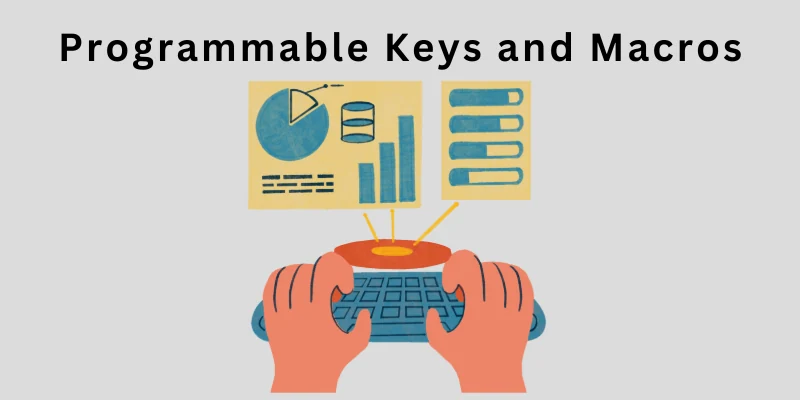
Gaming Keyboards: Gaming keyboards are equipped with dedicated programmable keys and macro functionality. These extra keys allow gamers to assign custom commands, shortcuts, or complex macros to streamline in-game actions.
The ability to program keys and create macros provides a significant advantage in gaming, as it allows for quick execution of intricate commands without the need for complex key combinations.
6. Ergonomics and Comfort:
Computer Keyboards: Ergonomics may reach among computer keyboards, but many standard keyboards lack extensive ergonomic features. They are designed more for general typing purposes, without specific consideration for long gaming sessions.
Gaming Keyboards: Gaming keyboards often incorporate ergonomic designs and features to enhance comfort during extended gaming sessions.
They may have wrist rests, adjustable tilt angles, and dedicated media controls conveniently placed for easy access. Gaming keyboards prioritize user comfort and aim to reduce the strain and tiredness associated with long hours of gaming.
7. Durability and Quality:
Computer Keyboards: Standard computer keyboards are designed for general use and may have a lower importance on durability and build quality compared to gaming keyboards.
Gaming Keyboards: Gaming keyboards are built with durable materials, reinforced keycaps, and mechanical switches designed for extensive use and gaming sessions.
8. Price Range:
Computer Keyboards: Computer keyboards come in a wide range of prices, from budget-friendly options to high-end models with advanced features.
The cost of computer keyboards is influenced by factors such as build quality, durability, and additional functionalities like multimedia keys or wireless connectivity.

Gaming Keyboards: Gaming keyboards generally fall into the mid-range to high-end price categories due to their specialized features and technologies.
The cost of gaming keyboards is influenced by factors such as the type of mechanical switches used, backlighting options, programmable keys, and overall build quality.
9. Extra Features:
Here is some Extra Features of computer and Gaming keyboards:
Computer Keyboards:
- Basic features like function keys (F1 to F12) and a numeric keypad.
- Some may have shortcuts for controlling volume or opening apps.
- Less focus on advanced or unique features.
- Prioritize simplicity and ease of use for everyday tasks.
Gaming Keyboards:
- Include extra features like macro keys, anti-ghosting, and N-key rollover (prevents missed key presses).
- Some models offer wrist rests for added comfort during long gaming sessions.
- Often come with built-in profiles to save gaming settings.
- Dedicated media controls and USB pass-through ports for extra convenience.
10. Connectivity Options:
Computer Keyboards: Available in wired and wireless models. Wireless options are common for office use, with a clean, clutter-free setup. USB plug-and-play for simple and easy use. Focus on reliability and simplicity.
Gaming Keyboards: Mostly wired for faster response times in gaming. Some high-end gaming keyboards offer wireless options with low latency. May have extra USB ports for connecting other devices. Prioritize performance and minimum lag.
Conclusion:
computer keyboards and gaming keyboards cater to different user needs and preferences. Computer keyboards prioritize functionality and simplicity, while gaming keyboards offer specialized features such as mechanical key switches, advanced anti-ghosting, backlighting customization, programmable keys, and ergonomic designs.
If you engage in extensive gaming and require enhanced responsiveness, customization, and comfort, a gaming keyboard would be the ideal choice. If you primarily use your keyboard for general computing tasks and prefer a quieter typing experience, a standard computer keyboard would suffice.
Consider your specific requirements, budget, and the intended use of the keyboard to make an informed decision that aligns with your needs.
FAQs about Computer Keyboards and Gaming Keyboards:
Here are some of the most FAQs related to Computer Keyboards and Gaming Keyboards:
The primary difference lies in performance and features.
Gaming keyboards often have mechanical switches, faster response times, customizable RGB lighting, and additional programmable keys, while regular computer keyboards focus on general typing tasks with membrane or simpler switch types.
Mechanical switches provide tactile feedback, durability, and faster actuation, which is crucial for gaming.
They ensure precise keystrokes and quick responses, enhancing gaming performance compared to membrane keyboards typically found in regular computer keyboards.
Yes, gaming keyboards are generally built to withstand heavy use, with higher durability and longer lifespans.
Mechanical switches can last for millions of keystrokes, making them more durable than the membrane switches used in most standard computer keyboards.
Yes, gaming keyboards can be used for everyday tasks, including typing.
However, mechanical switches on gaming keyboards may produce more noise, which might not be ideal for quiet environments. Some users also find them less comfortable for prolonged typing compared to standard keyboards.
Yes, gaming keyboards often include features like customizable RGB lighting, dedicated macro keys, anti-ghosting, and N-key rollover, which allow multiple keys to be pressed simultaneously without input conflicts.
These features are specifically designed to enhance gaming experiences.

- Be Respectful
- Stay Relevant
- Stay Positive
- True Feedback
- Encourage Discussion
- Avoid Spamming
- No Fake News
- Don't Copy-Paste
- No Personal Attacks

- Be Respectful
- Stay Relevant
- Stay Positive
- True Feedback
- Encourage Discussion
- Avoid Spamming
- No Fake News
- Don't Copy-Paste
- No Personal Attacks




