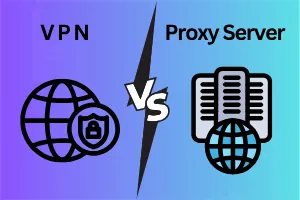Windows Defender vs Third-Party Antivirus: Key Comparison
Published: 15 Oct 2024
In the land of cybersecurity, protecting our devices from malware, viruses, and other evil threats is important. Windows Defender, the built-in antivirus software in Windows, and third-party antivirus solutions both aim to provide this protection.
In this article, we will find into the details and explore the differences between Windows Defender vs third-party antivirus software. By understanding these distinctions, users can make informed decisions about which option suits their security needs.
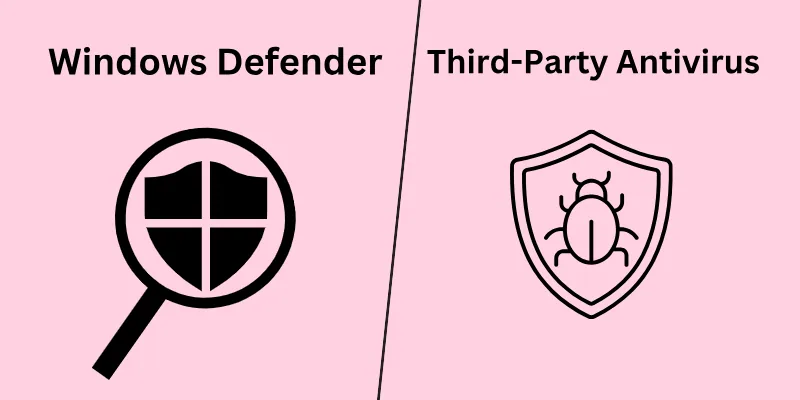
What is Windows Defender?
Windows Defender is the antivirus program that comes free with every Windows computer. It is developed by Microsoft and is automatically active on all Windows devices.
Windows Defender offers basic protection against viruses, spyware, and malware. It updates itself regularly to keep up with new threats.
Key Features:
- Real-time protection to detect and remove malware.
- Integrated firewall to monitor network traffic.
- Automatic system updates and virus definitions.
- Simple and easy to use, with no extra setup required.
What is Third-Party Antivirus?
Third-party antivirus is software made by companies other than Microsoft to protect computers from viruses and malware. Popular examples include Norton, McAfee, and Avast.
These programs offer additional security features compared to Windows Defender. Third-party antivirus software is often available for a fee, but some offer free versions.
Key Features:
- Advanced protection with more frequent updates.
- Tools like password managers, VPNs, and secure web browsers.
- More customization options for scans and security settings.
- Can protect multiple devices like phones, tablets, and computers.
Differences between Windows Defender and Third-Party Antivirus:
Here is the list of Windows Defender vs Third-Party Antivirus:
- Inclusion and Integration
- User Interface
- Malware Detection and Prevention
- Real-Time Protection
- Updates and Signatures
- Performance Impact
- Additional Security Features
- Customization and Configuration
- Compatibility
- Customer Support
- Cost
- Reputation and Trust
let’s discuss all these differences in details:
1. Inclusion and Integration:
Windows Defender: Windows Defender comes pre-installed with Windows operating systems, providing basic protection out of the box.
Third-party Antivirus: Third-party antivirus software, however, needs to be downloaded and installed separately, sometime combined into the system.
2. User Interface:
Windows Defender: Windows Defender features a simple and natural interface, perfect integrated into the Windows Security Center.
Third-party Antivirus: Third-party antivirus solutions sometime offer more advanced and feature-rich interfaces, presenting additional tools and customization options.
3. Malware Detection and Prevention:
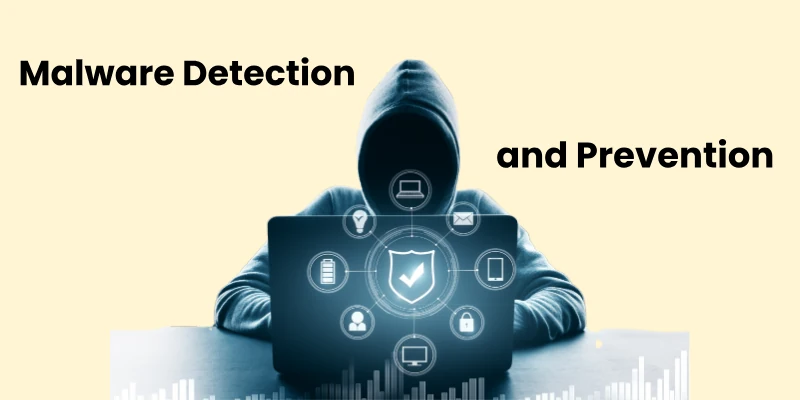
- Both Windows Defender and third-party antivirus software strive to detect and prevent malware infections.
- Third-party solutions often employ more advanced detection algorithms, interested, and behavior-based analysis, potentially offering higher detection rates compared to Windows Defender.
4. Real-Time Protection:
Windows Defender: Windows Defender continuously runs in the background, providing real-time protection against known threats.
Third-party Antivirus: Third-party antivirus software generally offers similar real-time protection features, often with additional layers of advanced threat detection and avoidance mechanism.
5. Updates and Signatures:
Windows Defender: Windows Defender receives regular updates through Windows Update, ensuring the latest virus definitions and security patches.
Third-party Antivirus: Third-party antivirus software typically has its own update mechanism, allowing for frequent signature updates and enhancements to combat appear threats.
6. Performance Impact:
Windows Defender: Windows Defender is lightweight and doesn’t slow down your computer much. It runs quietly in the background with minimal impact on system performance.
It’s optimized for Windows devices, so it works smoothly with the operating system. Uses fewer system resources compared to most third-party antivirus programs.

Third-party Antivirus: Some third-party antivirus programs can slow down your computer, especially during full scans. They often use more memory and CPU power than Windows Defender.
Some third-party software includes performance-boosting tools to reduce the slowdown. Programs like Norton and McAfee have worked to make their software lighter and faster over time.
7. Additional Security Features:
Windows Defender: Provides basic protection against most viruses and malware. Protects the system with regular updates and real-time scanning.
Uses cloud-based analysis to detect new threats. Offers limited protection against advanced or rare malware.
Third-party Antivirus: Third-party antivirus solutions often provide a wide range of additional security features beyond basic malware protection.
These can include firewall protection, email scanning, web filtering, virus protection, and more.
8. Customization and Configuration:
Windows Defender: Offers minimal customization options. Users can schedule scans and enable or disable real-time protection.
Windows Defender is designed to be simple, with fewer advanced settings. Ideal for users who prefer a straightforward, no-fuss antivirus solution.
Third-party Antivirus: Third-party antivirus software frequently offers more customization options and advanced settings, allowing users to tailor the security levels, scan schedules, and quarantine actions according to their preferences.
9. Compatibility:
Windows Defender: Windows Defender only works on Windows operating systems. It is integrated into Windows 10 and 11 and is not available for Mac or mobile devices.
Windows Defender is perfect for users who stick to Windows-based computers. It’s designed to work smoothly with other Microsoft software.

Third-party Antivirus: Third-party antivirus software is available for multiple platforms, including Windows, macOS, Android, and iOS. Many third-party options offer cross-platform protection for multiple devices.
They work on computers, phones, and tablets, providing comprehensive protection. This is ideal for users who need security for multiple types of devices.
10. Customer Support:
Windows Defender: Windows Defender support is typically integrated within the broader Microsoft support ecosystem.
Third-party Antivirus: Third-party antivirus seller often provide dedicated customer support services, including email, phone, or live chat options.
11. Cost:
Windows Defender: Windows Defender is completely free. It comes pre-installed on Windows computers and doesn’t require a subscription. There are no hidden costs or premium features that require payment. For basic users, Windows Defender offers a cost-effective solution.
Third-party Antivirus: Third-party antivirus programs often require an annual subscription. Some free versions are available, but they usually come with fewer features.
Paid versions offer more advanced tools, better protection, and customer support. Costs can vary from $20 to over $100 per year, depending on the software and features.
12. Reputation and Trust:
Windows Defender: Windows Defender benefits from being developed by Microsoft, a trusted and respectable technology company.

Third-party Antivirus: Third-party antivirus software range in reputation and trustworthiness, requiring users to research and select reputable vendors.
Conclusion:
Windows Defender and third-party antivirus software both aim to protect our devices from malware and other threats, but they differ in terms of inclusion, performance impact, customization options, and additional security features.
While Windows Defender provides a solid baseline protection, third-party antivirus solutions often offer more advanced features, customization, and specialized support.
Ultimately, the choice between Windows Defender and third-party antivirus software depends on individual security needs, preferences, and the desired level of protection.
FAQs about Windows Defender and Third-Party Antivirus:
Here are some of the most FAQs related to Windows Defender and Third-Party Antivirus:
Windows Defender provides solid basic protection against malware, viruses, and threats.
However, third-party antivirus solutions often offer additional features like advanced firewalls, ransomware protection, identity theft safeguards, and multi-device support, which may be necessary for users seeking enhanced security.
Windows Defender is lightweight and integrated into Windows, meaning it typically uses fewer system resources and causes less impact on performance.
Some third-party antivirus programs can be more resource-intensive, but many premium options are optimized to run efficiently without slowing down your system.
While Windows Defender offers good basic protection, many third-party antivirus programs provide more comprehensive security features, including advanced threat detection, phishing protection, ransomware shields, and more frequent updates.
If you need stronger or specialized security, third-party software may offer superior protection.
Windows Defender is designed to automatically disable real-time protection when a third-party antivirus is installed to prevent conflicts.
Some users choose to keep Windows Defender as a secondary layer of protection for occasional scans, but it cannot run real-time protection alongside another active antivirus.
Third-party antivirus software often includes features not available in Windows Defender, such as password managers, VPNs, parental controls, ransomware protection, advanced firewalls, multi-device licenses, and more robust customer support.
These extra tools provide more tailored protection for specific user needs.

- Be Respectful
- Stay Relevant
- Stay Positive
- True Feedback
- Encourage Discussion
- Avoid Spamming
- No Fake News
- Don't Copy-Paste
- No Personal Attacks

- Be Respectful
- Stay Relevant
- Stay Positive
- True Feedback
- Encourage Discussion
- Avoid Spamming
- No Fake News
- Don't Copy-Paste
- No Personal Attacks