USB 3.0 vs USB 3.1: Understanding the Key Comparison
Published: 19 Dec 2024
Have you ever wondered what makes USB 3.0 different from USB 3.1? Both are types of USB (Universal Serial Bus) connections, which help us transfer data and charge our devices. While these versions focus on speed and performance, USB technology also comes in different connector types—like the ones we use every day on our phones and laptops. If you’re curious about how connectors compare, my guide on USB-C vs Lightning breaks down the key differences.

In this article, we’ll explore what sets USB 3.0 vs USB 3.1 apart in a way that’s easy to understand. So, let’s dive into the world of USBs!
Here is a quick comparison table of USB 3.0 & USB 3.1:
| USB 3.0 | USB 3.1 |
| USB 3.0 was released in 2008. It’s an upgrade from USB 2.0 with much faster data transfer speeds. Known as “SuperSpeed USB” due to its speed improvement. | USB 3.1 was introduced in 2013 as an upgrade to USB 3.0. It’s often called “SuperSpeed+” USB. Offers even faster data speeds and improved charging abilities. |
Differences between USB 3.0 and USB 3.1
Here we discuss the main differences between USB 3.0 vs USB 3.1:
1. Data Transfer Speed
Here we talk about data transfer speed of USB 3.0 and USB 3.1:
USB 3.0:
- Offers a maximum data transfer speed of up to 5 Gbps (gigabits per second).
- Suitable for transferring large files such as HD videos and software installations.
- Performs efficiently for most everyday tasks, including data backups and syncing.
- Speed can reduce slightly depending on cable quality or connected devices.
- Provides a significant improvement over USB 2.0, which only supports speeds of up to 480 Mbps.
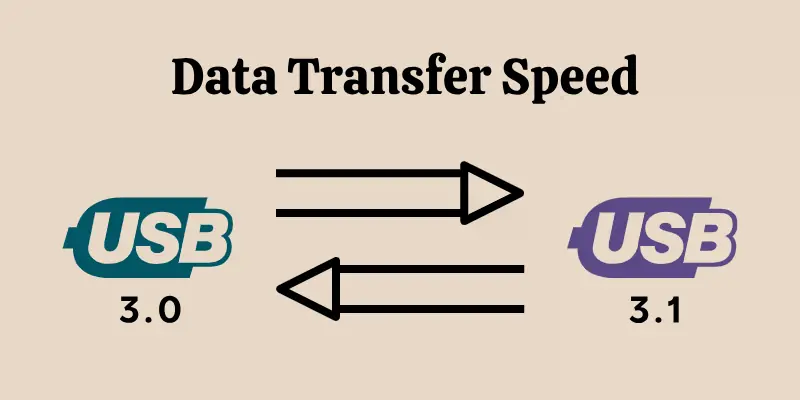
USB 3.1:
- Doubles the data transfer speed to up to 10 Gbps, enhancing performance.
- Ideal for high-speed data transfers, such as large media files or databases.
- Reduces transfer times significantly, saving users valuable time.
- Capable of supporting modern applications like 4K video streaming and virtual reality data.
- Offers consistent performance, even when multiple devices are connected.
2. Power Delivery and Charging Speed
Let’s talk about power delivery and charging speed of USB 3.0 and USB 3.1:
USB 3.0:
- Delivers up to 4.5 watts of power, enough for basic device charging.
- Adequate for powering small devices like smartphones, tablets, and external hard drives.
- Lacks support for high-power devices like laptops or monitors.
- Charging speeds are slower compared to USB 3.1’s capabilities.
- Better suited for users with basic power needs or older devices.
USB 3.1:
- Features enhanced power delivery, capable of supporting up to 100 watts of power.
- Ideal for charging larger devices, such as laptops, monitors, or power banks.
- Enables faster charging speeds, reducing downtime for devices.
- Supports Power Delivery (PD) protocols, allowing for intelligent power management.
- Perfect for high-demand environments where rapid device charging is essential.
Also read and Explore wired vs wireless chargers for more details.
3. Backward Compatibility
Let’s discuss about backward compatibility of USB 3.0 and 3.1:
USB 3.0:
- Fully backward compatible with USB 2.0 ports and devices.
- Offers reduced speed and power when used with older USB 2.0 devices.
- Ensures a seamless transition for users upgrading from older systems.
- Requires standard USB 3.0 cables for optimal performance.
- Compatible with most devices released before the advent of USB 3.1.

USB 3.1:
- Compatible with USB 3.0, ensuring seamless use with slightly older devices.
- Fully backward compatible with USB 2.0, retaining support for legacy devices.
- Offers improved speeds and functionality when paired with USB 3.1 devices.
- Allows for a smoother user experience across multiple generations of USB technology.
- Helps future-proof devices while maintaining compatibility with existing hardware.
4. Connector Types
Let’s talk about connector types of USB 3.0 and USB 3.1:
USB 3.0:
- Primarily uses Type-A connectors, which are rectangular and widely recognized.
- The standard Type-A connector must be inserted in a specific orientation.
- Also supports Type-B and Micro-B connectors for certain devices.
- Connector designs are larger and less flexible compared to USB 3.1.
- Well-suited for traditional desktop and laptop computers.
USB 3.1:
- Introduces the Type-C connector, a reversible plug that works in any orientation.
- Supports faster speeds and higher power delivery through the Type-C interface.
- Smaller and more compact, making it ideal for modern slim devices.
- Widely adopted for new gadgets, such as smartphones, laptops, and tablets.
- Can carry video signals, supporting technologies like HDMI and DisplayPort.
5. Enhanced Efficiency
Let’s talk about enhanced efficiency of USB 3.0 and USB 3.1:
USB 3.0:
- Provides efficient data transfers but lacks the speed of USB 3.1 for large files.
- Suitable for moderate workloads and everyday data exchange.
- Consumes slightly more power for the same tasks compared to USB 3.1.
- Handles multiple connections but may experience delays during intensive tasks.
- Best for users with standard data and power requirements.
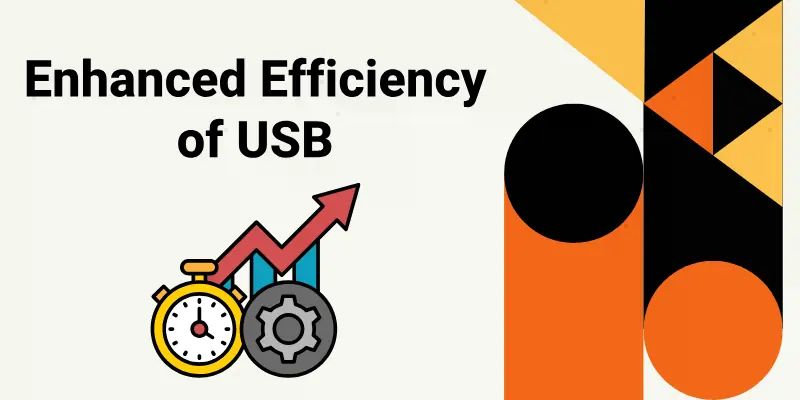
USB 3.1:
- Optimized for faster and more efficient data transfers, reducing delays.
- Improves performance during multi-tasking or heavy workloads.
- Supports advanced features like Alternate Mode for video output.
- Consumes less power for similar tasks, enhancing device battery life.
- Better equipped for modern applications and high-demand environments.
Advantages and Disadvantages of USB 3.0
Let’s talk about benefits and drawbacks of USB 3.0:
| Pros |
|---|
|
| Cons |
|---|
|
Advantages and Disadvantages of USB 3.1
While USB 3.0 have many good qualities, they also have some downsides. Let’s talk about its benefits and drawbacks:
| Pros |
|---|
|
| Cons |
|---|
|
Which One Should You Choose?
- If you need faster data speeds for big files, USB 3.1 is a better choice.
- For standard tasks like charging and simple data transfer, USB 3.0 might be enough.
- USB 3.1 is more future-proof with its Type-C support and faster data rates.
Future of USB Technology
- The USB standard is continuously evolving to provide faster and more efficient connections.

- Future USB versions may bring even faster speeds, better efficiency, and more powerful charging capabilities.
Conclusion
Choosing between USB 3.0 and USB 3.1 depends on your needs. USB 3.0 is a solid choice for basic tasks, while USB 3.1 offers speed and versatility, especially for heavy data users.
Understanding these differences helps you pick the right USB for your device!
FAQs about USB 3.0 vs USB 3.1
Here are some of the most FAQs related to USB 3.0 vs USB 3.1:
USB 3.1 is faster and supports a new Type-C connector, while USB 3.0 is slower with a Type-A connector.
Yes, USB 3.1 devices are backward compatible with USB 3.0 ports.
Yes, USB 3.1 has better power delivery, which means faster charging.
No, USB 3.0 mostly uses Type-A connectors, while USB 3.1 supports Type-C connectors.
Yes, USB 3.1’s fast transfer speeds make it great for gaming and large files.
Yes, an adapter may be required for compatibility with older USB 2.0 devices.
USB 3.1 is better for fast data storage as it offers quicker transfer speeds.
Often, USB 3.0 ports are blue, while USB 3.1 ports may vary, but color is not always a reliable indicator.
Yes, USB 3.1 is backward compatible with older USB versions like USB 3.0 and USB 2.0.
Typically, USB 3.1 can be a bit pricier due to its advanced features and speed.

- Be Respectful
- Stay Relevant
- Stay Positive
- True Feedback
- Encourage Discussion
- Avoid Spamming
- No Fake News
- Don't Copy-Paste
- No Personal Attacks

- Be Respectful
- Stay Relevant
- Stay Positive
- True Feedback
- Encourage Discussion
- Avoid Spamming
- No Fake News
- Don't Copy-Paste
- No Personal Attacks





