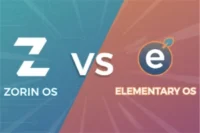CapCut vs iMovie: Which Video Editor Is Best for You?
Published: 22 May 2025
When it comes to editing videos, especially for social media, two popular tools sometimes come to mind—CapCut and iMovie. Both are beginner-friendly video editors designed for different platforms, and each has its own strengths. Whether you’re a content creator, student, or casual editor, knowing the difference between CapCut and iMovie helps you choose the right tool for your needs.
Let’s break down CapCut vs iMovie in simple terms with a clear comparison table, detailed section-by-section differences, and FAQs.
Quick Comparison Table: CapCut vs iMovie
Here is the quick comparison table of iMovie vs CapCut:
| Feature | CapCut | iMovie |
| Platform Support | Android, iOS, Web, Windows, Mac | macOS, iOS only |
| Ease of Use | Extremely simple & modern UI | Beginner-friendly Apple design |
| Export Options | Various formats, 4K supported | Up to 4K, limited formats |
| Templates & Effects | Rich effects & trendy templates | Fewer, cinematic presets |
| Collaboration Tools | Supports cloud sync & team edit | No native collaboration |
| Best For | Social media content creators | Apple users & cinematic editing |
Differences between CapCut and iMovie
Let’s talk about all the differences between iMovie and CapCut in details to choose better one for video editing:
1. Definition and Purpose
CapCut is a free video editing app designed for creating short, especially for social media platforms. iMovie is Apple’s built-in video editor that helps users produce high-quality videos on macOS and iOS devices.
✅ Key Features of CapCut:
Let’s understand the key features of CapCut and why it exists.
- A free, cross-platform video editing app developed by ByteDance.
- Primarily designed for mobile creators and social media editors.
- Focuses on fast, creative, and trendy short-form video production.
- Comes with built-in templates, filters, and transitions for ease.
- Suitable for users with little to no video editing experience.
- Supports casual creators, influencers, and TikTok users.
- Offers both mobile and desktop editing flexibility.
✅ Key Features of iMovie:
Let’s discuss key features of iMovie and why it exists.
- A video editing software developed by Apple for macOS and iOS devices.
- Aimed at beginner to intermediate users wanting clean, professional edits.
- Ideal for home videos, student projects, and simple YouTube content.
- Provides cinematic templates and trailer tools for storytelling.
- Focuses on simplicity and ease of use with an intuitive layout.
- Great for Mac users looking for native, no-cost editing software.
- Offers seamless integration with Apple’s photo, audio, and cloud tools.
2. Functionality
CapCut offers quick editing tools, trendy effects, and AI features ideal for creating short, eye-catching videos. iMovie provides structured editing with themes, transitions, and audio tools for more polished and cinematic projects.
Functionality of CapCut:
CapCut serve different functions for editing need:
- Features timeline-based editing with multiple layers.
- Provides AI-powered tools like auto-captioning and background removal.
- Allows keyframe animations, reverse video, speed ramping, and filters.
- Supports drag-and-drop functionality on desktop and touch gestures on mobile.
- Offers aspect ratio flexibility for TikTok, Reels, YouTube, and more.
- Real-time preview ensures quick workflow and visual feedback.
- Mobile-friendly design enables full edits without needing a PC.
Functionality of iMovie:
iMovie provide many functions for different editing need:
- Simplifies video editing with drag-and-drop timeline and preview window.
- Includes tools like split, trim, crop, Ken Burns effect, and voiceovers.
- Offers slow motion, green screen, and picture-in-picture effects.
- Provides structured project formats like trailers and movie themes.
- Limited to two video layers, reducing complex editing capabilities.
- Reliable rendering and processing due to Apple hardware optimization.
- Supports direct import from Apple Photos, Music, and iCloud.
3. Platform Compatibility
CapCut is available on Android, iOS, Windows, and macOS, making it highly accessible across platforms, while iMovie is exclusive to Apple devices like iPhone, iPad, and Mac.
Compatibility of CapCut:
CapCut’s compatibility varies depending on your device.
- Available on Android, iOS, macOS, Windows, and web browsers.
- Syncs projects across devices via login and cloud save.
- Designed to work even on low-end smartphones.
- Web version requires no installation and is great for quick edits.
- Supports touchscreens (mobile/tablet) and mouse/keyboard (desktop).
- Frequent updates ensure compatibility across all platforms.
- Works well for creators who switch between mobile and desktop.
Compatibility of iMovie:
Compatibility of iMovie depends on user’s device:
- Exclusively available on Apple platforms—macOS and iOS.
- Comes pre-installed on many Apple devices.
- Not accessible to Windows or Android users.
- Projects sync across devices via iCloud integration.
- Supports external displays and Apple Pencil on iPad.
- Optimized for macOS Ventura and iOS 17 and above.
- Seamless workflow with other Apple software like Final Cut Pro.
4. Editing Tools & Effects
CapCut includes transitions, auto-captions, and AI-powered effects for fast, creative edits. iMovie offers clean transitions, preset themes, green screen, and basic audio and video enhancement tools.
Editing Tool & Effects of CapCut:
Offers strong Editing Tools and Effects with differents styles:
- Offers advanced features like chroma key, speed curves, and motion blur.
- Includes built-in sound effects, music tracks, and voiceovers.
- Allows applying trendy transitions, filters, and AI-powered enhancements.
- Keyframe animations allow movement and advanced control of elements.
- Supports adding stickers, GIFs, subtitles, and emojis.
- Facial effects and body filters optimized for social content.
- Allows custom animation presets and drag-to-apply visual effects.
Editing & Effects of iMovie:
It provides many effects editing tools and also different styles:
- Provides essential tools like trimming, cutting, and transitions.
- Offers a limited but high-quality set of video effects.
- Supports 4K video editing and basic color correction.
- Includes 20+ preset transitions, slow motion, and picture-in-picture.
- Green screen allows background removal for cinematic edits.
- Titles and lower-thirds available with simple drag-and-drop.
- No advanced animation or motion graphic tools like CapCut.
5. Templates and Automation
CapCut features ready-made templates, auto-captions, and background removal powered by AI for quick content creation, while iMovie offers trailer templates and automated video enhancements for polished storytelling.
Templates & Automation of CapCut:
Templates help speed up your editing process.
- Features a library of dynamic templates for Reels, TikTok, and Shorts.
- One-tap editing templates ideal for beginners and quick posting.
- New templates are added frequently based on current trends.
- AI-powered auto-cut and montage templates available.
- Supports customizable templates with adjustable effects and text.
- Templates organized by category: Travel, Fashion, Gaming, etc.
- Smart editing suggestions based on imported clips.
Templates & Automation of iMovie:
Automation helps speed up your editing process.
- Offers a variety of trailer templates for quick storytelling.
- Themes include titles, transitions, and background music.
- Limited automation tools—more manual editing is expected.
- Templates cater to family events, school projects, or basic storytelling.
- Provides a clean cinematic feel but lacks trendy animations.
- Good for creating polished, non-commercial content.
- Trailer templates are editable but not ideal for daily content creators.
6. Export Options & Sharing
CapCut allows easy export in various resolutions and direct sharing to social media platforms, while iMovie supports high-quality exports up to 4K with seamless integration into the Apple ecosystem.
Export Options of CapCut:
Some easy ways to save and share videos of CapCut:
- Exports to MP4 and other web-friendly formats.
- Adjustable resolution (up to 4K), frame rate, and file size.
- Allows direct sharing to TikTok, YouTube, Instagram, etc.
- Offers fast export times even on mobile devices.
- Supports saving projects to cloud or local devices.
- No watermark and no login required for export.
- Great for content creators focused on mobile platforms.
Export Options of iMovie:
Different sharing and export options of iMovie:
- Exports to .MOV or .MP4 with high-quality output.
- Optimized export settings for YouTube, Facebook, and Mail.
- Can upload directly to YouTube or Vimeo from the app.
- No watermark or subscription required.
- Rendering takes advantage of Apple’s M1/M2 chipsets.
- iCloud sharing enables access across Apple devices.
- Fewer customization options than CapCut in terms of size and resolution.
7. Collaboration and Cloud Features
CapCut offers cloud syncing and project saving across devices with a login, while iMovie supports collaboration through iCloud, enabling seamless editing across Apple devices.
Collaboration of CapCut:
Let’s talk collaboration and cloud features of CapCut below:
- Offers cloud sync through login on mobile and desktop apps.
- Enables project access across multiple devices.
- Supports team-based work with shared templates and drafts.
- Easily integrates with TikTok and other ByteDance services.
- In-app messaging and sharing tools for feedback and review.
- No offline project syncing—requires internet for cloud access.
- Ideal for content teams or influencers who post regularly.
Collaboration of iMovie:
Here we discuss cloud features and collaboration of iMovie:
- Relies on iCloud for file sharing and syncing.
- Projects can be edited on iPhone and finished on Mac.
- No real-time collaboration but seamless continuity within Apple devices.
- Sharing via AirDrop, iCloud Drive, or external storage.
- Limited cross-device editing without cloud dependency.
- No integrated team collaboration tools.
- Works best for solo creators or users within a family group.
8. Price and Availability
CapCut is completely free and available on multiple platforms including mobile and desktop, while iMovie is free but only accessible on Apple devices like iPhone, iPad, and Mac.
Price & Availability of CapCut:
Price and availability of CapCut explained in bullets points:
- Completely free with all core features included.
- No watermarks, ads, or subscriptions required.
- Optional login unlocks cloud syncing and templates.
- Some premium assets may require in-app purchases (optional).
- Widely available across all major platforms.
- No device limitations—works on both low and high-end devices.
- Extremely budget-friendly for all user levels.
Price & Availability of iMovie:
Let’s Discuss Availability and Cost of iMovie below:
- 100% free but exclusive to Apple users.
- Pre-installed on most Apple devices.
- No in-app purchases, upgrades, or hidden costs.
- Free access to all tools and features.
- Only works on iPhones, iPads, and Macs.
- Cannot be used by Windows or Android users.
- Best value if you’re already part of the Apple ecosystem.
Which is Better?
It depends on your platform and purpose.
- Choose CapCut if you want fast, creative videos for social media, especially TikTok and Instagram.
- Go with iMovie if you’re in the Apple ecosystem and want clean, cinematic edits for school, work, or family videos.
- CapCut is more flexible, available on all platforms.
- iMovie offers a stable, polished experience for Apple users.
In short: CapCut is best for trendy, mobile-first creators; iMovie is ideal for polished storytelling on Apple devices.
Conclusion
Both CapCut and iMovie are great tools for video editing, but they’re designed for different types of users. CapCut shines with its trendy effects and fast editing style, perfect for social media content. iMovie is ideal for simple yet cinematic video projects on Apple devices.
Choosing the right one depends on your device, editing style, and where you plan to publish your videos.
FAQs about CapCut vs iMovie
Here are some of the most FAQs related to CapCut and iMovie:
Yes, CapCut is designed specifically with mobile users in mind and offers a wide range of templates, filters, and effects optimized for quick, on-the-go editing. It’s especially useful for creating social media content like TikTok videos, which makes it more versatile for mobile use than iMovie. In comparison, iMovie is great but slightly more basic on iOS.
No, iMovie is exclusive to Apple’s ecosystem. It only works on iPhones, iPads, and Macs and cannot be installed on Android devices. If you’re using an Android phone or tablet, CapCut is a better option as it’s available on both Android and iOS.
Yes, CapCut is entirely free to use and offers full access to its core editing features without adding watermarks to your videos. While some premium effects and templates may require login or additional purchases, you can create high-quality content without spending any money.
Yes, both CapCut and iMovie support 4K video editing and exporting. iMovie tends to deliver slightly better performance and video quality, especially when used on newer Apple hardware. CapCut, however, is optimized for speed and sharing, making it ideal for quicker projects.
CapCut is the better choice for TikTok videos. It’s built by TikTok’s parent company and offers ready-to-use templates and transitions.CapCut is the better choice for TikTok because it’s developed by ByteDance, TikTok’s parent company. It includes built-in templates, effects, and aspect ratios specifically designed for TikTok-style content, making the creation and publishing process seamless.
Absolutely! iMovie is one of the most beginner-friendly video editors available, offering a clean interface, drag-and-drop functionality, and pre-made templates. It’s a perfect starting point for users who want to create simple yet polished videos without needing professional skills.
Yes, CapCut has expanded beyond mobile and is now available for Windows and macOS, with a web version as well. This allows users to start editing on a phone and continue on a computer, or vice versa, with synced projects and familiar tools.
CapCut offers a larger variety of modern effects, filters, animated stickers, and dynamic templates designed for social media. In contrast, iMovie provides fewer options but focuses on cinematic transitions, professional themes, and tools for storytelling rather than flashy edits.
Yes, you can edit a basic video in iMovie and then export it to CapCut for additional effects, trendy transitions, or music overlays. This workflow is helpful if you’re switching between Apple devices and other platforms, or if you want the best of both editing styles.
iMovie generally exports higher-quality videos, especially when working with Apple’s optimized hardware and 4K output capabilities. CapCut also supports high-resolution exports, but its settings are more tailored toward quick uploads and social sharing than cinematic presentation.

- Be Respectful
- Stay Relevant
- Stay Positive
- True Feedback
- Encourage Discussion
- Avoid Spamming
- No Fake News
- Don't Copy-Paste
- No Personal Attacks

- Be Respectful
- Stay Relevant
- Stay Positive
- True Feedback
- Encourage Discussion
- Avoid Spamming
- No Fake News
- Don't Copy-Paste
- No Personal Attacks