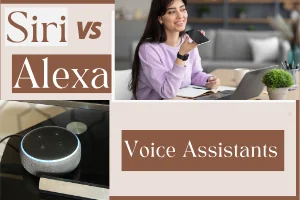Difference Between Cloud Computing and Virtualization
Published: 29 Dec 2024
Cloud computing and virtualization are two major technologies that are transforming the way businesses and individuals interact with technology. Both have their own unique advantages, but understanding the key differences between them is essential in choosing the right solution for your needs.
Cloud computing allows you to store and access data over the internet instead of on a local server or computer. It offers on-demand access to computing resources like servers, storage, and databases. Virtualization is a technique that enables a single physical machine to run multiple virtual machines, making better use of hardware resources.
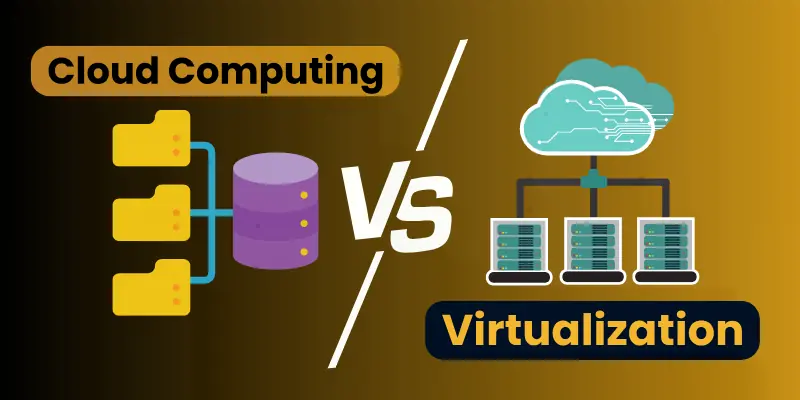
While both cloud computing and virtualization share similarities, they have distinct differences in how they operate, scale, and are managed. In this article, we will dive deeper into their core differences and explore which one might be the best choice for you.
Cloud Computing vs Virtualization: A Quick Comparison Table
| Feature | Cloud Computing | Virtualization |
| Definition | Internet-based service for computing resources | Technology that divides physical resources into virtual ones |
| Architecture | Distributed server network (off-site) | Single machine running multiple virtual machines |
| Usage | SaaS, IaaS, PaaS (e.g., Google Drive, AWS) | Server consolidation, virtual desktops |
| Scalability | On-demand, flexible scaling | Limited by hardware resources |
| Cost Model | Pay-as-you-go pricing | Initial investment, maintenance costs |
| Management | Managed by third-party providers | Managed in-house or by IT teams |
| Security | Off-site storage, third-party risks | More control, on-premise security |
| Performance | Depends on internet connectivity | Performance tied to local hardware optimization |
| Dependencies | Requires constant internet connection | Dependent on hardware infrastructure |
Detailed Comparisons Between Cloud Computing and Virtualization
Let’s talk about Cloud Computing vs Virtualization in details:
Definition and Concept
Cloud Computing: Cloud computing allows users to access computing resources (like storage, servers, and applications) over the internet. It’s a service provided by third-party companies that manage and maintain the infrastructure needed to store and process data.
Cloud computing services are available in various models like IaaS (Infrastructure as a Service), PaaS (Platform as a Service), and SaaS (Software as a Service). Examples include services like Amazon Web Services (AWS) and Google Drive.

Virtualization: Virtualization is the process of creating a virtual version of a physical resource. For example, one physical server can be divided into multiple virtual servers that work independently, as though they are separate machines.
Virtualization allows businesses to optimize hardware use by running multiple applications or operating systems on a single physical device. It is commonly used in IT environments for server management and creating virtual desktop infrastructures.
Architecture
Cloud Computing: Cloud computing is typically hosted on distributed server networks located remotely. Users access these resources via the internet, which means that the physical hardware is not directly managed by the user.
The infrastructure, platforms, and services are abstracted from the user, giving them on-demand access to computing power and storage without needing to own or manage physical devices.
Virtualization: Virtualization works on a single physical machine where resources are divided and allocated to multiple virtual machines (VMs).
Each VM behaves as an independent computer, with its own operating system and applications. The underlying hardware is shared among all VMs, but they function as if they are separate systems.
Usage and Applications
Cloud Computing: Cloud computing is widely used in many industries, from software as a service (SaaS) applications like email and file storage, to large-scale infrastructure services such as AWS, which offers scalable servers and storage solutions.
It’s ideal for businesses that require flexible, on-demand access to resources without worrying about hardware maintenance.
Virtualization: Virtualization is more commonly used in IT and data centers, where the goal is to optimize the use of physical hardware. It allows companies to run several virtual machines on a single server, thereby reducing hardware costs.
It is also used to create isolated environments for testing software, running virtual desktops, or consolidating data center resources.
Scalability
Cloud Computing: One of the biggest advantages of cloud computing is its scalability. Cloud services can scale up or down based on demand.
For example, a company can quickly add more storage or processing power during a busy season and scale down when the demand drops. This flexibility is often billed on a pay-as-you-go basis, ensuring cost-efficiency.

Virtualization: Virtualization is more constrained by the hardware it’s running on. The number of virtual machines that can be created is limited by the available resources on the host server, such as CPU power, memory, and storage. Scaling in a virtualized environment usually means upgrading the hardware itself.
Cost Model
Cloud Computing: Cloud services typically operate on a pay-as-you-go or subscription basis, where customers only pay for the resources they use.
This can be more cost-effective for businesses that need flexible scaling without committing to large upfront investments. However, for companies with stable resource needs, long-term cloud services can be expensive.
Virtualization: Virtualization generally requires a significant upfront investment in hardware. While it may reduce costs over time by consolidating servers, the initial purchase of physical machines, along with ongoing maintenance and IT support, can be a barrier for smaller businesses.
Management
Cloud Computing: Cloud computing platforms are managed by third-party providers, which take care of the infrastructure, security, and maintenance. This allows users to focus on their business operations without worrying about the underlying technical aspects. However, this also means users have less control over their resources and data.
Virtualization: Virtualization is typically managed internally by an organization’s IT team. Companies must maintain and oversee their virtual machines, ensure performance is optimized, and handle issues like hardware failures. While this gives more control over the environment, it also requires specialized knowledge and dedicated resources.
Security
Cloud Computing: Security in cloud computing depends on the service provider, and while they often implement strong security measures, your data is stored off-site, which introduces potential risks. Cloud providers often use encryption and data redundancy to secure data, but breaches in the provider’s infrastructure could still affect customers.

Virtualization: Virtualization allows businesses to maintain tighter control over their data, as it is hosted on local servers. Security is managed in-house, and sensitive information can be stored within the company’s network, reducing the risk of third-party breaches. However, virtualized environments can still be vulnerable to attacks if not properly configured and secured.
Performance
Cloud Computing: Cloud performance depends heavily on the internet connection. Since the resources are accessed remotely, any interruption in internet service can affect performance. Additionally, cloud computing can be slower than running applications on local machines due to latency issues.
Virtualization: Virtualization allows applications to run directly on a company’s hardware, which usually results in better performance compared to cloud computing, especially for tasks that require high processing power. However, performance can degrade if too many virtual machines are running on limited resources.
Dependencies
Cloud Computing: The most significant dependency of cloud computing is a reliable internet connection. Without internet access, you cannot use cloud-based services or access your data stored in the cloud.
Virtualization: Virtualization requires high-performance hardware to run multiple virtual machines. The physical machine’s capabilities (CPU, RAM, storage) dictate the performance and number of virtual machines that can be efficiently supported.
When to Choose Cloud Computing or Virtualization
Now! We talk that when to choose Cloud Computing or Virtualization:
- Choose Cloud Computing When:
- You need scalable resources on demand.
- You prefer to avoid investing in hardware and IT infrastructure.
- You need access to cloud-based software and storage services.
- You want a flexible and cost-efficient solution.

- Choose Virtualization When:
- You need to optimize hardware usage and consolidate servers.
- You want more control over your IT infrastructure and security.
- You have a stable, predictable workload.
- You want to maximize performance with local hardware resources.
How Cloud Computing and Virtualization Complement Each Other
While cloud computing and virtualization are distinct technologies, they often work together to provide a complete solution. Virtualization is frequently used in cloud environments to allow for efficient use of resources. For example, cloud service providers use virtualization to manage and allocate virtual machines across large, distributed data centers.
Additionally, businesses may use virtualization to set up private cloud environments or hybrid clouds that combine the benefits of both on-premises and cloud-based resources. In these cases, virtualization enables businesses to run their own private servers while taking advantage of cloud services for scalability and flexibility.
Conclusion
In summary, cloud computing and virtualization are two powerful technologies, but they are fundamentally different in how they operate. Cloud computing offers on-demand, internet-based services that can scale easily, whereas virtualization focuses on dividing a single machine’s resources into multiple virtual systems.
Both technologies come with their unique benefits and challenges. Choosing the right one depends on your specific needs—whether it’s the flexibility and scalability of the cloud or the control and performance of virtualization. In many cases, businesses can leverage both, using virtualization to optimize their infrastructure and cloud computing to access the services and scalability they need.
By understanding their differences, you can make an informed decision that aligns with your organizational goals and technical requirements.
FAQs about Cloud Computing and Virtualization
Here are some of the most FAQs related to Cloud Computing and Virtualization:
Cloud computing provides on-demand services over the internet, while virtualization enables multiple virtual machines to run on a single physical server.
No, most cloud computing services rely on virtualization to optimize resource usage and manage large-scale environments.
Virtualization offers more control over security, as data is stored in-house, while cloud security depends on third-party providers.
Cloud computing is often better for small businesses due to its flexibility, scalability, and lower upfront costs.
Cloud services offer a pay-as-you-go model, making them more cost-effective for businesses that need scalable solutions, while virtualization involves initial hardware costs and ongoing maintenance.
Yes, cloud providers use virtualization to manage and allocate resources across their data centers efficiently.
Yes, by consolidating servers and optimizing hardware usage, virtualization can significantly reduce hardware costs.
IT companies, data centers, and businesses that need to run multiple applications or operating systems on a single machine benefit most from virtualization.
Cloud computing depends on a stable internet connection. Any disruptions in connectivity can impact access to cloud services.
The future of both technologies looks bright, with cloud computing continuing to grow in popularity and virtualization playing a key role in enhancing cloud infrastructure and hybrid models.

- Be Respectful
- Stay Relevant
- Stay Positive
- True Feedback
- Encourage Discussion
- Avoid Spamming
- No Fake News
- Don't Copy-Paste
- No Personal Attacks

- Be Respectful
- Stay Relevant
- Stay Positive
- True Feedback
- Encourage Discussion
- Avoid Spamming
- No Fake News
- Don't Copy-Paste
- No Personal Attacks