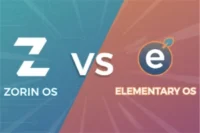Freelancer vs Upwork: Compare Freelancer and Upwork
Published: 10 Oct 2024
In the world of online work, freelancing has become increasingly popular. Many platforms have rise to connect freelancers with clients, and two of the most well-known platforms are Freelancer and Upwork.
While both platforms offer opportunities for freelancers, they have clear differences that can impact your experience as a freelancer or a client. Let’s explore these differences in easy wording.

What is Freelancer?
Freelancer is a global online platform that connects freelancers with clients who need various services. It covers a wide range of categories, including web development, design, writing, marketing, and more.

Key Features of Freelancer
- Over 1800 job categories.
- Ability to bid on projects and contests.
- Offers both long-term and short-term projects.
- Time-tracking software for freelancers.
What is Upwork?
Upwork is one of the leading freelancing platforms globally, serving to millions of freelancers and clients. It provides an environment where clients can hire freelancers for various job categories, including IT, design, writing, and customer service.
Key Features of Upwork
- Offers hourly and fixed-price contracts.
- Work Diary for hourly jobs.
- Connects system for applying to jobs.
- Talent badges that highlight freelancer skills and experience.
Differences between Freelancer and Upwork:
Here is the list of differences between Freelancer and Upwork:
- Platform Structure
- Pricing and Fee Structure
- Job Categories and Types
- Payment protection
- Freelancers Screening
- Client-Freelancer Relationship
- Success Rate and Opportunities
- Community and Support
Let’s talk about Freelancer vs Upwork in details:
1. Platform Structure:
Freelancer: On Freelancer, you can find a wide range of job opportunities including writing, graphic designing, programming, marketing and many more.
It’s a platform where freelancers can bid on projects posted by clients, presenting their skills, experience, and proposed rates for consideration.
Upwork: Upwork also covers a various range of job categories similar to Freelancer. However, Upwork has a more structured approach, where clients post job listing, and freelancers submit proposal outlining their expertise, rates and availability.
The client then reviews the proposals and select the most suitable freelancer.
2. Pricing and Fee Structure:
Freelancer: Freelancer operates on a bid and project fee model. As a freelancer, you can bid on projects for free, but if you win a project, you’ll need to pay a project fee reach from 5% to 10% of the project value, depending on your membership level.
Additionally, Freelancer offers paid memberships with added benefits.
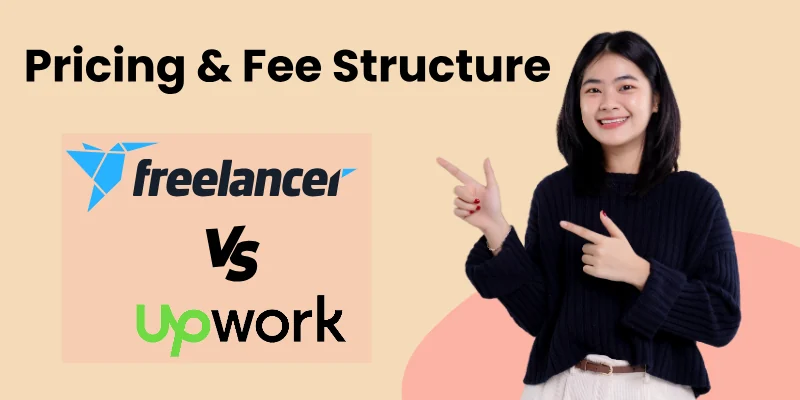
Upwork: Upwork adopts a different fee structure. Freelancers can create a basic profile for free, but if you want to access more advanced features or submit more proposals, you will need to upgrade to a paid membership plan.
Upwork charges a sliding fee based on your lifetime billings with a client, starting at 20% and decreasing to as low as 5% for long-term relationships.
3. Job Categories and Types:
Freelancer: Freelancer offers jobs in more than 1800 categories, from IT to creative industries. It also includes contests where freelancers can showcase their work to win contracts.
Upwork: Upwork focuses more on high-quality jobs, particularly in technology, design, marketing, and consulting sectors.
4. Payment protection:
Freelancer: When it comes to payment protection, Freelancer offers ab escrow system called milestone payments. This system allows clients to deposit funds into an escrow account, which is released to the freelancer upon completion of predefined project milestone.
It provides a level of assurance for both parties involved.

Upwork: Upwork provides a similar payment protection system called Upwork security. Clients can fund milestone or set up hourly contracts, ensuring that freelancers receive payment for their work.
Upwork also offers discuss resolution services to help resolve any clash that may rise during a project.
5. Freelancers Screening:
Freelancer: Freelancer has a relatively merciful screening process for freelancers. It’s relatively easy to create an account and start bidding on projects.
While this accessibility allows more freelancers to join the platform, it also means clients may need to spend extra time reviewing proposals to find the right fit.
Upwork: Upwork has a more tough screening for freelancers. When creating an account, freelancers need to submit their profile for review and may be asked to complete skill tests to validate their expertise.
This screening process aims to ensure a higher quality pool of freelancers, making it easier for clients to find suitable candidates.
6. Client-Freelancer Relationship:
Freelancer: On Freelancer clients have the freedom to choose the freelancers they want to work with based on bids, portfolio, and reviews.
The platform allows direct communication between clients and freelancers, enabling them to collaborate closely throughout the project.
However, the responsibility of managing contracts, payments and dispute resolution lies with the parties involved.
Upwork: Upwork provides a more structured environment for client-freelancer relationships. The platform handles contracts, invoicing, and payment processing, reducing the administrative burden for both parties.
Upwork also offers a built-in messaging system, time tracking tools, and dispute resolution services. This faired approach simplifies project management and ensures a secure working environment.
7. Success Rate and Opportunities:
Freelancer: Freelancers have to deal with more competition, but the availability of contests gives beginners opportunities to stand out.

Upwork: Upwork freelancers may find fewer clients, but the ones they do find tend to be higher-quality, often leading to long-term relationships.
8. Community and Support:
Freelancer: Freelancer has an active community forum where freelancers can engage with one another, seek advice, and share experiences.
The platform also offers customer support through email and live chat, ensuring freelancers have assistance when needed.
Upwork: Upwork has a strong community platform called Upwork Community where freelancers can connect, network, and learn from each other.
It also provides dedicated customer support for freelancers, including phone support, to address any platform-related issues or concerns.
Advantages and Disadvantages of Freelancer
Here we discuss benefits and drawbacks of Freelancer:
| Pros: |
|---|
|
| Cons: |
|---|
|
Advantages and Disadvantages of Upwork
Now we talk about benefits and drawbacks of Upwork:
| Pros: |
|---|
|
| Cons: |
|---|
|
Conclusion:
In conclusion, both Freelancer and Upwork offer opportunities for freelancers to connect with clients and find work online. However the platforms different in term of work structures, pricing and fee structures, payment protections, freelancers screening and client-freelancer relationships.
Understand these differences can help you choose the platform that aligns best with your needs and preferences as a freelancer or a client.
FAQs about Freelancer and Upwork:
Here are some of the most FAQs related to the Freelancer and Upwork:
Both platforms offer a vast range of job opportunities, but Upwork generally has more high-quality, long-term projects.
Freelancer may have more short-term or one-off gigs. It depends on your skills and the type of work you’re looking for.
Upwork charges a sliding service fee starting at 10% for long-term clients (after the first $500 billed), while Freelancer charges a 10% flat fee on each project.
Additionally, Freelancer charges fees for certain membership levels and skills tests.
Both platforms can work for beginners, but Upwork has a more structured vetting process for freelancers, which might make it harder to get started.
Freelancer is more open but may offer lower-paying gigs, making it easier for newcomers to land jobs initially.
Yes, many freelancers use both platforms to maximize their exposure and opportunities. Just make sure you can manage multiple accounts and projects without sacrificing quality or deadlines.
Upwork offers better protection with features like hourly work tracking through its time-tracker tool and more robust dispute resolution options.
Freelancer also offers protection, but its system may not be as comprehensive as Upwork’s.
Freelancer is easier to get approved on, while Upwork has a more selective process.
Yes, both platforms offer multiple withdrawal methods.

- Be Respectful
- Stay Relevant
- Stay Positive
- True Feedback
- Encourage Discussion
- Avoid Spamming
- No Fake News
- Don't Copy-Paste
- No Personal Attacks

- Be Respectful
- Stay Relevant
- Stay Positive
- True Feedback
- Encourage Discussion
- Avoid Spamming
- No Fake News
- Don't Copy-Paste
- No Personal Attacks