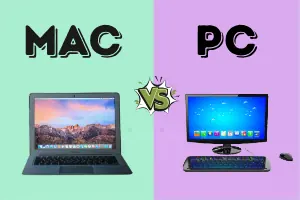Differences between Software and Hardware
Published: 13 Oct 2024
In the world of computers, there are two main parts software and hardware. Software is the set of programs or instructions that tell the computer what to do. Hardware is the real parts of the computer that you can touch and see, like the keyboard, mouse, monitor, and CPU.

In this article, we will learn the difference between software and hardware in easy and simple words and understand how they work together to make a computer do its job.
Software vs Hardware: Key Comparison
Here is the list of differences between Software and Hardware.
- Definition and Function
- Types
- Examples
- Nature
- Role and Interaction
- Upgradability
- Lifespan and Obsolescence
- Maintenance
Let’s talk about software vs hardware in details.
1. Definition and Function
Let’s know about what is software and hardware?
Software
Software is like the brain’s instructions for a computer. It tells the computer what to do and how to do it. Things like games, apps, and programs are all software. You can’t touch software because it’s made of code and data stored inside the computer or on the internet. Without software, a computer wouldn’t know how to work!
Hardware
Hardware is the real stuff you can see and touch on a computer. It includes things like the keyboard, mouse, screen, CPU, and memory. Hardware is what makes the computer come alive when you turn it on. But it needs software to tell it what to do, just like our body needs our brain’s instructions!
2. Types
Here we discuss the types of Software and Hardware.
Types of Software
- System software: Programs that help the computer run, like the operating system (Windows, macOS).
- Application software: Programs that let you do tasks, like Word, Photoshop, or games.
- Utility software: Programs that help keep your computer safe or running well, like antivirus programs.
- Programming software: Tools that help people create other software, like compilers or code editors.

Types of Hardware
- Input devices: Hardware that lets you give instructions to the computer, like a mouse or keyboard.
- Output devices: Hardware that shows you the result, like a monitor or printer.
- Storage devices: Hardware like hard drives or USB sticks where data is saved.
- Processing devices: Parts like the CPU (central processing unit) that handle instructions and make things work.
3. Examples
Here we discuss the examples of Software Programs and Hardware Devices.
Examples of Software Programs
- Word processor: Programs like Microsoft Word help you write documents.
- Web browser: Software like Google Chrome or Firefox lets you surf the web.
- Video games: Games like Minecraft or Fortnite are software designed for fun.
- Photo editing software: Apps like Photoshop help you edit pictures and graphics.
Examples of Hardware Devices
- Monitor: Displays what you are working on.
- Mouse and keyboard: Input devices that help you navigate and type.
- Hard drive: Stores all your data, like documents and pictures.
- Motherboard: Connects all the components of a computer together.
4. Nature
Hardware and software are both important parts of a computer, but one can be touched and seen, while the other is invisible and works inside the system.
Software
Software is the part of a computer you can’t see or touch. It is made up of instructions and data that tell the computer what to do. Software can be saved on devices like hard drives, CDs, or used online through the internet or cloud. You can change, update, or replace software easily without touching any part of the computer.
Hardware
Hardware is the real, touchable part of the computer. You can see and hold things like the keyboard, monitor, or mouse. It is made from wires, chips, and other materials. Hardware is built to do special jobs and works together with software to help the computer do tasks.
5. Role and Relation
Hardware and software work together to make a computer function, but each has a different job in how they help the system run.
Software
Software works like a bridge between people and the computer. It helps users use programs, open files, play games, and do different tasks on the computer. Software gives instructions to the hardware, telling it what to do and how to do it. Without software, the computer’s hardware would just sit there and do nothing.
Hardware
Hardware follows the instructions given by the software. It does the real work like processing information, saving files, showing pictures on the screen, and connecting to other devices. All hardware parts work together like a team, and each one has a special job that helps the whole computer system run smoothly.
6. Upgradability
We can improve both hardware and software, but the way we upgrade them is different.
Software
Software is very flexible and easy to change. It can be updated or improved to make it faster, safer, or add new features. You can download updates from the internet to fix problems or make it work better with new technology. Users can also change settings and options in software to make it work the way they like.

Hardware
Hardware is less flexible because it’s made of real parts that you have to physically replace if you want to upgrade. Changing hardware usually costs more money and may need someone with technical skills to do it. Still, upgrading hardware can make the computer faster, add more storage space, or give it better graphics and new abilities.
7. Lifespan and Obsolescence
Both hardware and software can become old or outdated, but the time it takes and how it happens are different for each.
Software
Software doesn’t last forever because technology changes fast. Old software can stop working on new computers. Companies make updates and new versions to fix problems or add new features. After some time, old software may not work well or get support anymore.
Hardware
Hardware usually lasts longer because it’s made of real parts you can see and touch. Even old computers can still work for years. But as new technology comes, old hardware can become slow or not work with new programs. You can change or upgrade parts to make it better and faster again.
8. Maintenance
We can improve both hardware and software, but the way we Maintain them is different.
Software
Software needs regular updates to keep it working well and safe from viruses or hackers. You should delete programs you don’t use to free up space and use tools that clean your computer to make it faster. Updating software helps fix problems and keeps everything running smoothly.

Hardware
Hardware needs care and cleaning to stay in good shape. Things like keyboards, screens, and printers should be cleaned often. If something breaks, it might need to be repaired or replaced. Keep your hardware away from dust, water, and damage so it can last longer and work properly.
Conclusion:
Alright, everyone, it’s time to wrap things up! In this article, we learned about the differences between hardware and software. I encourage you to try using both, because practicing with them will help you understand better. And don’t forget to read more of our articles to keep learning new and exciting things!
FAQs about Software and Hardware:
Here are some of the most FAQs related to Software and Hardware:
Hardware refers to the physical components of a computer or device, such as the processor, hard drive, and motherboard.
Software is the collection of programs, applications, and data that run on the hardware, enabling users to perform tasks like word processing, web browsing, or gaming.
No, hardware cannot function effectively without software. Software provides the instructions and interface needed for hardware to perform tasks.
For example, a computer’s hardware needs an operating system (software) to run programs and manage resources.
Both hardware and software are essential and interdependent. Hardware provides the foundation for running software, while software makes the hardware functional.
The importance of one over the other depends on the specific task; for example, high-performance hardware is crucial for gaming, but specialized software is key for tasks like graphic design or data analysis.
Yes, certain software can optimize the performance of hardware. For instance, operating system updates, driver improvements, and performance-boosting applications can help hardware function more efficiently.
However, software cannot increase the physical capabilities of hardware, such as processor speed or RAM capacity.
When hardware is outdated, it may struggle to run newer software smoothly. New software often requires more powerful hardware to function correctly, and outdated components like processors, RAM, or graphics cards may result in slow performance, crashes, or incompatibility with the latest applications.

- Be Respectful
- Stay Relevant
- Stay Positive
- True Feedback
- Encourage Discussion
- Avoid Spamming
- No Fake News
- Don't Copy-Paste
- No Personal Attacks

- Be Respectful
- Stay Relevant
- Stay Positive
- True Feedback
- Encourage Discussion
- Avoid Spamming
- No Fake News
- Don't Copy-Paste
- No Personal Attacks