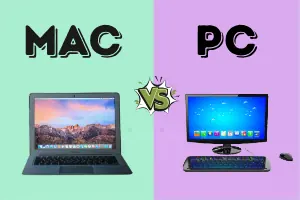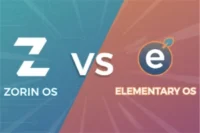Differences between WordPress and Laravel: WordPress vs Laravel
Published: 12 Oct 2024
When it comes to web development, two popular platforms that often come up in discussions are WordPress and Laravel. Both platforms have their strengths and serve to different needs in the web development landscape.
In this article, we will explore the key differences between WordPress and Laravel in easy wording.
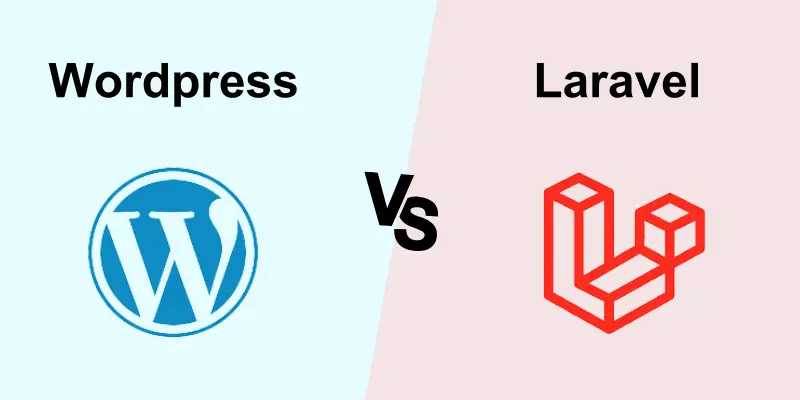
What is WordPress?
- WordPress is a content management system (CMS) designed to help users create websites without needing to write code.

- It is open-source and has a large community of users and developers.
Key Features of WordPress
- Pre-built themes for quick setup.
- Plugins to add extra features.
- Easy-to-use editor for writing and editing content.
- E-commerce support through Woo-Commerce.
What is Laravel?
- Laravel is a PHP framework used to build custom web applications from score.

- It offers tools for developers to create highly customized, fast, and secure websites.
Key Features of Laravel
- MVC architecture for separating the logic of an application.
- Artisan CLI for command-line tasks.
- Blade templating engine for creating custom layouts.
- Built-in security features like authentication and encryption.
WordPress vs Laravel: Key Comparison
Here is the list of differences between WordPress and Laravel:
- Purpose and Focus
- Learning Curve and Development Approach
- Customization and Flexibility
- Ecosystem and Community Support
- Scalability and Performance
- Security
- Database Management
Let’s talk about WordPress vs Laravel in details:
1. Purpose and Focus:
WordPress: WordPress is primarily a content management system (CMS) designed for building websites and blogs.
It offers a user-friendly interface and a huge ecosystem of themes and plugins that allow users to create and manage websites without extensive coding knowledge. WordPress is ideal for simpler websites, blogs, and small to medium-sized businesses.
Laravel: Laravel is a powerful PHP framework focused on web application development.
It provides developers with a powerful set of tools and features to build complex, custom web applications from scratch. Laravel emphasizes code organization, scalability, and flexibility, making it suitable for large-scale enterprise applications and custom web development projects.
2. Learning Curve and Development Approach:
WordPress: WordPress has a relatively low learning curve, especially for non-technical users. Its natural interface and large documentation make it accessible to beginners.
WordPress follows a template-based development approach, where developers can modify pre-existing themes or create custom themes by modifying HTML, CSS, and PHP files.

Laravel: Laravel has a steeper learning curve, primarily planned for developers with a solid understanding of PHP and web development concepts.
It follows the Model-View-Controller (MVC) architectural pattern, promoting code organization and separation of concerns.
Laravel provides a strong command-line interface (CLI) and a wide range of built-in features, making development efficient and streamlined.
3. Customization and Flexibility:
WordPress: WordPress offers a vast library of themes and plugins, allowing users to customize their websites quickly. The themes determine the visual appearance, while plugins extend the functionality of WordPress sites.
With thousands of free and premium options available, users can modify their websites without extensive coding. However, customization is limited to the capabilities provided by themes and plugins.
Laravel: Laravel provides developers with complete control over the application’s customization and flexibility. It allows for building custom functionalities and integrating with external libraries and APIs.
Laravel modular structure enables developers to create tailored solutions and adapt the framework to specific project requirements. This flexibility is particularly valuable for complex web applications.
4. Ecosystem and Community Support:
WordPress: WordPress boasts a massive ecosystem with a vast community of developers, designers, and users. This leads to a wealth of themes, plugins, and resources available for users.
The community actively contributes to WordPress development, ensuring regular updates, security patches, and continuous improvement.
Support forums, online communities, and extensive documentation make it easy to find answers to common questions.

Laravel: Laravel has a growing and active community of developers. Though it is not as extensive as WordPress, it has gained popularity for its robust features and developer-friendly approach.
Laravel offers comprehensive documentation, screencasts, and tutorials, making it easier for developers to learn and troubleshoot.
Additionally, Laravel Forge and Laravel Enjoyer are tools that simplify deployment and server management processes.
5. Scalability and Performance:
WordPress: WordPress is known for its scalability and performance for smaller to medium-sized websites and blogs. However, as the complexity and traffic volume increase, it may require optimization efforts or additional caching system to maintain optimal performance.
WordPress is not initially built with large-scale enterprise applications in mind, although it can be extended with custom code and caching solutions.
Laravel: Laravel is designed to handle complex and scalable web applications. Its performance is efficient due to its modular structure, optimized database queries, and caching mechanisms.
Laravel’s ability to handle high traffic and large datasets makes it suitable for enterprise-level applications and projects that demand high performance and scalability.
6. Security:
WordPress: Unsafe to security risks due to the popularity of third-party plugins. Regular updates and security plugins can help reduce the risks.
Laravel: Comes with built-in security features such as password hashing, encryption, and authentication. More secure by default compared to WordPress.
7. Database Management:
WordPress: WordPress uses a simple database structure, which can become complicated with more plugins.

Laravel: Laravel offers relocation and an advanced query builder, allowing more flexibility in database management.
Advantages and Disadvantages of WordPress
Let’s discuss about benefits and drawbacks of wordpress:
| Pros: |
|---|
|
| Cons: |
|---|
|
Advantages and Disadvantages of Laravel
Here we talk about benefits and drawbacks of Laravel:
| Pros: |
|---|
|
| Cons: |
|---|
|
Conclusion:
WordPress and Laravel cater to different needs in web development. WordPress offers a user-friendly CMS with extensive customization options and is ideal for simpler websites and blogs.
Laravel is a powerful PHP framework focused on custom web application development, providing developers with flexibility, scalability, and control.
Understand these key differences will help you choose the platform that aligns with your project requirements and technical expertise.
FAQs about WordPress and Laravel:
Here are some of the most FAQs related to the WordPress and Laravel:
WordPress is a content management system (CMS) that allows users to build websites quickly using themes and plugins without extensive coding knowledge.
Laravel, on the other hand, is a PHP-based web development framework designed for custom-built, feature-rich applications, offering more flexibility but requiring coding skills.
WordPress is better for beginners because it is user-friendly and doesn’t require coding skills. With pre-designed themes and plugins, users can create websites easily.
Laravel is aimed at developers who are comfortable with coding and want more control over their web application’s functionality and design.
Laravel is not a CMS out of the box, but it can be used to create custom content management systems.
While Laravel provides the tools to build complex web applications, developers would need to code the functionality that WordPress offers by default, such as content management, themes, and plugins.
Laravel is generally considered more scalable than WordPress due to its flexibility and structure. Laravel is built for custom applications, allowing for tailored solutions that can scale with complex projects.
WordPress can also scale, but it may face limitations with large, complex sites if not optimized properly.
WordPress has built-in SEO features and many plugins, such as Yoast SEO, making it easier for users to optimize their site for search engines.
Laravel doesn’t offer SEO features by default but gives developers the flexibility to implement custom SEO solutions.
WordPress is more beginner-friendly for SEO, while Laravel provides more control to developers.
Laravel generally performs better for large applications, while WordPress can slow down with too many plugins.

- Be Respectful
- Stay Relevant
- Stay Positive
- True Feedback
- Encourage Discussion
- Avoid Spamming
- No Fake News
- Don't Copy-Paste
- No Personal Attacks

- Be Respectful
- Stay Relevant
- Stay Positive
- True Feedback
- Encourage Discussion
- Avoid Spamming
- No Fake News
- Don't Copy-Paste
- No Personal Attacks