Figma vs Penpot – Best Design Tool in this Year
Published: 16 Jul 2025
In the world of designing websites, apps, or pictures, the tools you choose can make a big difference in how you work, create ideas, and share with your team. Two famous design tools people use today are Figma and Penpot. Figma is a very popular tool on the internet that many companies and designers like because it is easy to learn, has a simple look, and lets people work together at the same time from different places.
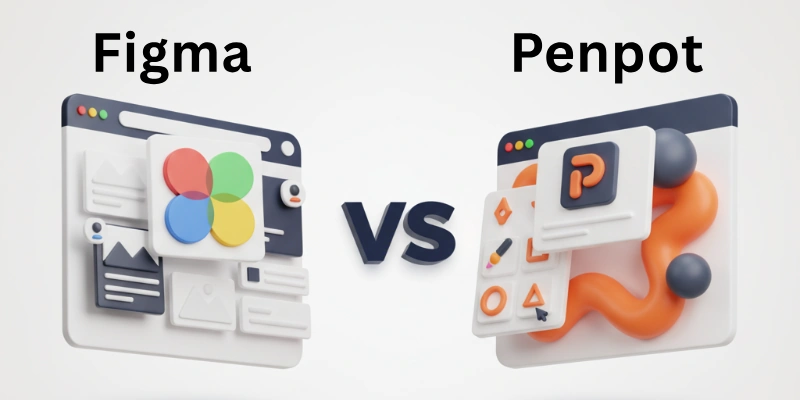
It also has a big library of extra tools and plugins that help make work faster. Penpot, on the other hand, is a new open-source tool which means it is free for everyone and people can change or improve it if they want. It is made to give users more control and freedom, and it can even be set up on private computers or servers instead of only online. This makes Penpot a great choice for designers and developers who like to work together in flexible and private ways.
As the demand for collaborative design grows, choosing between Figma vs Penpot depends on your project needs, budget, and platform preferences. Let’s explore how these tools compare in every key aspect.
📊 Quick Comparison Table: Figma vs Penpot
Here’s a quick comparison table of Figma and Penpot:
| Feature | Figma | Penpot |
| Platform Type | Cloud-based, proprietary | Open-source, self-hosted or cloud |
| Collaboration | Real-time multi-user editing | Real-time editing, team-based project sharing |
| Offline Access | Limited (desktop app required) | Available via self-hosted deployment |
| Pricing | Freemium with paid tiers | Completely free and open-source |
| Design Tools | Rich vector tools, auto layout, prototyping | Advanced vector tools, grid systems, code inspection |
| Plugins & Integrations | Extensive plugin library | Limited plugin support, growing integration ecosystem |
| User Interface | Intuitive, beginner-friendly | Developer-friendly with flexible customization |
| Best For | Designers, product teams, startups, agencies | Privacy-conscious teams, open-source lovers, dev teams |
Key Differences between Figma and Penpot
Here’s a list of comparison between Figma vs Penpot.
- Definition and Purpose
- User Interface & Learning Curve
- Collaboration & Team Features
- Prototyping & Interactivity
- Platform Support & Accessibility
- Integrations & Plugins
- Pricing & Licensing
- Community & Ecosystem
- Security & Privacy
Let’s discuss all the key Differences between Penpot and Figma one-by-one:
🧭 1. Definition and Purpose
Figma and Penpot are both tools used to design apps and websites. Figma is simple and great for teamwork online, while Penpot gives more freedom and control because it is open-source. They are both useful but made for different people.
✅ Definition and Purpose of Figma
Let’s understand what Figma is and why it exists.
- Figma is an online tool used to make app and website designs.
- It lets many people work together on the same file at the same time.
- It has tools for drawing shapes, making prototypes, and adding interactive parts.
- It works on Windows, Mac, Linux, and in the browser.
- It is made for teams, startups, and design workers.
- It connects easily with tools that help developers use the designs.
- It is often used to make design systems and for team projects.
- It has a free version, and bigger teams can pay for extra features.
✅ Definition and Purpose of Penpot
Now let’s understand the core value and purpose of Penpot.
- It is made for both designers and developers to work together.
- It gives freedom because people can see and use its code.
- It uses SVG designs and lets you control the layout easily.
- It lets the community add new ideas and make plugins.
- Great for groups that care about privacy and want to keep data safe.
- It has tools to help designers and developers share work easily.
- All features are 100% free with no hidden costs.
🎨 2. User Interface & Learning Curve
Figma and Penpot are both tools that help people design on the computer. Figma looks smooth and easy to use, so many people feel comfortable with it quickly. Penpot gives you more control, but it is better for people who are okay with open-source tools and know about web technology.
✅ User Interface & Learning Curve in Figma
Let’s explore how Figma performs in terms of usability and design experience.
- Figma has a clean and simple look made for modern designers.
- The screen feels familiar for people who used tools like Sketch or Adobe XD.
- It gives easy lessons like tours, tutorials, and ready-made templates to learn fast.
- The tools are grouped neatly, so even beginners can find things easily.
- You can use drag-and-drop, grids, and auto-layout to make designs quickly.
- It has team tools like comments and editing together at the same time.
- It works on the web, so you don’t need to install just log in and start.
- Very easy to learn for both one person and whole teams.
✅ User Interface & Learning Curve in Penpot
Let’s see how Penpot stands when it comes to interface and usability.
- Penpot has a clean and simple look, but it feels more for developers at first.
- It can be a bit hard for beginners who don’t know much about open-source tools.
- It gives more freedom with settings and layouts you can change.
- Uses SVG editing, which is very precise, but needs more practice to use well.
- The screen looks similar to Figma, so switching is not too hard.
- No need to install you can just open it in the browser or self-host it.
- Has special features that are good for developers and advanced users.
- Best for people who like to explore and set things up on their own.
🤝 3. Collaboration & Team Features
Both Figma and Penpot offer real-time collaboration, but they differ in their approaches. Figma is known for seamless multiplayer design with cloud-based workflows, while Penpot brings collaboration to open-source environments with a focus on team ownership and transparency.
✅ Collaboration & Team Features in Figma
Let’s examine how Figma supports real-time collaboration and teamwork.
- Lets people do real-time editing together, and you can even see their mouse cursor.
- You can add live comments right on the design for quick feedback.
- Teams can work from anywhere at the same time with no waiting.
- Has a history tool so you can see old versions or make new branches.
- You can give people roles like viewer, editor, or admin.
- Works well with other apps like Slack, Jira, and Notion.
- Teams can share design libraries so everything looks the same.
- Since it’s cloud-based, no need to send files everything updates instantly.
✅ Collaboration & Team Features in Penpot
Let’s explore how Penpot facilitates team collaboration in an open-source environment.
- Lets people do editing together in the browser with live updates.
- Teams can make and use their own server for full control and privacy.
- Because it is open-source, anyone can see how it works and change it.
- Has tools for team management like giving roles, permissions, and sharing projects.
- You can share design files with a link or save them in common formats.
- The community can help improve it by giving ideas and making changes.
- Best for tech-savvy teams who like open tools and want to control their work.
- Great for groups that care about data safety and owning their information.
🧪 4. Prototyping & Interactivity
Figma and Penpot both allow users to design interactive prototypes, but Figma stands out with advanced transition controls and seamless linking. Penpot, while improving, provides essential prototyping features in a flexible open-source package.
✅ Prototyping & Interactivity in Figma
Let’s look into how Figma empowers designers to bring their static designs to life.
- Lets you make links between screens using drag-and-drop.
- Has many transition types like fade (dissolve), smart move, and instant change.
- Allows clickable designs for testing and showing to others.
- Supports extra actions like overlays, scrolling, and hover effects.
- You can preview your design in the browser or on a mobile app.
- Helps developers by giving details like timing, speed, and movement styles.
- Makes user journeys easy with simple connections between pages.
- Perfect for designers who want to make fun, moving, and interactive screens.
✅ Prototyping & Interactivity in Penpot
Let’s explore how Penpot handles interactive design within its open-source structure.
- Lets you make basic prototypes with clickable links between pages.
- Has simple moves like fade and slide to show the flow.
- You can preview designs in the app or export them for testing.
- Being open-source, developers can help add new tools and make it better.
- Not as fancy as Figma, but good for simple user journeys.
- Prototypes can be shared easily with a URL link for the team.
- Focuses more on easy use instead of big animations.
- Best for early ideas and team wireframing.
📶 5. Platform Support & Accessibility
Figma is known for its cloud-based approach, offering wide accessibility across platforms. Penpot, while also browser-based, emphasizes open-source flexibility and self-hosting, which gives teams control over deployment and access.
✅ Platform Support & Accessibility in Figma
Let’s explore how Figma performs across different platforms and environments.
- Works fully on the cloud and can open in any browser without installing.
- Has desktop apps for Mac and Windows.
- Has mobile apps for iOS and Android to see and check designs.
- Lets people work together and comment in real time on any device.
- Saves projects in the cloud, so you can switch devices easily.
- Needs internet to work fully; only a little can be done offline.
- Works well on Chromebooks and simple computers because it’s lightweight.
- Perfect for remote teams, schools, and cross-platform work.
✅ Platform Support & Accessibility in Penpot
Let’s examine Penpot’s approach to accessibility and system compatibility.
- Works fully on the web and runs in any browser, no special computer system needed.
- Can be self-hosted so teams have full control and can keep it on their own servers.
- Supports Linux, Mac, and Windows because it only needs a browser.
- Has no restrictions great for open-source use.
- Still building better mobile view; not the best yet for phones.
- No official mobile app, but tablets can open it in the browser.
- Best for groups who want open access and sharing without limits.
- Perfect for tech-savvy teams who like customization and ownership.
🔌 6. Integrations & Plugins
Figma is very strong because it has many plugins and extra tools that help designers do their work faster. That’s why many professional designers like it. Penpot is still growing, but it is getting popular in the open-source community, where people work together and make new features as a team.
✅ Integrations & Plugins in Figma
Let’s explore how Figma connects with tools and extends its functionality.
- Has hundreds of plugins for icons, pictures, charts, and more.
- Works with team tools like Slack, Jira, Notion, and Trello.
- Connects easily to design systems like Zeplin and Zeroheight.
- Lets developers make their own plugins using APIs.
- Teamwork tools work in real-time with feedback sharing.
- Can send designs straight to developer tools like GitHub.
- Plugins can be added from the community with just one click.
- Perfect for teams who want a smooth design-to-developer workflow.
✅ Integrations & Plugins in Penpot
Let’s see how Penpot handles external tools and extensibility.
- Has basic connections using third-party APIs and community projects.
- Uses open rules like SVG and CSS so designs can work anywhere.
- Does not have its own plugin store, but lets developers add new things.
- Can be self-hosted and changed with Docker for more control.
- Works with Git using outside tools.
- Focuses on open-source tools instead of locked company tools.
- Still growing, but the community is always improving it.
- Best for people who like customizing more than ready-made plugins.
💰 7. Pricing & Licensing
Figma uses a freemium model with tiered pricing based on features and team size, while Penpot is completely open-source and free, appealing to users who prioritize transparency and cost-efficiency.
✅ Pricing & Licensing in Figma
Let’s break down how Figma charges its users and what you get for each plan.
- Has a Free plan with only a few projects and team members.
- Professional plan ($12/editor/month) gives unlimited history and shared libraries.
- Organization plan ($45/editor/month) adds design systems, admin tools, and analytics.
- Enterprise plan has extra controls, SSO, and special support.
- It is cloud-hosted and uses company license you don’t really own the software.
- You pay for each editor (the person who edits), not for viewers, so costs are fair.
- Great for teams that want strong teamwork and safe sharing.
- Paid plans give regular updates and new features.
✅ Pricing & Licensing in Penpot
Here’s what to know about how Penpot is priced and licensed.
- 100% free and open-source with the Mozilla License 2.0.
- No subscription needed anyone can use it: individuals, teams, or companies.
- Can be self-hosted, so you have full control over your data and settings.
- Community-built with no hidden or locked features.
- Open development on GitHub, where anyone can help improve it.
- Perfect for schools, NGOs, or teams with less money.
- Great for people who want to avoid being stuck with one software company.
- Supported for the long term by the community and optional donations.
🌍 8. Community & Ecosystem
Figma has a big and fast-growing design community with lots of helpful resources.
Penpot is supported by a passionate open-source community where people can share, help, and customize the tool.
✅ Community & Ecosystem of Figma
Let’s explore the strengths of Figma’s active global user base and third-party ecosystem.
- Figma has a big community hub where people can find and use plugins, templates, and UI kits.
- It has the Figma Community, where users can share files, designs, and helpful tips.
- A large group of designers and developers join workshops and events to learn together.
- Figma gives learning resources, tutorials, and certificates to help people improve their skills.
- It works well with other tools like Notion, Slack, Jira, and Zeplin.
- There are many plugins that add extra tools like automation, accessibility, and design systems.
- Figma adds new features quickly, listens to users, and stays ahead in the market.
- It is supported by big tech companies and many large businesses.
✅ Community & Ecosystem of Penpot
Let’s understand how Penpot’s open-source nature empowers its ecosystem.
- Penpot is supported by a community of designers and developers who work together.
- People can share their work and ideas openly on GitHub and forums.
- The community makes plugins, themes, and extensions that can even be self-hosted.
- It has a library of resources, but it’s still growing and not as big as Figma’s yet.
- Penpot focuses on privacy, freedom, and sharing control with its users.
- It is great for people who don’t want to be stuck with one company’s tool and like to help improve the software.
- Developers, teachers, and open-source fans really like using Penpot.
- It is built on open teamwork, honesty, and fair values.
🛡️ 9. Security & Privacy
Figma and Penpot are very different in how they keep data safe, who owns the data, and how they care about user privacy. This difference comes because Figma is a company-owned tool and Penpot is an open-source tool that anyone can help build.
✅ Security & Privacy in Figma
Let’s explore how Figma handles security and user privacy across its platform.
- Figma saves all files in the cloud so they are safe and easy to get from anywhere.
- It uses strong locks like SSO (Single Sign-On) and 2FA (Two-Factor Login) to keep accounts safe.
- Figma follows big safety rules like SOC 2 Type II to protect data.
- All files are auto-saved and backed up, so nothing is lost.
- Data is stored on AWS (Amazon servers), which means Figma keeps it on outside computers.
- Users have less control over their data because it depends on Figma’s rules.
- Great for teams that want easy use and strong online safety.
- Not good for groups that need full control or must follow very strict data rules.
✅ Security & Privacy in Penpot
Let’s discuss how Penpot’s open-source model supports better data control and transparency.
- Penpot can be self-hosted, which means teams can keep all data on their own computers.
- Users can make their own private servers with special security settings.
- When self-hosted, no data goes to outside companies.
- Because it is open-source, people can check the code to make sure it is safe.
- Best for groups like schools, governments, or privacy-focused teams.
- It does not yet have big safety certificates (like SOC 2), but it is getting better.
- Puts a big focus on freedom and transparency, so users are not locked to one company.
- Great for people who care about privacy, control, and using ethical software.
🏆 Which is Better: Figma or Penpot?
Figma and Penpot are both great design tools, but the better choice depends on what you care about most. If you want a tool with many users in the industry, then Figma is a good pick. If you care more about privacy or like tools made by the community, then Penpot is the better choice.
✅ Why Figma Might Be Better for You:
- Highly polished interface and smooth UX built for professionals and teams.
- Rich set of real-time collaboration, prototyping, and handoff features.
- Deep integration with tools like Slack, Notion, Zeplin, and code platforms.
- Massive design community with countless templates, UI kits, and plugins.
- Offers robust enterprise-level security and access management features.
- Preferred by startups, product teams, and large-scale enterprises.
- Excellent for fast-paced projects needing responsive web-based access.
✅ Why Penpot Might Be Better for You:
- Fully open-source and self-hostable, offering total data control.
- Great choice for privacy-conscious teams, schools, and public institutions.
- Offers near-parity in core design and prototyping features, with steady updates.
- Emphasizes open standards like SVG for better interoperability.
- Enables custom deployments with flexible server setups and offline use.
- Active open-source community fostering transparent and ethical software.
- Ideal for those wanting a Figma-like experience without vendor lock-in.
👉 Verdict:
If you want a strong, popular, and full of features design tool, then Figma is the best choice. But if you care more about privacy, open-source freedom, and owning your data, then Penpot is a great tool to use.
🔚 Conclusion
When we look at Figma vs Penpot, both tools are very useful for modern designers, but they are liked by different types of users. Figma is the best choice for product teams, UX/UI designers, and agencies who want easy teamwork, fast prototyping, and lots of plugins. It works great in busy teams that like using the cloud.
On the other side, Penpot is a good option for open-source lovers, privacy-focused users, and groups that want full control over their tools and data. Even though it is still growing, it is a strong option for people who don’t want to use closed or paid software.
In the end, whether you pick the popular choice Figma or the freedom of Penpot, both can make your design work better. Your choice should depend on what matters more to you performance or privacy, speed or flexibility, and easy integrations or full independence.
❓FAQs About Figma vs Penpot
Here are some of the most Frequently Asked Questions related to Figma and Penpot:
Figma is a commercial, browser-based design tool focused on collaborative UI/UX design for teams. Penpot is a completely open-source alternative that allows self-hosting and customization. Figma offers more polish and plugins, while Penpot prioritizes freedom, privacy, and transparency.
Yes, Penpot is a strong alternative for designers who want open-source freedom without vendor lock-in. It covers most essential features like vector design, prototyping, and team collaboration. However, Figma still leads in advanced prototyping, performance, and third-party ecosystem support.
Figma works on any OS via browsers and offers dedicated desktop apps for Windows and macOS. Penpot is also browser-based, but offers Docker-based self-hosting for full platform flexibility. Both tools are OS-independent, but Penpot gives extra control through offline hosting options.
Figma offers superior prototyping, with interactive flows, transitions, animations, and live previews. Penpot includes basic prototyping, like linking pages and setting transitions between elements. If you need dynamic interactions or motion design, Figma is clearly more advanced right now.
Yes, Figma has a free plan that includes unlimited personal files, cloud access, and basic sharing. Its paid plans unlock features like shared team libraries, analytics, and admin controls. It’s perfect for small teams starting out and can scale up as collaboration needs grow.
Yes, Penpot is 100% free and open-source, with no premium versions or usage limits. You can use their hosted version or deploy it on your own server for complete privacy. It’s great for teams seeking low-cost solutions, data control, or software customization.
Figma’s desktop app allows some offline editing for recently opened files, but it’s still limited. Real-time collaboration, version control, and sync features require an internet connection. For users in offline workflows or secure environments, Figma may not be the best fit.
Figma is easier for beginners, with clean UI, drag-and-drop tools, and plenty of online tutorials. It also has templates, community files, and design kits to help you learn quickly. Penpot is user-friendly but lacks the same educational ecosystem and onboarding tools.
Figma provides Dev Mode, where developers can inspect code, measure spacing, and export assets. Penpot supports developer handoffs but lacks automated code snippets or integrations like Figma. For smoother collaboration between designers and devs, Figma currently has the upper hand.
Figma is ideal for professionals needing fast, collaborative, and advanced design tools. Penpot is better for privacy-conscious teams, open-source supporters, and those wanting full control. The best choice depends on your priorities—powerful features and polish vs openness and freedom.

- Be Respectful
- Stay Relevant
- Stay Positive
- True Feedback
- Encourage Discussion
- Avoid Spamming
- No Fake News
- Don't Copy-Paste
- No Personal Attacks

- Be Respectful
- Stay Relevant
- Stay Positive
- True Feedback
- Encourage Discussion
- Avoid Spamming
- No Fake News
- Don't Copy-Paste
- No Personal Attacks





