Google Play Store vs Apple Store: Key Comparison
Published: 27 Nov 2024
In today’s techie world, app stores have become important for smartphone users. Whether you’re downloading a game, productivity tool, or any app, you either use Google Play Store (for Android) or the Apple Store (for iOS). Both are important but have meaningful differences.
Knowing these differences helps users make informed decisions when choosing apps or becoming developers for these platforms.
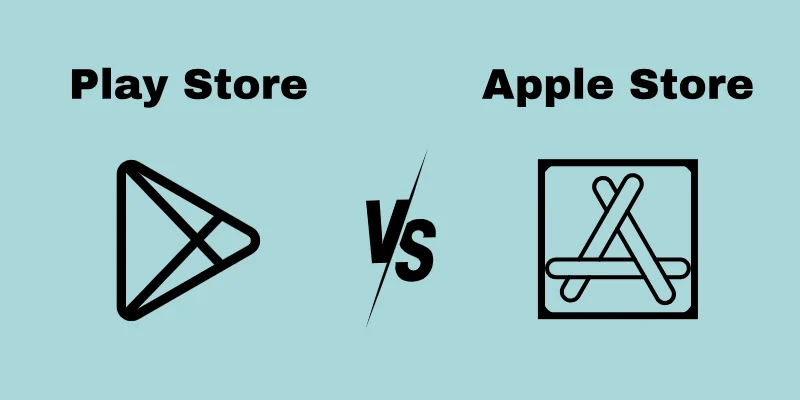
What is Google Play Store?
The Google Play Store is an app marketplace developed by Google for Android devices, where users can download and update different apps, games, movies, books, and more. It provides access to millions of apps, many of which are free or offer in-app purchases.
What is an Apple Store?
The Apple App Store, is Apple’s official app distribution platform for iOS devices like iPhones and iPads. It offers a huge range of apps, games, and digital content, edited for quality and security, with some available for free and others requiring payment or subscriptions.
Differences between Google Play Store & Apple Store
Both Google Play Store and Apple Store serve as digital marketplaces, but they differ in terms of reach, quality control, and user experience.
Let’s dive deeper into their differences.
Device Compatibility
Google Play Store: Available on Android devices, tablets, and some smart TVs. Covers a broader range of devices with different requirements. Android OS is more open, leading to wider adoption.
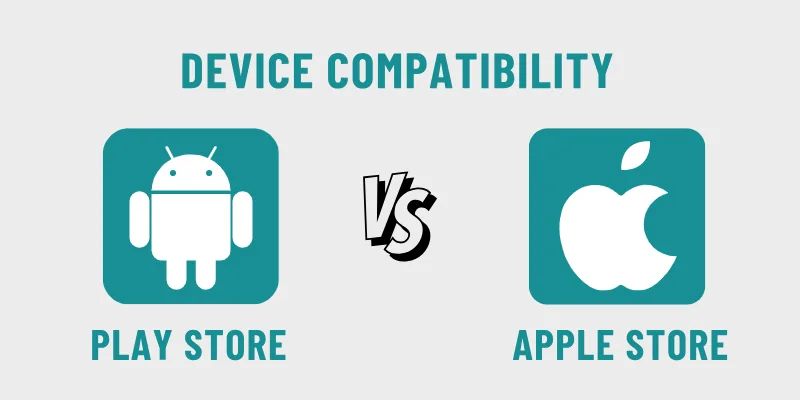
Apple Store: Exclusively available on iPhones, iPads, Macs, and Apple TVs. Highly optimized for Apple’s closed ecosystem. Devices are more uniform, providing a smoother experience.
App Approval Process
Google Play Store: More friendly with the app approval process. Allow apps with fewer restrictions but point up security checks. Apps can be available almost immediately after submission.
Apple Store: Tough app approval guidelines. Thorough manual review process before an app is live. Known for rejecting apps that don’t meet specific quality standards.
Time Taken for Approval
Google Play Store: Generally quicker, apps are reviewed and approved within a few hours to a couple of days.
Apple Store: Takes longer, apps can take up to a week or more for approval due to the correct review.
App Quality and Security Standards
Google Play Store: Uses Google Play Protect to scan apps for malware. Allows a wider variety of apps, leading to more choice but sometimes less quality control.

Apple Store: Extremely high-security standards. Apps are tested thoroughly for performance, user interface, and compliance with strict rules.
App Verification and Review Process
Google Play Store: Automated checks using AI for app verification. Manual checks may follow if needed.
Apple Store: Manual and in-depth review for each app to ensure high standards. Apps must follow with Apple’s hard and fast rules to be published.
App Availability and Number of Apps
Google Play Store: Offers over 3.5 million apps, including free and paid options. Due to friendly rules, more offbeat and experimental apps are available.
Apple Store: Hosts around 2.2 million apps. Known for higher-quality apps but few in comparison to Google Play.
App Prices and Payment Models
Google Play Store: More free apps are available. Flexible in-app purchases, one-time purchases, and subscription models.
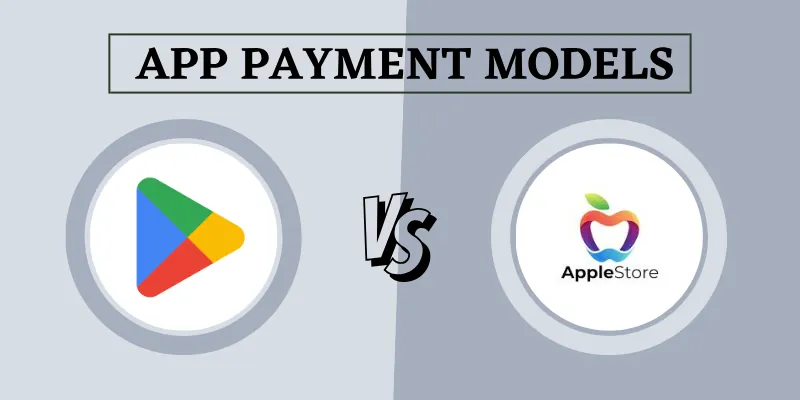
Apple Store: Apps move to be costly. Subscription models are most powerfull, and in-app purchases are slowly featured.
App Updates and Maintenance
Google Play Store: Developers can push updates more frequently and without extensive reviews. Updates can roll out quickly and widely.
Apple Store: Updates also go through a review process. Ensures updates are thoroughly checked before being released to users.
Developer Costs and Fees
Google Play Store: One-time registration fee of $25 for developers. Lower barrier to entry for offbeat developers.
Apple Store: Annual developer fee of $99. Higher opening cost, but the quality is more tightly controlled.
Monetization Options
Google Play Store: Ads, in-app purchases, and paid apps are the primary revenue sources. Google takes 15-30% commission depending on the app’s revenue.
Apple Store: In-app purchases and subscriptions are more common. Apple takes a 30% cut, which drops to 15% for long-term subscriptions.
User Interface and Experience
Google Play Store: More customizable and allows for easier browsing of different categories. Design can feel less polished compared to Apple’s.

Apple Store: Clean, up to date, and more focused on app handling. Easier to discover high-quality apps but offers few customizations.
Refund Policy
Google Play Store: Offers a 2-hour window to request an instant refund after app purchase. After 2 hours, users can still request refunds, but approval is not guaranteed.
Apple Store: Refunds are available but must be requested manually. No automatic refund window like Google Play, and each case is reviewed one by one.
Conclusion
Both Google Play Store and Apple Store have their unique advantages and disadvantages. While the Google Play Store excels in flexibility, broader device compatibility, and ease of entry for developers, the Apple Store offers higher app quality, a more controlled ecosystem, and tighter security measures.
Ultimately, the choice depends on personal preferences, whether you’re a user or a developer.
FAQs about Google Play Store and Apple Store
Here are some of the most FAQs related to Google Play Store vs Apple Store
Google Play Store has more apps than the Apple Store
Apple Store is generally considered more secure due to strict review processes.
Apple Store developers tend to earn more due to higher app’s prices and premium audience.
Google Play Store offers more free apps compared to Apple Store.
It’s easier to publish on Google Play Store due to its lenient rules.
The Apple Store has more paid apps and premium content.
It takes a few hours to a couple of days for approval on Google Play.
Apple Store offers a more polished and curated user experience.
Yes, within a 2-hour window for an instant refund.
Yes, the Apple Store is exclusive to Apple devices.

- Be Respectful
- Stay Relevant
- Stay Positive
- True Feedback
- Encourage Discussion
- Avoid Spamming
- No Fake News
- Don't Copy-Paste
- No Personal Attacks

- Be Respectful
- Stay Relevant
- Stay Positive
- True Feedback
- Encourage Discussion
- Avoid Spamming
- No Fake News
- Don't Copy-Paste
- No Personal Attacks





