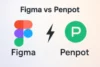HDMI 2.0 vs HDMI 2.1: Key Differences for Gamers & Streamers
Published: 15 Jul 2025
In today’s world, we use HDMI wires to watch movies, play games, and connect our devices like TVs and computers. HDMI carries both the picture and the sound together. When we look at HDMI 2.0 vs HDMI 2.1, the new version (HDMI 2.1) is much better.

It can show higher quality videos, faster and smoother games, and clearer sound. These changes are very helpful for people who love gaming, watching movies, or using big screens.
In this article, we’ll explore the key distinctions between HDMI 2.0 and HDMI 2.1 to help you make an informed decision when upgrading your devices or cables.
Differences between HDMI 2.0 and HDMI 2.1
Let’s talk about section-by-section comparison of HDMI 2.0 HDMI 2.1:
📌 1. Definition and Purpose
HDMI 2.0 and HDMI 2.1 are two types of HDMI, which is a special wire that sends both picture and sound from one device to another, like from a computer or game system to a TV. HDMI 2.0 was a big improvement because it could show clear 4K videos. The newer HDMI 2.1 is even better, as it can show 8K videos, make games run smoother, and give better sound.
✅ Key Features of HDMI 2.0:
Let’s explore what HDMI 2.0 is and why it was introduced.
- Can show 4K videos smoothly at 60 times per second.
- Has 18 Gbps speed, so it can send better picture and sound.
- Works with HDR10, which makes colours brighter and clearer.
- Can be used with most modern TVs, Blu-ray players, and game systems.
- Can give up to 32 sound channels, making nearby sound stronger.
- Can show two videos on one screen at the same time.
- Good for watching 4K movies, simple gaming, and daily use.
- Works with older HDMI wires and devices too.
✅ Key Features of HDMI 2.1:
Let’s now see why HDMI 2.1 is more advanced and future-ready.
- Can show 8K video and very smooth 4K video, so pictures look super clear.
- Has very high speed (48 Gbps), much faster than HDMI 2.0.
- Makes colours and brightness better for every picture.
- Has VRR (Variable Refresh Rate), which helps games run smoothly.
- Has eARC, which gives louder and clearer sound.
- Has QFT (Quick Frame Transport), which makes games respond faster with less delay.
- Best for new game systems, new TVs, and home theatres.
- Works with old HDMI too, but needs a special HDMI cable for all new features.
📺 2. Resolution & Refresh Rate Support
The main difference between HDMI 2.0 and HDMI 2.1 is how clear and smooth the picture looks. HDMI 2.0 is good for 4K videos, but HDMI 2.1 is much better because it can show higher picture quality and faster refresh rates, which is great for gaming and new devices.
✅ Resolution & Refresh Rate in HDMI 2.0:
Let’s understand what HDMI 2.0 delivers in terms of display performance.
- Can show 4K video at 60 times per second, which is normal for most movies and shows.
- Can also show 1080p video at 120 times per second, making it smoother.
- Has a speed limit of 18 Gbps, so it cannot send very high frame rates.
- Cannot show 8K video or 4K at 120 times per second.
- Good for watching movies, TV shows, and normal gaming.
- Works well with most 4K Blu-ray players and streaming devices.
- Sometimes may cause blurry or choppy video in very fast games or videos.
✅ Resolution & Refresh Rate in HDMI 2.1:
Here’s how HDMI 2.1 significantly enhances visual output.
- Can show 8K video at 60 times per second and 4K video at 120 times per second, making pictures very clear and smooth.
- Can even support 10K video for very big screens in special places.
- Has very high speed (48 Gbps) to show smooth pictures without problems.
- Works best with new game systems like PlayStation 5 and Xbox Series X.
- Great for fast gaming, sports, and virtual shows.
- Reduces blurry pictures and delay with special features like VRR and QFT.
- Ready for the future of movies, games, and TV with even higher quality.
🎮 3. Gaming Features (VRR, ALLM, QFT)
For people who play games, HDMI 2.1 is much better because it has special features like VRR, ALLM, and QFT that make games smoother and faster. HDMI 2.0 does not have these features, so it is not as good for new gaming.
✅ Gaming Features in HDMI 2.0:
Let’s look at how HDMI 2.0 supports gaming experiences.
- Does not have VRR, so games may look like the picture is breaking (screen tearing).
- Does not have ALLM, so you have to turn on game mode yourself.
- No QFT, which can make games feel a little slow to respond, especially on big TVs.
- Can show 4K at 60 times per second, which is good but not the best for high-level gaming.
- Works fine for simple games and older game consoles.
- Some TVs with HDMI 2.0 can copy game features with software updates.
- Better for movie-like games than for very fast, competitive games.
✅ Gaming Features in HDMI 2.1:
Here’s why HDMI 2.1 is a game-changer for modern gamers.
- VRR makes the game picture smooth and stops it from breaking (no screen tearing).
- ALLM turns on game mode by itself, so there is less lag.
- QFT makes games respond faster with less delay.
- Can show 4K at 120 times per second, great for fast games like shooting or action games.
- Works with PlayStation 5, Xbox Series X, and new computer graphics cards.
- Has eARC, which gives very clear and strong game sound.
- Best for eSports, streaming, and very smooth gaming.
🎨 4. HDR and Colour Depth
HDR and colour depth help make pictures look brighter, clearer, and more colourful, like in movies. HDMI 2.1 makes this even better because it can handle more colours and higher quality. HDMI 2.0 can also do HDR, but not as well as HDMI 2.1.
✅ HDR and Colour Depth in HDMI 2.0:
Let’s explore what HDMI 2.0 delivers in terms of visual richness.
- Supports HDR10, the most common type of HDR.
- Can show up to 10-bit colour, which means over 1 billion colours.
- Has a speed limit of 18 Gbps, so advanced HDR doesn’t work well at very high quality.
- Works with Dolby Vision, but only at lower quality and speed.
- Gives good HDR for watching movies, shows, and games in 4K at 60 times per second.
- Good for everyday users and normal 4K TVs.
- Not the best for professionals who need perfect colour quality.
✅ HDR and Colour Depth in HDMI 2.1:
Here’s how HDMI 2.1 elevates HDR performance and colour depth.
- Supports advanced HDR types like HDR10+, Dolby Vision, and HLG for better quality.
- Can show 12-bit colour, which means even more colours and smoother shades.
- Has very high speed (48 Gbps), so it can show 4K at 120 times per second with HDR.
- Works best with new TVs like OLED and QLED.
- Keeps HDR looking great even at high speed and high quality.
- Perfect for video editors, gamers, and home theatres.
- Makes pictures more real with brighter lights and darker shadows.
🔊 5. Audio Features & ARC
Sound support is an important part of HDMI, especially when using home theatres and soundbars. HDMI 2.1 has better sound features than HDMI 2.0, giving clearer audio and more options.
✅ Audio Features in HDMI 2.0:
Let’s explore how HDMI 2.0 handles audio performance.
- Has ARC, which sends sound back to soundbars or speakers.
- Works with basic audio formats like Dolby Digital and DTS.
- Cannot send high-quality sound through ARC.
- Good for normal surround sound systems and smart TVs.
- Does not fully support advanced sound like Dolby Atmos.
- Needs other devices to get the best sound.
- May need extra cables for very high-quality sound systems.
✅ Audio Features in HDMI 2.1:
Here’s how HDMI 2.1 improves the audio experience with eARC.
- Has eARC, which gives much better sound than normal ARC.
- Supports high-quality sound formats like Dolby True-HD and DTS-HD.
- Works fully with Dolby Atmos and other 3D-like sound systems.
- Needs fewer cables, making setup easier.
- Fixes sound and picture timing problems (lip-sync) and works better with more devices.
- Great for home theatres, sound lovers, and 3D-like sound setups.
- Ready for the new soundbars, TVs, and receivers of the future.
🔌 6. Bandwidth & Data Transmission
Bandwidth is the backbone of how much data HDMI can handle—impacting everything from video resolution to refresh rate and audio loyalty. HDMI 2.1 importantly increases bandwidth space over HDMI 2.0, enabling support for advanced video and audio features.
✅ Bandwidth in HDMI 2.0:
Let’s look at how HDMI 2.0 performs in terms of data transfer.
- Has a maximum speed of 18 Gbps, which can show 4K at 60 times per second.
- Good enough for most TVs, movies, and simple games.
- Cannot fully handle 8K video or very fast 4K video.
- Has trouble showing HDR, high speed, and high resolution all together.
- Sometimes needs DSC (a type of compression) to show 4K at 60.
- Not the best for future upgrades or new technology.
- Uses normal HDMI cables, which can be slower for very high-quality video.
✅ Bandwidth in HDMI 2.1:
Now, let’s see how HDMI 2.1 takes it further.
- Has a very high speed of 48 Gbps, almost 3 times faster than HDMI 2.0.
- Can show 8K at 60 times per second and 4K at 120 times per second without compression.
- Supports dynamic HDR, which makes every picture or scene look better.
- Can handle extra features for gaming like VRR and ALLM.
- Works fully with eARC to give clear, uncompressed sound.
- Made for the future of new TVs, monitors, and game systems.
- Needs Ultra High-Speed HDMI cables to use all its features.
🧩 7. Cable Requirements & Backward Compatibility
While both HDMI 2.0 and HDMI 2.1 use the same physical connectors, the cable requirements to unlock their full potential are quite different. Compatibility also matters depending on your existing setup and connected devices.
✅ Cable Support in HDMI 2.0:
Let’s explore what kind of cables HDMI 2.0 relies on.
- Uses regular High-Speed HDMI cables that have been around since HDMI 1.4.
- Works fine for 1080p, 4K at 60 times per second, and most HDR videos.
- Cannot reach the 48 Gbps speed needed for new features.
- Works with older HDMI devices and ports.
- No need to buy new cables unless you want the highest video quality.
- Does not support eARC or new gaming features.
- Easy plug-and-play with TVs, projectors, and monitors.
✅ Cable Support in HDMI 2.1:
Now, let’s see what HDMI 2.1 requires for peak performance.
- Needs Ultra High-Speed HDMI cables to use full 48 Gbps speed.
- Can send 8K at 60 times per second and 4K at 120 times per second without problems.
- Important for special features like VRR, QFT, and Dynamic HDR.
- Can still work with HDMI 2.0 devices, but only at lower speed.
- Certified cables give better signals with less loss or noise.
- Easy to spot because they have the Ultra High-Speed label.
- You must upgrade cables to get the best performance from HDMI 2.1 devices.
📺 8. Use Cases & Ideal Scenarios
HDMI 2.0 and HDMI 2.1 are made for different needs. HDMI 2.0 is good for normal home use like movies and simple gaming. HDMI 2.1 is better for fast gaming, new TVs, and professional setups. Let’s see where each one works best.
✅ Ideal Use Cases for HDMI 2.0:
Let’s explore the scenarios where HDMI 2.0 is still a solid choice.
- Good for basic 4K setups at 60 times per second or less.
- Great for watching Netflix, YouTube, or Blu-ray movies with HDR.
- Works well with cheap or mid-range TVs, monitors, and soundbars.
- Fine for simple gaming on PS4 or Xbox One.
- Useful in classrooms, meeting rooms, or simple AV systems.
- Works with older receivers, projectors, and laptops.
- A low-cost choice if you don’t need the newest HDMI features.
✅ Ideal Use Cases for HDMI 2.1:
Let’s look at where HDMI 2.1 truly shines.
- Best for new game systems like PS5 and Xbox Series X.
- Needed to watch 4K at 120 times per second or 8K videos.
- Has VRR, ALLM, and QFT to make games super smooth.
- Great for home theatres with eARC and very clear sound.
- Perfect for future TVs, graphics cards, and receivers.
- Recommended for serious gamers using fast monitors.
- Important for dynamic HDR with Dolby Vision or HDR10+.
📊 Quick Comparison Table: HDMI 2.0 VS HDMI 2.1
Here’s a quick comparison table of HDMI 2.0 and HDMI 2.1:
| Feature | HDMI 2.0 | HDMI 2.1 |
| Max Bandwidth | 18 Gbps | 48 Gbps |
| Max Resolution | 4K @ 60Hz | 10K @ 120Hz |
| Dynamic HDR Support | Limited | Full support |
| Variable Refresh Rate (VRR) | No | Yes |
| Audio Return Channel (ARC) | ARC | eARC (Enhanced ARC) |
| Gaming Features | Basic | VRR, ALLM, QFT |
| Backward Compatibility | Yes | Yes |
| Ideal For | Streaming, general use | Gaming, high-end displays |
🏆 Which is Better: HDMI 2.0 or HDMI 2.1?
Choosing between HDMI 2.0 and HDMI 2.1 depends entirely on your needs, budget, and the capabilities of your devices. While HDMI 2.0 is still reliable for general media use, HDMI 2.1 is the clear winner for future-proofed and high-performance setups.
✅ Why HDMI 2.0 Might Be Better for You:
Let’s explore when HDMI 2.0 is a more suitable option.
- Ideal if you only need 4K at 60Hz and don’t plan to upgrade soon.
- More affordable and widely supported across older devices.
- Best for users who mainly stream content, do light gaming, or use older hardware.
- No need for costly cables or hardware upgrades.
- Still supports HDR10 and Dolby Vision, delivering rich colour quality.
- Great for basic home theaters, office displays, or budget setups.
✅ Why HDMI 2.1 Is the Better Choice Overall:
Here’s why HDMI 2.1 is considered the superior and more future-ready option.
- Supports 4K at 120Hz and 8K at 60Hz—great for top-tier displays.
- Essential for next-gen gaming consoles and high-refresh monitors.
- Includes VRR, ALLM, QFT, and eARC—huge upgrades for gamers and audiophiles.
- Delivers higher bandwidth for smoother, more responsive performance.
- Ensures compatibility with future content, including dynamic HDR formats.
- Recommended for premium home theaters and professional media setups.
- Worth the investment if you’re upgrading your tech ecosystem.
📝 Conclusion
When we look at HDMI 2.0 vs HDMI 2.1, the difference is mostly about how strong they are, how ready they are for the future, and what they are used for. HDMI 2.0 is still good for many people, especially if they have older TVs or just want to watch movies and shows. But HDMI 2.1 is much better because it has faster speed, smoother games, clearer sound, and can work with new 8K TVs.
If you only watch videos or have a normal 4K TV, then HDMI 2.0 is enough. But if you love playing games, enjoy home theaters, or plan to get new 8K TVs and faster screens, then HDMI 2.1 is the smarter choice for the future.
In simple words, choose HDMI 2.0 if you want something easy and low-cost, but choose HDMI 2.1 if you want the best performance, smooth gaming, and long-lasting value.
✅ FAQs about HDMI 2.0 vs HDMI 2.1
Here are some of the most Frequently Asked Questions related to HDMI 2.0 and HDMI 2.0:
HDMI 2.0 can work at a speed of 18 Gbps, while HDMI 2.1 is much faster at 48 Gbps. This extra speed lets HDMI 2.1 show higher picture quality and faster videos. It also adds new features like VRR (smooth gaming), ALLM (automatic game mode), and eARC (better sound).
Yes, you can use an HDMI 2.0 cable in an HDMI 2.1 port, and it will still work. But you will not get all the new features of HDMI 2.1. To use everything HDMI 2.1 can do, you need a special Ultra High-Speed HDMI cable. So, it is compatible, but the performance will be lower with old cables.
HDMI 2.1 is great for gaming because it has features like VRR, ALLM, and 4K at 120 times per second. These features make games smoother, faster, and without picture breaks. It is the best choice for new game systems like PS5 and Xbox Series X.
You do not always need HDMI 2.1 for 4K. HDMI 2.0 can already show 4K at 60 times per second. But if you want 4K at 120 times per second or 8K video, then you need HDMI 2.1. It gives better performance and is ready for future TVs and screens.
eARC in HDMI 2.1 can send sound with higher quality and supports advanced formats like Dolby Atmos. The older ARC in HDMI 2.0 can only send basic, compressed sound. eARC also makes sound and picture match better and keeps the audio more stable and clear.
Yes, HDMI 2.1 cables can also work with HDMI 2.0 and older versions. You can use them with old devices, but they will only work at the older cable’s level. All HDMI cables can still connect with each other, but the speed and features depend on the older version.
Yes, you need HDMI 2.1 to watch real 8K video at 60 times per second, because it has much higher speed. HDMI 2.0 can only show 8K in a limited way using compression. For full and clear 8K content, HDMI 2.1 is required.
Yes, HDMI 2.0 supports HDR formats like HDR10 and Dolby Vision. But HDMI 2.1 makes HDR even better because it supports dynamic HDR and more color depth. This makes pictures look brighter, more colorful, and more accurate.
You will only see the benefits of HDMI 2.1 if your TV and other devices also support HDMI 2.1. If they don’t, you will not notice any change. To get features like 120Hz video or eARC sound, your whole setup must be HDMI 2.1.
If you like gaming, use a fast monitor, or want to buy a new 8K TV, then it is good to upgrade to HDMI 2.1. But if you only watch normal 4K movies or have an older TV, then HDMI 2.0 is still good enough. Which one you need depends on what you do now and what you want in the future.

- Be Respectful
- Stay Relevant
- Stay Positive
- True Feedback
- Encourage Discussion
- Avoid Spamming
- No Fake News
- Don't Copy-Paste
- No Personal Attacks

- Be Respectful
- Stay Relevant
- Stay Positive
- True Feedback
- Encourage Discussion
- Avoid Spamming
- No Fake News
- Don't Copy-Paste
- No Personal Attacks