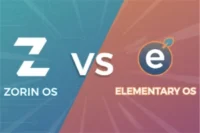Microsoft Office vs Google Workspace: Which Productivity Suite is Best?
Published: 12 Mar 2025
Microsoft Office and Google Workspace are two of the most popular productivity suites used by businesses, students, and professionals worldwide. Both offer essential tools like word processing, spreadsheets, email, and cloud storage, but they differ in functionality, pricing, and collaboration features.
Microsoft Office provides powerful offline applications with advanced features, while Google Workspace excels in cloud-based collaboration. Understanding the key differences will help you decide which suite is best suited for your needs.
Quick Comparison Table
Here’s a quick Comparison Table of Microsoft Office vs Google Workspace:
| Feature | Microsoft Office | Google Workspace |
| Core Applications | Word, Excel, PowerPoint | Docs, Sheets, Slides |
| Collaboration | Limited real-time editing | Seamless real-time editing |
| Pricing Model | One-time & subscription | Subscription only |
| Cloud Storage | 5GB (Free) – 1TB (Paid) | 15GB (Free) – 30GB+ (Paid) |
| Offline Access | Full offline functionality | Limited offline mode |
| Security | Enterprise-grade encryption | Cloud security & AI protection |
Differences between Microsoft Office and Google Workspace
Let’s discuss all the differences between Microsoft Office and Google Workspace in detail:
1. Overview
Before diving into the detailed differences, here’s a quick overview of both suites:
Microsoft Office
- A comprehensive suite of desktop applications including Word, Excel, PowerPoint, Outlook, and more.
- Available as a one-time purchase (Office 2021) or a subscription model (Microsoft 365).
- Strong offline functionality with cloud support via OneDrive.
- Advanced features for professionals, especially in Excel and PowerPoint.
Google Workspace
- A cloud-based productivity suite including Google Docs, Sheets, Slides, Gmail, and more.
- Fully online with real-time collaboration features.
- Subscription-based pricing with flexible plans.
- Seamless integration with Google services like Drive and Meet.
2. Features and Applications
Both suites provide similar core applications but function differently.
Microsoft Office
✔️ Microsoft Word, Excel, and PowerPoint offer powerful editing, formatting, and analysis features.
✔️ Outlook provides advanced email management with calendar and task integrations.
✔️ OneDrive allows cloud storage but also supports offline work.
✔️ Teams are included for professional collaboration and video conferencing.
✔️ Works best for users who need complex document formatting and high-end spreadsheet functions.
Google Workspace
✔️ Google Docs, Sheets, and Slides focus on cloud-based collaboration and auto-saving.
✔️ Gmail is integrated with other Google apps for seamless email management.
✔️ Google Drive offers real-time file sharing and cloud storage.
✔️ Google Meet provides easy video conferencing directly from Gmail.
✔️ Best for teams that prioritize collaboration and accessibility over advanced formatting.
➡️ Key Takeaway: Microsoft Office has powerful offline features, while Google Workspace is built for seamless online collaboration.
3. Collaboration and Real-Time Editing
Collaboration is where Google Workspace shines.
Microsoft Office
✔️ Allows real-time co-authoring, but only in cloud-based versions (Microsoft 365).
✔️ Files need to be saved in OneDrive or SharePoint for live editing.
✔️ Offers robust version control for tracking document changes.
Google Workspace
✔ ️ Real-time collaboration is the default with instant auto-save.
✔ ️ Users can edit documents simultaneously without version conflicts.
✔ ️ Built-in commenting and suggestion features enhance teamwork.
➡️ Key Takeaway: Google Workspace is the better choice for teams that require live collaboration.
4. Pricing and Subscription Plans
Both suites offer different pricing models, catering to individuals, businesses, and enterprises.
Microsoft Office Pricing
- Microsoft 365 (Subscription-based): Starts at $6.99/month for individuals and $6/user/month for businesses.
- Office 2021 (One-time purchase): Starts at $149.99 (no updates included).
Google Workspace Pricing
- Basic Plan: Starts at $6/user/month.
- Business Standard: $12/user/month with additional storage and security.
- Enterprise Plan: Custom pricing with advanced admin controls.
➡️ Key Takeaway: Microsoft Office offers a one-time purchase, while Google Workspace is fully subscription-based.
5. Storage and Cloud Capabilities
Cloud storage is essential for document access across devices.
Microsoft Office
✔️ OneDrive provides 5GB free storage (Microsoft 365 plans offer 1TB).
✔️ Syncs well with Windows devices but requires manual saving for offline users.
✔️ Best for businesses that prefer a mix of local and cloud storage.
Google Workspace
✔️ Google Drive offers 15GB free storage (paid plans include 30GB+ per user).
✔️ Fully cloud-based with automatic syncing and unlimited file version history.
✔️ Ideal for users who need quick and remote access to files.
➡️ Key Takeaway: Google Drive offers more free storage, while Microsoft OneDrive provides deeper integration with Windows.
6. Security and Privacy
Security is a major concern for businesses and enterprises.
Microsoft Office
✔️ Advanced security with enterprise-grade encryption and compliance certifications.
✔️ Multi-factor authentication (MFA) and secure cloud storage in OneDrive.
✔️ Stronger security features for businesses handling sensitive data.
Google Workspace
✔️ Strong security with data encryption, MFA, and AI-driven threat detection.
✔️ Cloud-native architecture with built-in phishing and malware protection.
✔️ Best for businesses that prioritize cloud security and access control.
➡️ Key Takeaway: Microsoft Office provides better offline security, while Google Workspace ensures strong cloud-based protection.
7. Offline Access and Compatibility
Not everyone has continuous internet access, making offline capabilities important.
Microsoft Office
✔ ️ Fully functional offline apps for Windows and macOS.
✔️ Saves documents locally and syncs them when online.
✔️ Best for users who need reliable offline work.
Google Workspace
✔️ Works best online but allows offline access with prior setup.
✔ ️ Requires enabling offline mode in Google Drive.
✔️ Suitable for users who primarily work online.
➡️ Key Takeaway: Microsoft Office is better for offline work, while Google Workspace is optimized for online use.
Which One is Right for You?
- Choose Microsoft Office if you need powerful offline apps, advanced formatting, and robust security.
- Choose Google Workspace if you prioritize cloud collaboration, real-time editing, and affordable subscription plans.
Conclusion
Both Microsoft Office and Google Workspace offer excellent productivity tools, but they serve different needs. Microsoft Office is best for professionals needing offline work and advanced document editing, while Google Workspace is ideal for cloud-based collaboration and cost-effective solutions.
Choosing the right suite depends on whether you prefer traditional software with powerful features or a modern, cloud-first approach for teamwork and accessibility.
FAQs about Microsoft Office and Google Workspace
Here are some of the most FAQs related to Micrpsoft Office vs Google Workspace:
Yes, both suites can be used together. Google Workspace allows users to open, edit, and save Microsoft Office files using Docs, Sheets, and Slides. Additionally, Microsoft Office applications can integrate with Google Drive, enabling file storage and sharing across both platforms.
The best choice depends on business needs. Microsoft Office is ideal for businesses requiring powerful offline applications, advanced spreadsheet functions, and enterprise-grade security.
Google Workspace is better for teams prioritizing collaboration, real-time editing, and cloud accessibility.
Yes, Gmail in Google Workspace serves as an alternative to Outlook. Gmail offers robust email management, spam filtering, and integration with Google Calendar, Contacts, and Meet.
However, Outlook provides more advanced email organization, offline support, and integration with Microsoft Exchange.
Yes, Google Workspace offers lower starting costs with plans beginning at $6 per user/month, while Microsoft 365 starts at $6.99 per month for individuals.
However, Microsoft Office also provides a one-time purchase option (Office 2021), which can be cost-effective for users who don’t need frequent updates.
Google Workspace for Education is widely used in schools and universities due to its affordability, easy collaboration, and cloud-based storage.
Microsoft Office for Education is also available with powerful tools like Word, Excel, and OneNote, which are great for complex assignments and research.
Yes, both suites provide cloud storage. Google Workspace includes Google Drive, offering 15GB of free storage per user (with paid plans providing 30GB or more).
Microsoft Office includes OneDrive, which provides 5GB of free storage, with paid plans offering 1TB or more per user.
Microsoft Office is better for offline use as its applications (Word, Excel, PowerPoint) work fully offline and sync later.
Google Workspace requires an internet connection for full functionality, although it does allow offline editing if set up in advance.
Google Sheets offers essential spreadsheet functions, but Microsoft Excel is superior in handling large datasets, complex formulas, macros, and advanced data analysis tools like PivotTables and Power Query. Excel is preferred for professional financial and statistical analysis.
Both suites offer strong security measures:
- Microsoft Office provides enterprise-grade encryption, multi-factor authentication (MFA), and advanced data protection through Microsoft Defender.
- Google Workspace includes AI-driven security, phishing protection, and encryption in Gmail and Drive. It is designed with cloud security in mind.
Google Workspace is more optimized for mobile users, as all applications are cloud-based and accessible through a web browser or mobile app.
Microsoft Office mobile apps are also available, but they require an active subscription for full functionality.

- Be Respectful
- Stay Relevant
- Stay Positive
- True Feedback
- Encourage Discussion
- Avoid Spamming
- No Fake News
- Don't Copy-Paste
- No Personal Attacks

- Be Respectful
- Stay Relevant
- Stay Positive
- True Feedback
- Encourage Discussion
- Avoid Spamming
- No Fake News
- Don't Copy-Paste
- No Personal Attacks