Monday.com vs Smartsheet – Compare Features, Pricing & Use Cases
Published: 11 Aug 2025
In the world of school projects and office work, picking the right tool can change how your team works together, finishes tasks, and gets good results. Two popular tools that people use are Monday.com, which is a colorful and easy-to-see work tool, and Smartsheet, which looks more like a big spreadsheet and is made for handling big projects and company work.
Both tools help people plan projects, keep track of tasks, and even do some work automatically, but the way they look, how they are used, their prices, and how easy they feel can be very different.
Whether you are part of a small new team, a marketing group, an office manager, or someone working with IT, choosing between Monday.com and Smartsheet will depend on how big your team is, how hard your projects are, and what kind of extra features you need. Let’s take a look at how these two tools are different in important ways.
📊 Quick Comparison Table: Monday.com vs Smartsheet
Here’s a quick comparison table of Monday.com vs Smartsheet:
| Feature | Monday.com | Smartsheet |
| Platform Type | Visual work OS | Spreadsheet-style work management |
| Collaboration | Task updates, file sharing, tagging | Cell comments, permissions, real-time edits |
| Offline Access | Limited via mobile app | Available via desktop app |
| Pricing | Starts at $9/user/month | Starts at $7/user/month |
| Task Views | Kanban, Timeline, Gantt, Calendar | Grid, Gantt, Card, Calendar |
| Automation | Built-in no-code automation rules | Advanced workflows, triggers & actions |
| Integrations | Slack, Zoom, Google, Excel, and more | Office 365, Salesforce, Jira, DocuSign |
| User Interface | Visual, modern, drag-and-drop | Spreadsheet-like, technical |
| Best For | Creative teams, small-to-mid businesses | Operations, PMO, enterprise workflows |
Key Differences between Monday.com and Smartsheet
Let’s break down the key differences and help you decide which is the right platform for your team.
🧭 1. Definition and Purpose
When comparing Monday.com and Smartsheet, it’s important to understand their core purpose and design philosophy. Both aim to manage workflows but in very different ways.
✅ Definition and Purpose of Monday.com
Let’s explore what Monday.com is and what it aims to solve.
- Monday.com is an online tool where teams can make their own boards to plan and organize work.
- It helps people track projects easily by showing clear pictures like timelines, color labels, and automatic reminders.
- It can be used for many things like managing projects, planning ads, keeping customer details, hiring workers, and more.
- It focuses on teamwork, quick updates, and being simple to use so everyone can work together smoothly.
✅ Definition and Purpose of Smartsheet
Now let’s see what Smartsheet is and how it differs in its focus.
- Smartsheet is an online tool that looks like Excel (spreadsheets) and helps people plan and organize work step by step.
- It has strong tools for checking projects, setting up automatic tasks, sharing work, and making reports.
- It is good for teams who already know how to use Excel and want to plan bigger projects.
- It works well for office teams, IT people, and big groups who need to handle difficult and detailed work plans.
🎨 2. User Interface & Learning Curve
Monday.com and Smartsheet are both online tools that people use on the internet, but they look different and are used in different ways.
✅ User Interface & Learning Curve in Monday.com
Let’s explore how Monday.com performs in terms of usability and ease of onboarding.
- Monday.com has a clean and colourful look that is easy to understand.
- Work is shown as “items” on boards, and you can move them around by dragging.
- It is simple to start using, even without much training.
- You can see progress with colours, add files, and view everything on one screen.
- It is beginner-friendly and comes with ready-to-use designs.
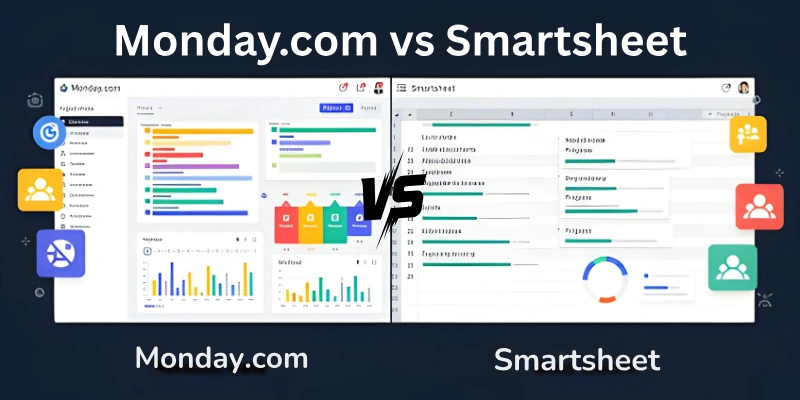
✅ User Interface & Learning Curve in Smartsheet
Let’s see how Smartsheet compares when it comes to configuration and complexity.
- Smartsheet looks like Excel (a table with rows and columns) but has extra tools for projects.
- It needs more learning, especially if you don’t know about formulas.
- Best for people who already know how to manage big projects or work with lots of data.
- You can change and set it up in many ways, like adding colors, formulas, or linking cells.
- It is harder to learn at first, but very strong for people who have experience.
🤝 3. Collaboration & Team Features
Both platforms offer robust collaboration features but their approach and depth vary.
✅ Collaboration & Team Features in Monday.com
Here’s how Monday.com enables teamwork and communication.
- Lets people see task changes right away and talk using comments or tagging friends with @.
- You can add files, check past work, and get alerts.
- Works well with apps like Slack, Teams, and email to share updates.
- Simple rules for who can see or edit boards and dashboards.
- Very helpful for teams working in different places or on different jobs.
✅ Collaboration & Team Features in Smartsheet
Let’s explore Smartsheet’s team collaboration tools.
- People can write comments on rows, add files, and set alerts.
- Has clear rules for what people can do, like only looking, editing, or being the boss (admin).
- Lets you share work with people outside your team, like helpers or partners.
- Helps big groups work together with records of changes and steps for approval.
- Best for big teams that handle projects across many departments.
🧪 4. Task Management & Workflow Automation
Both tools help teams manage tasks but differ in automation power and flexibility.
✅ Task Management & Automation in Monday.com
Here’s how Monday.com handles workflow management.
- You can see work in many ways, like boards, timelines, calendars, or charts.
- Tasks can be moved easily by dragging and dropping, and you can track progress.
- Has simple rules you can set, like “When work is done, tell the manager.”
- Comes with ready-made setups for school projects, office work, and team tasks.
- Very helpful for doing the same kind of work again and keeping track between teams.
✅ Task Management & Automation in Smartsheet
Let’s see how Smartsheet enhances complex task flows.
- Shows tasks in a grid (like a table) where some jobs must be finished before others.
- Can set up rules for things like asking for approval, sending reminders, or giving alerts.
- Uses smart formulas and logic to make some work happen automatically.
- Best for big projects that need to be very organized and watched closely.
- Has strong tools to make reports and dashboards to see progress clearly.
📶 5. Platform Support & Accessibility
Both tools are cloud-based and offer mobile access but usability differs by platform.
✅ Platform Support & Accessibility in Monday.com
Here’s how Monday.com works across devices.
- Can be used on computer, laptop, tablet, and phone (both Android and iPhone).
- Has mobile apps where you can see and work on tasks with friends or team.
- Works better when the internet is on, but some things may not work offline.
- Looks nice and easy to use on small or big screens.
✅ Platform Support & Accessibility in Smartsheet
Let’s examine how Smartsheet handles access.
- You can use it on internet browser or mobile apps (Android and iPhone).
- Computer app lets you work even without internet, and it saves changes when internet comes back.
- Works best on big screens because it looks like a spreadsheet (like Excel).
- Gives special control to teachers or bosses to manage many devices.
🔌 6. Integrations & Plugins
👉 Integration means how well a new tool works with the apps and programs you already use.
✅ Integrations & Plugins in Monday.com
Let’s explore Monday.com’s connectivity.
- Can work together with apps like Slack, Google, Outlook, Teams, and Dropbox.
- Can connect with Zapier and even make custom tools.
- Has ready-made apps and templates for things like sales, hiring, IT, and content making.
- Great for teams that need to connect their tools quickly, like art or marketing teams.
✅ Integrations & Plugins in Smartsheet
Let’s look at Smartsheet’s enterprise-level integrations.
- Can work with apps like Microsoft 365, Salesforce, Jira, DocuSign, and Tableau.
- Can also connect with Zapier and Power Automate to do more jobs.
- Has special extra tools like Data Shuttle, Pivot App, and Control Center.
- Very good for IT teams and leaders who handle big, tricky systems.
💰 7. Pricing & Licensing
Pricing structure differs: Monday.com uses tiered subscriptions; Smartsheet also offers user-based pricing with enterprise features.
✅ Pricing & Licensing in Monday.com
Here’s how Monday.com charges users.
- Basic Plan – $9/user/month: Unlimited boards, 5GB storage.
- Standard Plan – $12/user/month: Timeline view, automation, integrations.
- Pro Plan – $19/user/month: Time tracking, charts, private boards.
- Free plan available for up to 2 users.
- Affordable and scalable for small teams.
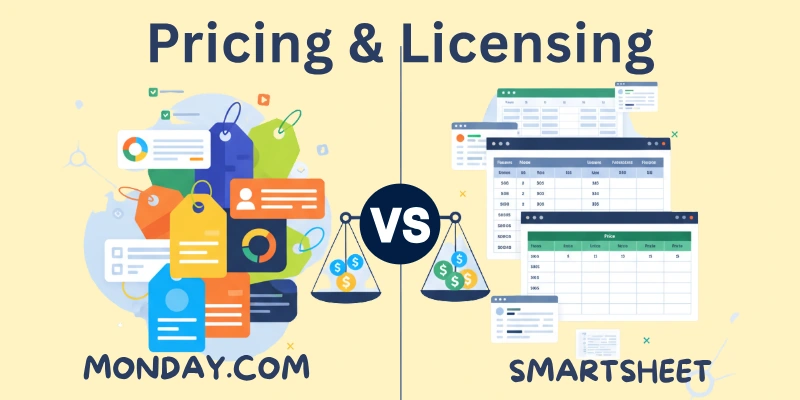
✅ Pricing & Licensing in Smartsheet
Let’s examine Smartsheet’s pricing.
- Pro Plan – $7/user/month: Up to 10 users, basic collaboration tools.
- Business Plan – $25/user/month: Advanced automation, dashboards, integrations.
- Enterprise – Custom pricing: Advanced compliance, security, support.
- No permanent free plan, but 30-day free trial available.
- Better value for enterprise-scale use cases.
🌍 8. Community & Ecosystem
Support, documentation, and user community shape the long-term success of any tool.
✅ Community & Ecosystem of Monday.com
Here’s how Monday.com supports users.
- Active online community, help center, and video tutorials.
- Offers onboarding, certification, and live webinars.
- Marketplace with ready-to-use apps, templates, and widgets.
- Popular with agencies, startups, and creative teams.
✅ Community & Ecosystem of Smartsheet
Let’s look into Smartsheet’s enterprise network.
- Smartsheet University with live and on-demand courses.
- Large user forum, expert partners, and customer success teams.
- Extensive documentation for IT, security, and automation.
- Enterprise-focused ecosystem with professional consulting options.
🛡️ 9. Security & Privacy
Both platforms are secure but built for different levels of compliance.
✅ Security & Privacy in Monday.com
Let’s see how Monday.com protects user data.
- Keeps data safe and follows important safety rules.
- Has extra locks like 2-step login and password safety.
- Admins (leaders) can control who uses the boards.
- Very good for small and medium businesses that want to work safely together.
✅ Security & Privacy in Smartsheet
Here’s how Smartsheet handles enterprise data needs.
- Follows very strong safety rules to keep data protected.
- Has tools to check who is using the system and to control access.
- Lets people log in safely with special login systems.
- Best for hospitals, banks, or government offices that need extra safe systems.
🏆 Which is Better: Monday.com or Smartsheet?
👉 Both Monday.com and Smartsheet are great tools for managing work, but they are made for different kinds of teams and different needs.
✅ Why Monday.com is better:
Why Monday.com Might Be Better for You:
- Very simple to use and looks nice with bright colours.
- Good for teams who are new to planning work.
- Easy to start with boards, colours, and automatic updates.
- Works well for teams who make ads, videos, or creative projects.
- Not too costly and can grow with the business.
✅ Why Smartsheet Better:
Why Monday.com Might Be Better for You:
- Works like a spreadsheet for organizing tasks in order.
- Made for managers, planners, and team leaders.
- Very safe and secure for big companies.
- Great for planning people’s work and tracking big projects.
- Best for computer, money, and office project teams.
🔚 Conclusion
When looking at Monday.com vs Smartsheet, the choice depends on how your team works and what they need. Monday.com is best for small companies, creative teams, or groups that want something simple, colourful, and easy to use. It helps teams start quickly and work together without much training.
Smartsheet is better for big companies or leaders who need to manage many tasks, people, and projects. It is stronger, more secure, and made for teams that like using spreadsheets to plan their work.
Both tools are really good, but the right one for you depends on your team. Pick the one that matches how your team likes to work.
❓FAQs About Monday.com vs Smartsheet
Here are the most frequently asked questions about Monday.com and Smartsheet:
The big difference is how they look and how people use them. Monday.com is very colorful and easy to see, with boxes and boards that make work look simple. It is great for teams that like to see their work in a fun and visual way.
Smartsheet looks more like a spreadsheet, with rows and columns, just like in Excel. It is best for teams that like numbers, details, and doing work in a more serious, step-by-step way. So, the choice depends on whether your team likes pictures and colours or grids and details.
Yes, Monday.com is very good for beginners. It has a drag-and-drop style, which means you can move things around with your mouse. It also has colorful designs and labels, so you can see what’s happening right away.
People don’t need any training to start using it, and they can quickly make boards and track their tasks. This makes it a perfect choice for new teams who are just learning how to manage projects.
Yes, Smartsheet supports automation. This means it can do some tasks by itself, like sending reminders, approving things, or giving alerts when something changes.
Teams can set it up once, and then it keeps working automatically. This is very useful for teams that repeat the same steps again and again or that need to handle big, complex projects.
Smartsheet is better for big companies, also called enterprises. It has advanced features that make sure the company’s data is safe and private. It also helps managers keep track of who can see or change things.
Smartsheet works well with big company systems like IT, finance, and other important jobs. This makes it the best choice for big businesses and industries that need strong rules and extra security.
Yes, Monday.com can help with resource management. It has special views like Workload and Timeline that show how much work each person has and when it’s due.
This helps teams see who has too much work and who has more time to help. It makes it easier for managers to balance the team’s work so everyone is more efficient and happy.
Yes, both have ways to try them without paying first. Monday.com has a free plan for up to 2 people, which includes basic features.
Smartsheet gives a 30-day free trial where you can try all the features before deciding to buy it. This means you can test both tools before paying to see which one fits your team better.
Monday.com is easier for smaller teams because it connects quickly with apps like Slack, Zoom, and Google Workspace.
Smartsheet, on the other hand, works better with big company tools like Jira, Salesforce, and Microsoft 365. So, if your team uses simple tools, Monday.com is a good choice. But if your company uses bigger, enterprise tools, Smartsheet is the better fit.
Monday.com is the more visual one. It uses colorful boards, tags, and layouts that are very easy to understand at a glance. Smartsheet is more like a spreadsheet with grids and numbers, so it looks more technical. If your team likes to see things in a bright and simple way, Monday.com is the better choice.
Yes, both tools work well for remote teams. They are cloud-based, which means you can use them on the internet from anywhere. They also have mobile apps for phones and tablets, so you can check your work while on the go.
Both tools give real-time updates, meaning everyone can see changes instantly. This makes them great for teams that work from home or in different places.
The answer depends on your team. Monday.com is better for small and creative teams that need something simple, flexible, and easy to use. Smartsheet is better for big teams and companies that handle large projects and need strong rules, safety, and details.
Both tools are very good, but the best one for you depends on your team’s size, how complex the work is, and what apps or systems you want to connect with.

- Be Respectful
- Stay Relevant
- Stay Positive
- True Feedback
- Encourage Discussion
- Avoid Spamming
- No Fake News
- Don't Copy-Paste
- No Personal Attacks

- Be Respectful
- Stay Relevant
- Stay Positive
- True Feedback
- Encourage Discussion
- Avoid Spamming
- No Fake News
- Don't Copy-Paste
- No Personal Attacks





