Touchscreen vs Non-Touchscreen Laptops: Best Guide
Published: 17 May 2025
When you want to buy a laptop, you need to choose touchscreen or non-touchscreen. A touchscreen laptop lets you tap, swipe, and draw on the screen, which is good for art, school work, or showing things to others. A non-touchscreen laptop usually lasts longer on battery and costs less.
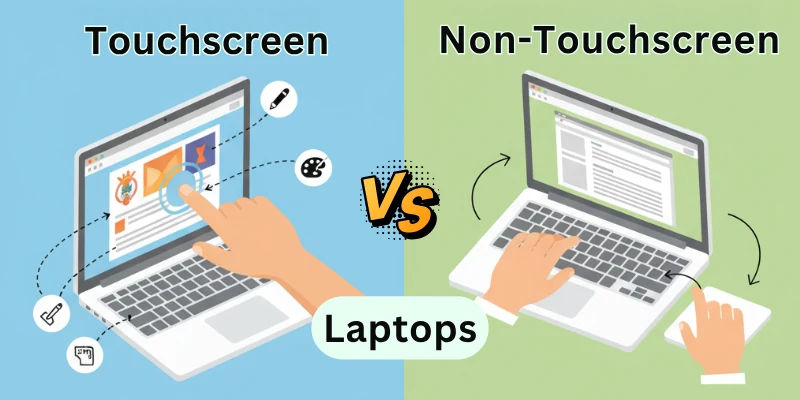
In this article, we will explain the main differences between these two laptops. By the end, you will know which one is better for you for school, work, or fun.
Differences between Touchscreen and Non-Touchscreen Laptops
Understanding the differences between these two types can help you select the best fit for your needs.
🖥️ 1. Interactivity and User Experience
Let’s discuss interactivity and user experience of touchscreen laptops and non-touch laptops.
Touchscreen Laptops:
You can touch the screen directly, which makes moving around easier. Works with stylus pens for drawing and writing. Great for art, taking notes, or giving presentations. Can be used like a tablet on some convertible laptops. Good for people who are used to smartphones and tablets.
Non-Touchscreen Laptops:
You use the keyboard and touchpad to move around on the laptop. Can be more accurate for typing and coding. Screen stays clean with no fingerprints or smudges. Usually more comfortable for long typing sessions. Good for regular computer tasks like writing, browsing, or school work.
🔋 2. Battery Life
Let’s talk about battery life of touchscreen laptops and non-touch laptops.
Touchscreen Laptops:
Touchscreen laptops use more battery because of the touch screen. Bright and clear screens also use more power. This means you may need to charge the laptop more often, especially if you use it a lot. Battery life can change depending on how you use it, so touchscreen laptops are not the best if you want a battery that lasts all day.
Non-Touchscreen Laptops:
Non-touchscreen laptops usually have longer battery life because they use less power. They are good for people who work while traveling or don’t have power outlets nearby. These laptops work well for a long time and are perfect for tasks that need the battery to last all day.
⚖️ 3. Weight and Portability
Here we talk about weight and portability of touchscreen laptops and non-touch laptops.
Touchscreen Laptops:
Touchscreen laptops are often heavier because of the extra touch screen parts. Convertible laptops with hinges can be bigger and bulkier. This makes them harder to carry if you move around a lot. You might need a strong bag to carry them safely. They are not the best choice if you want a light and easy-to-carry laptop.
Non-Touchscreen Laptops:
Non-touchscreen laptops are usually lighter and slimmer, which makes them easy to carry. They fit well in bags and backpacks and are perfect for students or people who travel or move around a lot. These laptops are a good choice for anyone who wants a lightweight and easy-to-carry computer.
💡 4. Display Quality
Here we discuss about display quality of touchscreen laptops and non-touch laptops.
Touchscreen Laptops:
Touchscreen laptops often have shiny screens that show bright and colorful pictures. High-resolution displays make videos, games, and creative work look better. You can tap and swipe on the screen, which makes using the laptop more fun. But shiny screens can sometimes cause glare in very bright places.
Non-Touchscreen Laptops:
Non-touchscreen laptops usually have matte (non-shiny) screens, which reduce glare. The display looks good and clear for regular tasks like schoolwork, browsing the internet, and watching videos. The screen is easier to see in different lighting and is a good choice for places with bright or changing light.
💰 5. Cost and Value
Let’s see cost and value of touchscreen laptops and non-touch laptops below.
Touchscreen Laptops:
Touchscreen laptops usually cost more because of the extra technology. They have features that can be useful for some people, like drawing or interactive work. Repairs and maintenance may also cost more. They are a good choice if you really need the touch screen, but not the best if you just want a laptop for normal use and a lower price.
Non-Touchscreen Laptops:
Non-touchscreen laptops are usually cheaper and come in many types. They cost less to buy and maintain. They are a good choice for people who only need a laptop for normal work or school tasks. Buying one can also save money to spend on other devices or upgrades. These laptops are perfect for people who want a budget-friendly option.
🎯 6. Ideal Use Cases
Here we talk about ideal use cases of touchscreen laptops and non-touch laptops.
Touchscreen Laptops:
Artists and designers require direct screen interaction. Students taking handwritten notes or drawing diagrams. Professionals delivering interactive presentations. Users engaging with touch-optimized applications. Individuals seeking a mixture between tablet and laptop functionality.
Non-Touchscreen Laptops:
Writers and programmers focusing on keyboard-intensive tasks. Gamers prefer traditional input methods. Business professionals need reliable and efficient devices. Users prioritizing battery life and portability. Individuals seeking cost-effective computing solutions.
🔍 Quick Comparison Table: Touchscreen vs Non-Touchscreen Laptops
Here is a quick comparison table of Touchscreen vs Non-Touchscreen Laptops:
| Feature | Touchscreen Laptop | Non-Touchscreen Laptop |
| Interactivity | Direct touch input; supports stylus | Keyboard and touchpad input only |
| Battery Life | Generally shorter due to touch capabilities | Typically longer battery life |
| Weight | Heavier due to additional touch components | Lighter and more portable |
| Display | Glossy screens with vibrant colors | Matte screens with less glare |
| Price | Usually more expensive | More affordable options available |
| Use Case | Ideal for artists, designers, and presenters | Suitable for writers, programmers, and gamers |
🤔 Which Is Better: Touchscreen or Non-Touchscreen Laptop?
The choice between a touchscreen and a non-touchscreen laptop depends on your specific needs and preferences.
Choose a Touchscreen Laptop if:
A touchscreen laptop is best if you like drawing or doing creative work. It is good for people who like touching and tapping the screen. It works well with apps made for touch. It is also great if you want a laptop that can turn into a tablet. You should choose it if you are okay with shorter battery life and a higher price.
Choose a Non-Touchscreen Laptop if:
A non-touchscreen laptop is best if you want a laptop with long battery life and that is easy to carry. It is good for people who type a lot. It is also cheaper and works well for schoolwork or normal computer tasks. The screen is not shiny, so it is easier to see.
📝 Conclusion
Both touchscreen and non-touchscreen laptops have good points and some drawbacks. Touchscreen laptops let you tap, swipe, and draw on the screen, which is very helpful for creative work or giving presentations, but they usually cost more and the battery does not last as long.
Non-touchscreen laptops usually have longer battery life, are cheaper, and are great for normal computer work like typing, browsing, or school tasks. Thinking about what you need most will help you choose the best laptop for your own work or fun.
❓ FAQs about Touchscreen and Non-Touchscreen Laptops
Here are some of the most Frequently Asked Questions related to Touchscreen and Non-Touchscreen Laptops:
Yes, touchscreen laptops typically consume more battery due to the additional power required for touch functionality.
Generally, touchscreen laptops are heavier because of the extra layers needed for touch capabilities.
Not all touchscreen laptops support stylus input. It’s essential to check if the laptop is compatible with active styluses.
Non-touchscreen laptops often offer better performance for gaming due to longer battery life and the absence of touch-related power consumption.
Touchscreen laptops often have glossy screens with vibrant colors, but they can be more reflective. Non-touchscreen laptops usually have matte screens, reducing glare.
Yes, touchscreen laptops are generally more expensive due to the additional technology involved.
Yes, most touchscreen laptops allow users to disable the touch functionality through device settings.
Non-touchscreen laptops may be more durable as they have fewer components that can be damaged, such as touch sensors.
Touchscreen laptops support the same software

- Be Respectful
- Stay Relevant
- Stay Positive
- True Feedback
- Encourage Discussion
- Avoid Spamming
- No Fake News
- Don't Copy-Paste
- No Personal Attacks

- Be Respectful
- Stay Relevant
- Stay Positive
- True Feedback
- Encourage Discussion
- Avoid Spamming
- No Fake News
- Don't Copy-Paste
- No Personal Attacks





