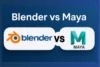Trello vs Asana – Comparison of Features, Workflow & Collaboration
Published: 19 Jun 2025
Trello vs Asana is a common comparison among individuals and teams looking for the best project management software. Both tools help organize tasks, streamline workflows, and improve team productivity, but they differ in design, features, and flexibility. Trello is known for its visual Kanban-style interface, which appeals to users who prefer simplicity and ease of use.
Asana, on the other hand, offers structured task views, robust automation, and team collaboration capabilities. Whether you’re a freelancer, manager, or remote team leader, choosing between Trello and Asana depends on your workflow and project complexity.
In this article, we’ll explore the detailed differences between Trello and Asana to help you make an informed decision.
⚡ Quick Comparison Table: Trello vs Asana
Here’s a quick comparison table of Trello vs Asana:
| Feature | Trello | Asana |
| Interface Style | Kanban board | List, Board, Timeline, Calendar |
| Ease of Use | Beginner-friendly | Slight learning curve |
| Task Management | Card-based | Task/subtask structure |
| Collaboration Tools | Basic integrations | Advanced team collaboration |
| Automation | Butler automation | Rule-based automation |
| Platform Availability | Web, iOS, Android | Web, iOS, Android |
| Pricing | Free + Paid plans | Free + Paid tiers |
| Best For | Visual task tracking | Team-based structured projects |
Key Differences between Trello vs Asana
Let’s talk about most important key differences between trello vs asana in detail to know which software is better in use:
1. 🧩 Dnition and Pefiurpose
Trello and Asana are both designed to help teams manage tasks, track progress, and collaborate more efficiently. However, they differ in terms of structure, complexity, and user interface. Trello is a visual, card-based tool ideal for simple task management, while Asana offers more advanced functionality for handling complex projects and workflows.
✅ Key Features of Trello:
Let’s understand the key features of Trello and why it exists.
- A visual project management tool based on the Kanban board system.
- Organizes tasks into lists and cards for drag-and-drop task handling.
- Ideal for simple projects, personal to-do lists, or small team workflows.
- Offers customizable boards, labels, and checklists for organization.
- Integrates with tools like Slack, Google Drive, and Calendar.
- Supports Power-Ups (add-ons) to extend its core functionality.
- Easy to use with minimal learning curve—great for beginners.
- Used by freelancers, educators, and small businesses for task tracking.
✅ Key Features of Asana:
Let’s explore the key features of Asana and why it exists.
- A comprehensive task and project management platform for teams.
- Supports multiple project views—List, Board, Timeline, Calendar.
- Designed for collaborative work, team assignments, and dependencies.
- Offers task prioritization, subtasks, and recurring task automation.
- Comes with built-in reporting tools and workload management.
- Integrates with over 200 tools including Zoom, Dropbox, and Microsoft Teams.
- Advanced features include milestones, goals, and workflow rules.
- Suitable for medium to large teams managing complex project lifecycles.
2. 👤 User Interface & Usability
Trello and Asana offer user-friendly interfaces, but their approach to task visualization and navigation differs. Trello focuses on simplicity with a drag-and-drop board layout, while Asana provides a more structured and feature-rich experience tailored for detailed workflows.
✅ User Interface & Usability in Trello:
Let’s explore how Trello feels to use from a design and navigation perspective.
- Features a minimalist Kanban-style layout with boards, lists, and cards.
- Tasks can be easily dragged and dropped to represent progress.
- Highly visual interface that’s intuitive and clutter-free.
- Easy onboarding for new users with little to no training required.
- Cards can hold checklists, comments, attachments, due dates, and labels.
- Simple navigation across boards with a clear focus on task status.
- Offers custom backgrounds and themes for board personalization.
- Works well for individuals or teams preferring a visual task flow.
✅ User Interface & Usability in Asana:
Let’s break down how Asana delivers in terms of interface and user experience.
- Provides multiple task views including List, Board, Timeline, and Cale
- ndar.
- Designed for task-heavy teams with a more formal structure.
- Offers rich detail in task panes—assignees, due dates, subtasks, dependencies.
- Includes a left-side navigation bar for quick access to teams, projects, and reports.
- New users may require some onboarding or tutorials to use effectively.
- Project dashboards give a clear overview of team progress and workload.
- More suitable for structured teams needing hierarchical task organization.
- UI is polished, professional, and consistent across desktop and mobile.
3. 🧰 Features & Customization Options
Trello and Asana both offer solid task management capabilities, but they differ significantly in the depth of their features and level of customization. Trello is lightweight and flexible, with add-ons for enhanced functionality, while Asana offers advanced built-in tools for task planning, automation, and team coordination.
✅ Features & Customization in Trello:
Let’s explore what Trello offers in terms of tools and personalization.
- Uses Power-Ups (integrations) to add features like calendar view, time tracking, and automation.
- Cards can include checklists, attachments, labels, due dates, and comments.
- Boards can be customized with background images, custom fields, and stickers.
- Supports basic task automation with Butler (Trello’s built-in rule-based engine).
- Offers team board templates for workflows like content planning or product launches.
- Lightweight by design, keeping the feature set streamlined unless expanded with Power-Ups.
- Limited native reporting, but customizable with third-party tools or integrations.
✅ Features & Customization in Asana:
Let’s break down the extensive features Asana provides for project and task control.
- Offers multiple project views (List, Kanban Board, Timeline, Calendar) natively.
- Provides robust task customization—add subtasks, dependencies, priority tags, and assignees.
- Includes advanced tools like Goals, Milestones, and Portfolios for strategic planning.
- Comes with Workflow Builder for automating repetitive actions and streamlining processes.
- Offers built-in reporting, workload tracking, and team dashboards for real-time insights.
- Supports custom rules, forms, and templates for scalable project processes.
- Better suited for managing complex projects with multiple stakeholders and dependencies.
4. 🔄 Task Management & Workflow
Trello and Asana offer task management solutions tailored to different team needs. Trello emphasizes visual project tracking through boards and cards, while Asana offers more structured workflows with advanced task hierarchies, timelines, and dependencies.
✅ Task Management in Trello:
Let’s explore how Trello handles tasks and workflows.
- Organizes tasks using Boards → Lists → Cards, making it intuitive for visual thinkers.
- Tasks (Cards) can include due dates, attachments, comments, and checklists.
- Users can move cards across lists to indicate progress (e.g., To Do → Doing → Done).
- Ideal for simple, linear workflows like editorial calendars or sprint boards.
- Allows for lightweight automation with Butler, handling recurring tasks or triggers.
- Task assignments and labels help keep responsibilities and categories clear.
- Lacks native support for dependencies and advanced task relationships.
✅ Task Management in Asana:
Let’s understand how Asana manages complex workflows and projects.
- Allows users to create projects with tasks and subtasks, offering a clear hierarchy.
- Supports task dependencies, so one task can be blocked by or waiting on another.
- Includes Timeline View (Gantt-style) to visualize project schedules and overlaps.
- Users can set recurring tasks, due dates, assignees, and custom fields.
- Offers Sections and Milestones to break large projects into manageable phases.
- Asana’s Inbox and My Tasks help individual users prioritize their daily workload.
- Excellent for managing complex, multi-step workflows with multiple stakeholders.
5. 🤝 Collaboration & Communication
Trello and Asana both support team collaboration, but their approaches differ. Trello leans toward casual, visual teamwork with comment threads on cards, while Asana offers structured communication tools within a task-driven framework to support project-wide collaboration.
✅ Collaboration in Trello:
Let’s explore how Trello enables communication among team members.
- Each card has a comment section where team members can discuss tasks.
- You can mention users (@username) to tag them and notify them about updates.
- Trello supports file attachments, emojis, and basic markdown for expressive communication.
- Activity logs show what actions have been taken on each board or card.
- Cards can be shared, moved, or copied across boards for team visibility.
- Trello doesn’t have built-in chat or team-wide discussion features—comments are task-specific.
- Power-ups like Slack, Google Drive, or Microsoft Teams extend communication abilities.
✅ Collaboration in Asana:
Let’s see how Asana enhances team communication and visibility.
- Each task includes a comment thread, keeping discussion organized per task.
- Users can tag teammates, attach files, and even leave feedback with emojis.
- Asana includes a team inbox and messaging feature, supporting broader collaboration.
- Project-level discussions allow conversations outside specific tasks.
- Status updates and progress tracking help managers keep teams aligned.
- Offers notification settings to keep users informed without overwhelming them.
- Integrates smoothly with tools like Slack, Zoom, and Gmail for real-time collaboration.
6. ⚙️ Automation & Integrations
Trello and Asana both offer automation features and third-party integrations to streamline workflow, but they differ in complexity and flexibility. Trello focuses on simple visual automations, while Asana provides more advanced workflow rules and integration depth.
✅ Automation & Integrations in Trello:
Let’s explore how Trello handles automation and connectivity with other tools.
- Trello includes Butler automation, allowing users to create simple rules, buttons, and scheduled commands.
- Automations can be triggered by actions like moving a card or adding a label.
- Visual interface makes it easy to set up task-based workflows without coding.
- Trello Power-Ups support over 200+ integrations, including Slack, Google Drive, Jira, and Salesforce.
- Users can enable one Power-Up per board for free (more with paid plans).
- Butler can also automate checklist items, due dates, and card creation.
- Custom fields and calendar views enhance automation visibility for teams.
✅ Automation & Integrations in Asana:
Let’s look at how Asana supports more complex automation and integrations.
- Asana’s Rules feature allows users to automate task actions, like assigning work or updating fields.
- Offers multi-trigger and multi-action rules in premium tiers for complex workflows.
- Built-in integration library includes 200+ apps like Microsoft Teams, Zoom, Dropbox, and Salesforce.
- Supports custom integrations via API for developers and enterprise users.
- You can automate recurring tasks, custom notifications, and project templates.
- Integrates well with Zapier, Make (Integromat), and other automation tools.
- Business plans include workflow builders to visually map out entire project processes.
7. 📱 Mobile App Experience
Both Trello and Asana offer mobile apps for managing tasks on the go, but their usability, features, and performance differ. Trello excels in visual simplicity, while Asana delivers more powerful features for managing complex workflows.
✅ Mobile Experience in Trello:
Let’s break down how Trello performs on mobile platforms.
- Available on iOS and Android, optimized for smaller screens.
- The Kanban interface is clean and intuitive for dragging cards between lists.
- Offers offline access, allowing users to view and edit boards without the internet.
- Includes push notifications for due dates, mentions, and card activity.
- Users can easily add attachments, checklists, and comments from mobile.
- Performance is smooth, with lightweight data loading even for larger boards.
- Best suited for users who prefer simple task viewing and editing on the go.
✅ Mobile Experience in Asana:
Let’s explore how Asana’s mobile app supports advanced project management.
- Also available on iOS and Android, offering a sleek and modern UI.
- Allows users to view tasks in list, calendar, or board format.
- Supports real-time updates and syncing, ideal for distributed teams.
- You can create projects, subtasks, and assign work directly from mobile.
- Push notifications for project changes, comments, and mentions are customizable.
- Offers limited offline capabilities—viewing is supported, but editing may be restricted.
- Designed for users needing multi-step task tracking while away from desktop.
8. 📊 Reporting & Analytics
Reporting and analytics play a critical role in tracking productivity and project performance. While Asana offers robust built-in reporting tools, Trello relies more on Power-Ups and third-party integrations to achieve similar functionality.
✅ Reporting & Analytics in Trello:
Let’s break down how Trello handles data tracking and reporting.
- Basic Trello offers limited native reporting—activity logs and card history only.
- Advanced analytics require Power-Ups like Dashcards, Placker, or Reports for Trello.
- Trello’s Calendar and Timeline views provide some project visibility.
- You can track card movement, due dates, and completion status manually.
- Reporting functionality improves with Trello Premium or Business Class plans.
- Integration with tools like Google Sheets, Tableau, or Power BI enhances reporting.
- Best for teams with simple project tracking needs or external reporting tools.
✅ Reporting & Analytics in Asana:
Let’s explore how Asana empowers teams with reporting tools.
- Offers real-time reporting dashboards directly inside the platform.
- Users can generate reports based on project progress, task status, and custom fields.
- The Universal Reporting feature allows cross-project analytics in one place.
- Built-in charts like bar, donut, and burnup charts simplify performance reviews.
- Reports can be shared with stakeholders and auto-updated in real-time.
- Integrates with Google Sheets, Power BI, and Tableau for advanced reporting.
- Ideal for teams that need data-driven decision-making and deep insights.
9. 👥 Customer Support & Help Resources
Customer support and learning resources can significantly impact user experience, especially for new teams or during technical issues. Trello provides essential support with a strong user community, while Asana offers more extensive documentation and premium support options.
✅ Support & Resources in Trello:
Let’s explore the types of support and guidance Trello offers its users.
- Offers a comprehensive Help Center with guides, tutorials, and FAQs.
- Email support is available for all users, with faster response for paid plans.
- A vibrant Trello Community Forum allows users to ask questions and share tips.
- Provides in-app tips and tooltips to help users learn features on the go.
- Video tutorials and official blog posts are useful for best practices.
- No live chat or phone support, even for premium users.
- Best suited for self-learners and those who rely on community-based help.
✅ Support & Resources in Asana:
Let’s look at how Asana supports its users across different channels.
- Includes an extensive Help Center with articles, how-tos, and troubleshooting.
- Offers priority support via email for Premium and Business users.
- Live chat support is available for Business and Enterprise customers.
- Provides a rich Asana Academy with free courses, webinars, and certifications.
- Hosts community forums and events for knowledge sharing and peer support.
- In-app guides, templates, and onboarding tools help ease the learning curve.
- Ideal for teams needing hands-on support and structured learning resources.
10. 🎯 Task Management & Workflow Setup
Task management is the core of project collaboration tools. Trello relies on a visual Kanban board style ideal for simple workflows, while Asana provides structured, multi-view options that support complex project pipelines and goal tracking.
✅ Task & Workflow Setup in Trello:
Let’s explore how Trello handles task organization and workflow building.
- Uses a Kanban-style board with cards and lists for visual task tracking.
- Easy drag-and-drop interface for moving tasks across stages.
- Cards can include checklists, due dates, attachments, and labels.
- Custom fields and templates allow slight customization for different teams.
- Supports task dependencies via Power-Ups (integrations or add-ons).
- Simple automation through Butler for recurring tasks and rules.
- Best for teams with straightforward or visual workflow needs.
✅ Task & Workflow Setup in Asana:
Let’s break down how Asana supports project management and task tracking.
- Offers multiple views: List, Board (Kanban), Calendar, and Timeline (Gantt).
- Tasks can have subtasks, dependencies, milestones, and assignees.
- Customizable project templates to suit various team workflows.
- Advanced options like Goals, Portfolios, and Workload tracking in premium tiers.
- Color-coded tags, sections, and custom fields for clarity and segmentation.
- Bulk editing, drag-and-drop functionality, and mass assignment for efficiency.
- Designed for teams needing advanced task structuring and project planning.
11. 💲 Pricing & Subscription Models
Trello and Asana offer freemium pricing models, but their paid tiers differ in features, scalability, and team management. Trello is known for simplicity with flexible add-ons, while Asana offers a broader feature set for teams that need advanced planning tools.
✅ Pricing Options for Trello:
Let’s explore Trello’s plans and what they offer at each level.
- Free plan includes unlimited cards, up to 10 boards per Workspace, and basic Power-Ups.
- Standard plan adds unlimited boards, custom fields, and advanced checklists (starts around $5/user/month).
- Premium plan introduces timeline/calendar views, dashboard views, and workspace-level templates.
- Enterprise plan includes advanced admin controls, organization-wide permissions, and SSO support.
- Offers Power-Ups and automation quotas based on the plan tier.
- Great value for small teams or solo users looking for visual task management.
- Add-on flexibility lets users customize features according to team needs.
✅ Pricing Options for Asana:
Let’s break down what you get with each Asana subscription tier.
- Free plan allows unlimited tasks, projects, and messages for teams of up to 15 members.
- Premium plan adds Timeline view, task dependencies, milestones, and advanced search (around $10.99/user/month).
- Business plan introduces Portfolios, Goals, Workload tracking, and more integrations (~$24.99/user/month).
- Enterprise plan offers advanced security, data export, and SAML authentication.
- Provides a more structured experience for growing teams and larger organizations
- Ideal for users who need project insights, goal tracking, and reporting tools.
- Offers annual billing discounts and a free trial to test premium features.
✅ Which is Better: Trello or Asana?
Choosing between Trello and Asana depends entirely on your team’s needs, workflow complexity, and desired feature set. While both tools serve as powerful project management solutions, they cater to slightly different audiences and use cases.
- Trello is better for simple task tracking, visual organization, and lightweight workflows. It’s ideal for freelancers, startups, and small teams who prefer a flexible, drag-and-drop card interface with customizable Power-Ups.
- Asana is better for complex project planning, large teams, and organizations that need structured task dependencies, reporting dashboards, and multi-project visibility.
- Trello’s intuitive design and low learning curve make it excellent for beginners or non-technical users.
- Asana’s robust features like Portfolios, Timeline, and Goal tracking make it suitable for teams that rely on detailed planning, reporting, and execution.
- For teams needing advanced collaboration, automation, and goal alignment, Asana is the stronger choice.
- For users looking for simplicity, ease of use, and budget-friendly customization, Trello may be the preferred option.
In short, Trello shines in ease and flexibility, while Asana excels in structure and scalability. Evaluate your team size, project type, and long-term growth needs to make the best decision.
📝 Conclusion
Trello and Asana are two of the most popular project management tools, each with its own strengths tailored to different types of users and workflows. Trello is perfect for individuals or small teams who value a visual, flexible, and easy-to-use interface with simple task tracking. It’s especially great for quick setups, creative planning, and personal project boards.
Asana is built for scaling teams and complex projects. It provides more advanced features like dependencies, timelines, and goal tracking that are essential for managing structured workflows and cross-functional teams. If your team needs deeper task hierarchies, detailed reporting, and strong integration with productivity ecosystems, Asana is likely the better fit.
Ultimately, your decision should be based on the complexity of your projects, the size of your team, and how much structure or flexibility you require. Both tools offer free plans, so testing them side by side can help you find the right solution for your specific workflow.
❓ FAQs About Trello vs Asana
Here are some of the most FAQs related to Trello vs Asana:
Trello is often considered easier to use due to its simple, visual Kanban-style layout. Asana has more features and structure, which can have a steeper learning curve but benefits larger teams with complex projects.
Yes, both offer generous free plans. Trello’s free version includes unlimited cards and boards, while Asana’s free plan includes tasks, projects, and team collaboration with some limitations on advanced features.
Trello is better for small teams and solo users because of its intuitive interface and low setup time. It’s ideal for quick organization and visual planning without complex structures.
Yes, Asana supports agile workflows with features like timelines, task dependencies, and sprint planning tools. It’s a strong choice for teams following Scrum or other agile frameworks.
Both support a wide range of integrations. Trello offers Power-Ups for Slack, Google Drive, and more, while Asana integrates with apps like Microsoft Teams, Salesforce, and Zapier.
Yes, both offer robust mobile apps for iOS and Android. Trello’s app maintains its visual simplicity, while Asana’s app offers access to timelines, task details, and team conversations.
Trello uses a card-based system, ideal for moving tasks across stages visually. Asana supports multiple views—like list, board, and timeline—for better organization and progress tracking.
Asana is generally better for remote teams that need detailed tracking, communication, and advanced workflows. Trello is still great for informal or visual collaboration with fewer dependencies.
Yes, but Asana provides more powerful features like custom fields, priority levels, and timeline view. Trello supports due dates and labels, but lacks native dependency tracking.
Asana is more scalable due to its rich feature set, admin controls, and workflow automation. Trello works well up to a point but may feel limited as projects and teams grow more complex.

- Be Respectful
- Stay Relevant
- Stay Positive
- True Feedback
- Encourage Discussion
- Avoid Spamming
- No Fake News
- Don't Copy-Paste
- No Personal Attacks

- Be Respectful
- Stay Relevant
- Stay Positive
- True Feedback
- Encourage Discussion
- Avoid Spamming
- No Fake News
- Don't Copy-Paste
- No Personal Attacks