Wired Router vs Wireless Router: Key Differences Explained
Published: 20 May 2025
Hello, Tech explorer! 👋
Have you ever sat down to play an online game, watch a video, or join an online class and wondered, “How does the internet even reach my screen?” If yes great! If not well, today’s the perfect day to find out!
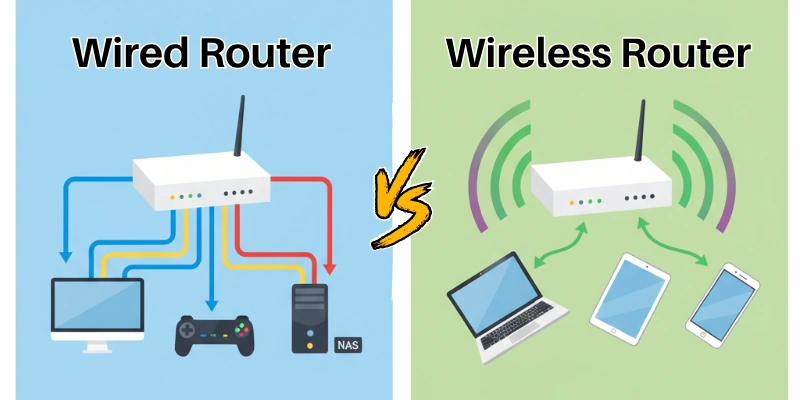
Let’s talk about something super important that helps you connect to the internet: the router. There are two main types of routers: wired and wireless. And yes, they’re different just like sneakers and flip-flops. Both are useful, but in different ways.
This article will help you understand their differences in a clear and easy way, so you can choose the best one based on your needs. So belt up! You’re about to go on a fun, simple tech ride!
Differences between Wired Router vs Wireless Router
Let’s talk about all the differences between wired router and wireless router in details to clear understanding:
1. What is a Wired Router?
A wired router connects to devices using physical cables like Ethernet. It is known for speed, stability, and high security.
Wired Router:
- Uses a wire cable to connect devices directly to the internet box (router).
- Gives a very strong and steady internet with no breaks.
- Great for things like online games or watching 4K videos.
- Mostly used in offices, schools, or workrooms.
- Sends data very fast with very little delay.
- Does not get disturbed by walls or other devices.
Wireless Router:
- Uses wireless signals (Wi-Fi) to connect devices without cables.
- Lets you move around freely as long as you are inside the Wi-Fi range.
- The signal can get weaker if there are walls or if you are too far.
- Mostly used at home for internet, videos, or phone use.
- Very easy to connect mobiles, tablets, and laptops.
- No need for long cables running around the house.
2. Speed and Performance
Both router types offer internet access, but their performance can differ based on how they transmit data.
Wired Router:
- Delivers consistent speed with low ping, perfect for gaming.
- Less affected by interference from other electronics.
- Speeds depend only on cable quality and internet plan.
- Suitable for data-heavy tasks like video editing or downloading.
- No speed loss due to distance.
- Performs well even during network blocking.
Wireless Router:
- Speed depends on signal strength and distance from the router.
- Can suffer from drops in multi-story buildings or thick walls.
- Interference from other wireless devices may slow performance.
- Ideal for light to moderate internet usage.
- Dual-band or tri-band routers can improve performance.
- Speed change with the number of connected devices.
3. Installation and Setup
Setting up each router has its own steps and difficulty level.
Wired Router:
- Requires Ethernet cables to be run between each device and router.
- Installation can be time-taking, especially in larger spaces.
- May need professional help for office setups.
- Setup remains stable once done correctly.
- Network design stays the same unless rewired.
- No wireless settings to manage.
Wireless Router:
- Simple plug-and-play installation with minimal cabling.
- Most come with smartphone apps for easy setup.
- Wi-Fi name (SSID) and password can be customized.
- Can be installed anywhere within modem’s reach.
- Some models offer network setup for wider coverage.
- Easier to move or upgrade without rewiring.
4. Security and Safety
Network security is vital, especially when multiple devices are connected.
Wired Router:
- Wired connection is harder for hackers to break into from far away.
- Less chance of data being stolen or listened to.
- Safer for important work like online banking or office tasks.
- Does not send out signals that others can catch.
- Security also depends on computer protections like firewalls and software.
- Less risk of unauthorized people getting in.
Wireless Router:
- Needs password protection like WPA2 or WPA3 to stay safe.
- Open Wi-Fi without passwords can be risky.
- Can be hacked if the router is not updated or secured.
- Unsafe Wi-Fi can let hackers spy on your connection.
- You should change passwords and update the router often.
- Using a VPN can help make Wi-Fi more secure.
5. Mobility and Flexibility
How much freedom do you get when using the internet?
Wired Router:
- Uses cables, so you can’t move far from the connection.
- You have to stay within the length of the cable.
- Best for fixed setups like computers at desks or smart TVs.
- Devices need Ethernet ports to connect.
- Not good for phones, tablets, or devices without cables.
- Less convenient for guests or temporary users.
Wireless Router:
- Allows devices to connect from anywhere within range.
- Perfect for smartphones, laptops, and tablets.
- Ideal for families or shared living spaces.
- Easy for guests to access the internet with a password.
- Can connect multiple devices at once.
- Offers a more flexible and modern user experience.
6. Cost and Maintenance
How much does each option cost, and what maintenance do they need?
Wired Router:
- Usually cheaper than fancy Wi-Fi routers.
- Ethernet cables cost a little at the start.
- Needs few software updates.
- Less likely to have bugs or crashes.
- Does not need special Wi-Fi setup tools.
- Maintenance mostly means checking cables and ports.
Wireless Router:
- Prices change depending on speed and how far the Wi-Fi reaches.
- Large homes may need Wi-Fi extenders or mesh systems to cover all areas.
- Needs frequent updates to stay safe.
- Fixing problems may include checking for interference from other devices.
- Has more software settings to manage.
- Maintenance includes restarting the router and changing passwords.
Quick Comparison Table: Wired Router vs Wireless Router
Here is a quick comparison table of wired vs wireless router:
| Feature | Wired Router | Wireless Router |
| Connection Type | Ethernet cables | Wi-Fi signals |
| Internet Speed | More stable and faster | May fluctuate, depending on distance |
| Mobility | Limited to cable length | High mobility within Wi-Fi range |
| Installation | Needs physical setup | Easy plug-and-play setup |
| Security | More secure due to direct connection | Can be less secure, needs encryption |
| Best For | Offices, gaming, streaming setups | Homes, mobile users, casual browsing |
Which is Better?
The best router depends on your internet needs:
- Choose a Wired Router if you need stable, high-speed, and secure internet—especially for offices, gaming, or streaming setups.
- Go with a Wireless Router if you prefer mobility, easy setup, and connecting multiple wireless devices around your home.
- Wired routers give better performance but less flexibility.
- Wireless routers are more convenient but may suffer from interference.
In short, go wired for speed, go wireless for flexibility.
✅ Conclusion
Whether you are using Wi-Fi to watch cartoons or a wired connection to play Minecraft with friends, your router is working hard in the background!
- A wired router gives you fast and steady internet through cables.
- A wireless router (Wi-Fi) lets you move around and connect from anywhere in your home.
Now that you understand the difference between wired and wireless routers, you are one step closer to becoming a tech genius! 🧠💡
FAQs about Wired Router and Wireless Router
Here are some of the most Frequently Asked Questions related to wired router vs wireless router:
Yes, many wireless routers also have Ethernet ports, allowing you to use wired connections for some devices and wireless for others.
Generally, yes. Wired connections are more stable and deliver faster, consistent speeds, especially for gaming and streaming.
No. They are still widely used in offices, data centers, and gaming setups where high performance is essential.
Yes, wireless routers are ideal for smart home setups as they can connect multiple devices without physical cables.
Most wireless routers cover about 100–150 feet indoors, but walls and furniture can affect signal strength.
You can add a wireless access point or replace your wired router with a wireless model if your needs change.
Wired routers are better for gaming due to their low latency, higher speeds, and more reliable connection.
They can be if secured properly with encryption, firewalls, regular updates, and strong passwords.
Lack of mobility and the need for physical cabling are the main disadvantages of wired routers.
You still need a modem with an internet connection. The wireless router shares that internet wirelessly with devices.

- Be Respectful
- Stay Relevant
- Stay Positive
- True Feedback
- Encourage Discussion
- Avoid Spamming
- No Fake News
- Don't Copy-Paste
- No Personal Attacks

- Be Respectful
- Stay Relevant
- Stay Positive
- True Feedback
- Encourage Discussion
- Avoid Spamming
- No Fake News
- Don't Copy-Paste
- No Personal Attacks





