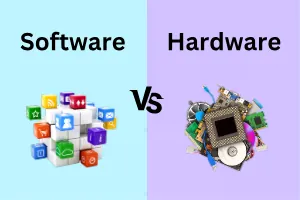PC vs Mac: Key Comparison between PC and Mac
Published: 13 Oct 2024
The battle between PC and Mac has been ongoing for years, with passionate supporters on both sides. When it comes to choosing a computer, understand the key differences between PC and Mac can help you make an informed decision.

In this article, we’ll explore the primary contrasts between these two popular computing platforms in easy wording.
Here is the list of differences between Pc and Mac:
- Operating System
- Design and Build
- Hardware Options
- Software Compatibility
- Security
- Gaming
- Price Range
- Customization Options
- Support and Repairs
- Ecosystem and Integration
Let’s talk about Pc vs Mac in details:
1. Operating System:
PC: PCs run on Microsoft Windows, which is the most widely used operating system in the world. Windows offers a familiar interface and is compatible with a big range of software and hardware.
It provides users with a flexible and customizable environment, allowing them to personalize their computing experience.

Mac: Mac computers, manufactured by Apple, operate on the Mac OS operating system. MacOS is known for its sleek and user-friendly interface, offering a seamless integration with other Apple devices.
While MacOS has a smaller software library compared to Windows, it is optimized for Apple’s hardware, resulting in a smooth and natural user experience.
2. Design and Build:
PC: PCs come in a wide range of designs and materials. You can find PCs that are light or heavy, slim or bulky, depending on the brand.
PCs offer more choices in terms of physical appearance and customization. Some PC models prioritize performance over design.
MAC: Macs are famous for their sleek design and aluminium build. Apple focuses on creating lightweight and thin devices.
Mac laptops like the MacBook are popular for their strong and stylish build. The overall appearance of a Mac is often considered more modern.
3. Hardware Options:
PC: PCs come in a wide variety of form factors, brands, and price ranges. There is a huge selection of PC manufacturers, allowing users to choose from different configurations, sizes, and specifications to suit their specific needs and budgets.
This versatility gives users more options when it comes to hardware customization and upgrading.
Mac: Macs are produced exclusively by Apple, offering a more limited range of hardware options. Apple designs its machines to deliver a seamless integration between hardware and software.
Mac users typically have fewer customization options but can rely on Apple’s optimized hardware for excellent performance and reliability.
4. Software Compatibility:
PC: One of the significant advantages of PCs is their extensive software compatibility. Windows supports a large number of software applications, including business software, gaming, design tools, and more.
The availability of software for Windows is often greater due to its dominant market share, making it easier to find specific applications or niche software.

Mac: While the software library for macOS is not as extensive as that of Windows, it covers a wide range of popular applications. Mac computers excel in creative fields such as graphic design, video editing, and music production, with many industry-standard software options available specifically for macOS.
Additionally, with the introduction of Apple Silicon, Macs can also run iPhone and iPad apps, expanding the software ecosystem.
5. Security:
PC: PCs are more at risk to viruses and malware because more people use them. Windows users need to install antivirus software for extra protection.
Microsoft regularly updates Windows to address security issues. There are many free and paid security tools available for PCs.

MAC: Macs are known for having strong security against viruses and malware. macOS has built-in protection features that keep the system safe.
Fewer people target Macs with malware because fewer people use them compared to PCs. Updates in macOS often focus on improving security.
6. Gaming:
PC: PCs have long been the preferred platform for gaming experts. The majority of games are developed for Windows, offering a wide selection of titles and compatibility with various gaming peripherals.
PCs also have more powerful hardware options, allowing gamers to build high-performance systems and customize their gaming experience.
Mac: While gaming on Mac has improved over the years, it still lags behind PCs in terms of game availability and performance.
Macs are not typically optimized for gaming, and some high-end gaming titles may not be available on macOS. However, Apple’s recent transition to Apple Silicon processors has shown potential for improved gaming capabilities and compatibility in the future.
7. Price Range:
PC: PCs offer a wide range of price options, making them more accessible to budget-conscious consumers. From affordable entry-level models to high-end gaming rigs or workstations, there is a PC for every budget.
This flexibility allows users to choose the hardware specifications that best suit their needs and financial constraints.

Mac: Macs are generally positioned as premium devices, often carrying a higher price tag compared to PCs with similar specifications.
Apple focuses on delivering a seamless user experience and high-quality hardware, which contributes to the premium pricing.
However, Apple’s product line-up now includes more affordable options, such as the Mac mini and MacBook Air, making Macs more accessible to a broader audience.
8. Customization Options:
PC: PCs are known for their high level of customization. You can upgrade almost any part, including the CPU, graphics card, and storage.
Many users build their own PCs to suit their specific needs. PC users have more control over how their computer works and looks.
MAC: Macs offer limited customization in terms of hardware. You can upgrade some parts like RAM or storage, but not as much as a PC.
macOS allows you to change settings but keeps a clean, simple design. Most Mac models cannot be customized after purchase.
9. Support and Repairs:
PC: PCs can be repaired at many local shops or even by the user. Repairs and parts are usually cheaper and easier to find for PCs.
Some PC brands offer great customer support, but it varies. Many PC issues can be fixed by replacing individual parts.

MAC: Mac users get support through AppleCare and official Apple stores. Repairs must often be done at Apple-authorized centres.
Macs are generally more difficult and expensive to repair yourself. Apple provides excellent customer support, but repairs are often costly.
10. Ecosystem and Integration:
PC: PCs do not have the same level of ecosystem integration as Macs. However, you can still sync devices through third-party apps like Google Drive or OneDrive.
PCs work with a variety of brands and services but don’t offer the same seamless experience. Windows PCs can work with Android devices using Microsoft’s linking features.
MAC: Macs work well with other Apple devices like iPhones, iPads, and Apple Watches. The Apple ecosystem allows easy sharing of files, photos, and messages between devices.
Handoff, Airdrop, and iCloud make syncing between devices smooth. This integration is great for people who already use other Apple products.
Conclusion:
PC and Mac offer distinct experiences and cater to different user preferences. PCs provide a wide range of hardware options, software compatibility, and customization, making them versatile and affordable.
Macs offer a seamless integration of hardware and software, a user-friendly interface, and optimized performance.
Understanding these key differences will help you choose the platform that aligns with your specific needs, budget, and desired user experience.
FAQs about MAC and PC:
Here are some of the most FAQs related to the MAC and PC:
The main difference lies in the operating systems and hardware manufacturers. Macs are built by Apple and run macOS, while PCs are built by various manufacturers and typically run Microsoft Windows.
macOS is known for its smooth integration with other Apple devices and a focus on design and user experience, while Windows is more customizable and widely used across different hardware configurations.
PCs are generally better for gaming due to a wider selection of gaming hardware, including powerful graphics cards and CPUs, as well as more game titles available for Windows.
Macs, while capable of handling some games, have fewer game options and are not typically optimized for high-performance gaming.
Macs are often considered more secure due to their Unix-based system and Apple’s strict control over hardware and software integration.
However, PCs are targeted more frequently by malware and viruses because of their larger user base. With proper security practices and antivirus software, both Mac and PC can be secured effectively.
Macs are often praised for their intuitive and clean user interface, making them more user-friendly, especially for beginners or creative professionals.
PCs offer more customization options and are highly flexible, but this can result in a steeper learning curve for those unfamiliar with Windows.
Yes, Macs are generally more expensive than PCs. Apple controls both the hardware and software of its devices, which results in a higher price point.
PCs come in a wide range of models from various manufacturers, giving users more affordable options. However, Mac users often cite durability, performance, and design as reasons for the higher cost.
Macs offer seamless integration with other Apple devices, superior build quality, and a user-friendly interface. They also provide better security, optimized performance, and long-term software support.

- Be Respectful
- Stay Relevant
- Stay Positive
- True Feedback
- Encourage Discussion
- Avoid Spamming
- No Fake News
- Don't Copy-Paste
- No Personal Attacks

- Be Respectful
- Stay Relevant
- Stay Positive
- True Feedback
- Encourage Discussion
- Avoid Spamming
- No Fake News
- Don't Copy-Paste
- No Personal Attacks